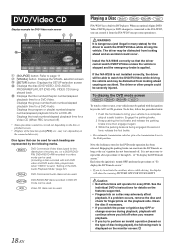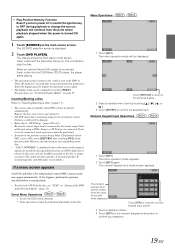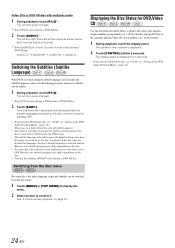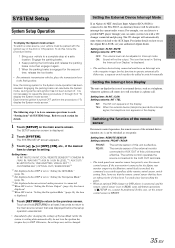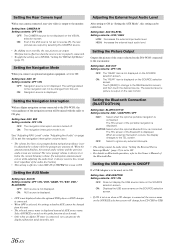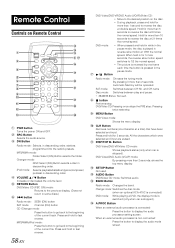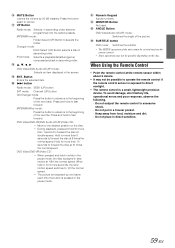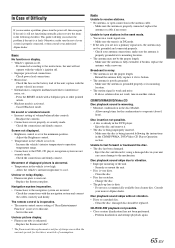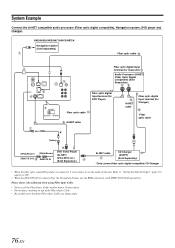Alpine W205 Support Question
Find answers below for this question about Alpine W205 - IVA - DVD Player.Need a Alpine W205 manual? We have 1 online manual for this item!
Question posted by davidmay8432 on February 12th, 2013
Need Help Loading Maps On The Nve-p1 Also Picture Cuts Off Every Few Minutes
The person who posted this question about this Alpine product did not include a detailed explanation. Please use the "Request More Information" button to the right if more details would help you to answer this question.
Current Answers
Related Alpine W205 Manual Pages
Similar Questions
How To Update Maps For My Alpine Ine-w970hd
how big of a flash drive do II need ? Thank you Nat Marcoccio
how big of a flash drive do II need ? Thank you Nat Marcoccio
(Posted by natm 2 years ago)
I Have A Portable Navigation System And Need To Know How I Can Update The Maps.
all I can find is maps for Acura- I have an old cadillac
all I can find is maps for Acura- I have an old cadillac
(Posted by TScott6228 10 years ago)
Hello, I Need The Bluetooth Numeric Passkey For Alpine Mobile Media Station Iva-
i am trying to paire my blackberry with my car mobile media station i need to have the numeric passk...
i am trying to paire my blackberry with my car mobile media station i need to have the numeric passk...
(Posted by vish3001 11 years ago)
No Remote
i just bought a used car it already had the iva-w205 in there but it came with no remote. it worked ...
i just bought a used car it already had the iva-w205 in there but it came with no remote. it worked ...
(Posted by srhalsop 12 years ago)