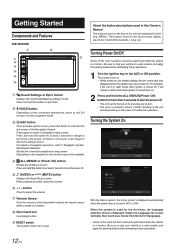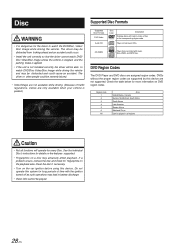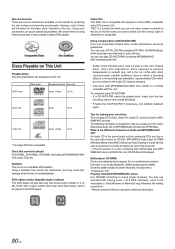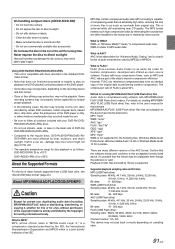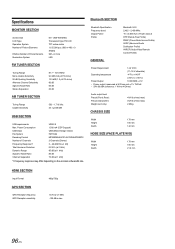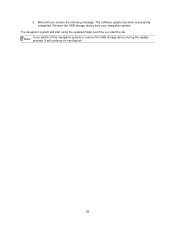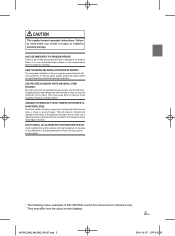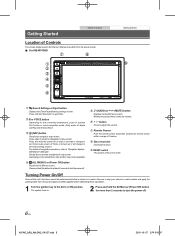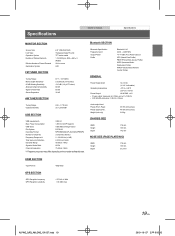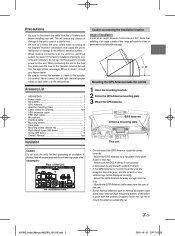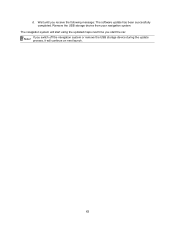Alpine INE-W970HD Support Question
Find answers below for this question about Alpine INE-W970HD.Need a Alpine INE-W970HD manual? We have 3 online manuals for this item!
Question posted by IMRABIE2 on October 5th, 2021
Update My Maps For Ine W970hd
Current Answers
Answer #1: Posted by SonuKumar on October 5th, 2021 9:05 AM
Tap the Settings button. Scroll down to the bottom of the list. Tap Update. Press Go!
https://www.alpine-usa.com/feeds/promo/14INE-92xHD_MapUpdate
===============
Thanks' & Regards.
Sonu Kumar
Do click on "accept button below"- Highly appreciated
Please respond to my effort to provide you with the best possible solution by using the "Acceptable Solution" and/or the "Helpful" buttons when the answer has proven to be helpful.
Regards,
Sonu
Your search handyman for all e-support needs!!
Related Alpine INE-W970HD Manual Pages
Similar Questions
how big of a flash drive do II need ? Thank you Nat Marcoccio
all I can find is maps for Acura- I have an old cadillac