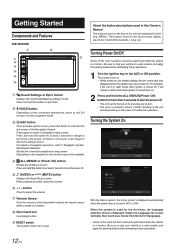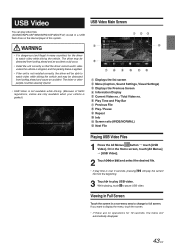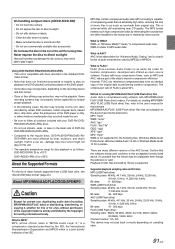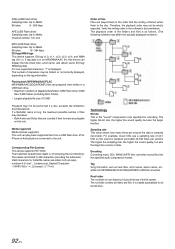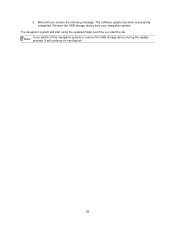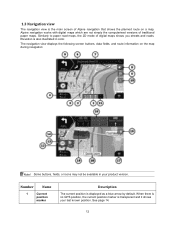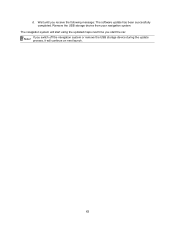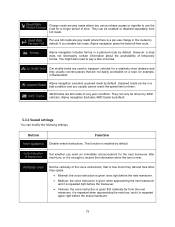Alpine INE-W970HD Support Question
Find answers below for this question about Alpine INE-W970HD.Need a Alpine INE-W970HD manual? We have 3 online manuals for this item!
Question posted by natm on January 29th, 2022
How To Update Maps For My Alpine Ine-w970hd
Current Answers
Answer #1: Posted by SonuKumar on January 30th, 2022 7:38 AM
Connect the USB stick to the navigation system.
Go to Main Menu U94; Settings U94; Update. Press "Go!". ...
Synctool starts up. ...
Press "Ok".
Press "Quit".
Press "Yes" to quit synctool.
Remove the USB stick, then press "Continue". ...
Connect the USB stick to your PC.
https://www.alpine-electronics.co.za/support/updates/navigation-systems/ine-w970bt-map-update.html
https://www.manualslib.com/manual/1602126/Alpine-Ine-W957hd.html
Please respond to my effort to provide you with the best possible solution by using the "Acceptable Solution" and/or the "Helpful" buttons when the answer has proven to be helpful.
Regards,
Sonu
Your search handyman for all e-support needs!!
Related Alpine INE-W970HD Manual Pages
Similar Questions
all I can find is maps for Acura- I have an old cadillac