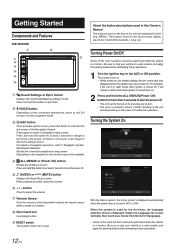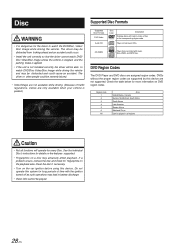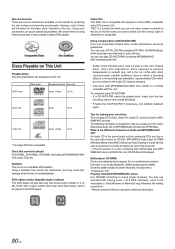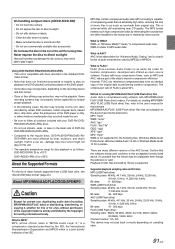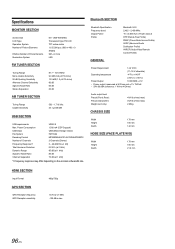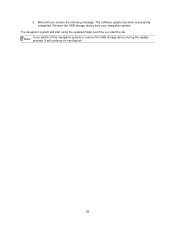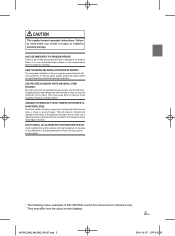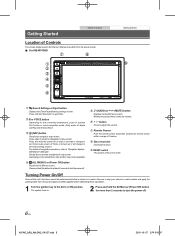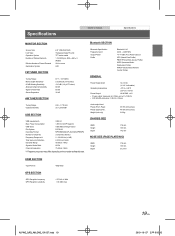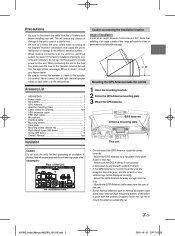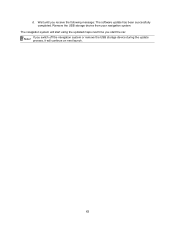Alpine INE-W970HD Support Question
Find answers below for this question about Alpine INE-W970HD.Need a Alpine INE-W970HD manual? We have 3 online manuals for this item!
Question posted by Anonymous-171100 on April 17th, 2022
How Do I Update Maps ?
The person who posted this question about this Alpine product did not include a detailed explanation. Please use the "Request More Information" button to the right if more details would help you to answer this question.
Current Answers
Answer #1: Posted by SonuKumar on April 17th, 2022 9:51 PM
https://www.alpine-electronics.co.za/support/updates/navigation-systems/ine-w970bt-map-update.html
https://www.manualslib.com/manual/1751993/Alpine-Ine-W970hd.html?page=161
Please respond to my effort to provide you with the best possible solution by using the "Acceptable Solution" and/or the "Helpful" buttons when the answer has proven to be helpful.
Regards,
Sonu
Your search handyman for all e-support needs!!
Related Alpine INE-W970HD Manual Pages
Similar Questions
How To Update Maps For My Alpine Ine-w970hd
how big of a flash drive do II need ? Thank you Nat Marcoccio
how big of a flash drive do II need ? Thank you Nat Marcoccio
(Posted by natm 2 years ago)
How To Download Navigation Update For Alpine Iva-w505
(Posted by khardyhard05 8 years ago)
Where To Download Iva W505 Firmware Update
(Posted by eajeremy 9 years ago)
I Have A Portable Navigation System And Need To Know How I Can Update The Maps.
all I can find is maps for Acura- I have an old cadillac
all I can find is maps for Acura- I have an old cadillac
(Posted by TScott6228 10 years ago)