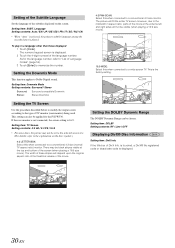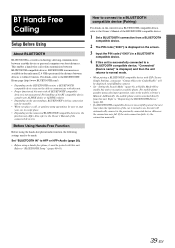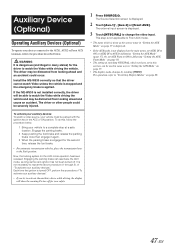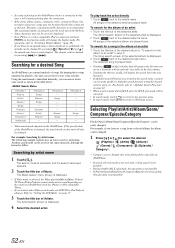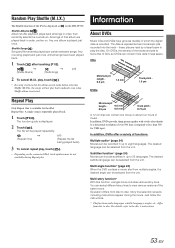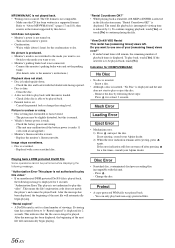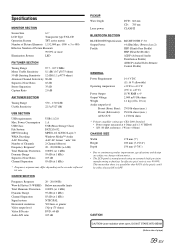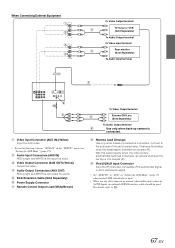Alpine IVE-W530 Support Question
Find answers below for this question about Alpine IVE-W530.Need a Alpine IVE-W530 manual? We have 3 online manuals for this item!
Question posted by keelayramey on November 10th, 2014
Iphone 6 Compatability
Is this alpine device compatable with iphone 6? I can't get it to pair with the device through bluetooth.
Current Answers
Related Alpine IVE-W530 Manual Pages
Similar Questions
Malfunctioning Alpine Ive-w530
I recently purchased a 2011 Tacoma that had an after market Alpine stereo IVE-W530 installed sometim...
I recently purchased a 2011 Tacoma that had an after market Alpine stereo IVE-W530 installed sometim...
(Posted by bandjewels 8 years ago)
Compatibility With Htc One M8
Is the Alpine IVE-W530 compatible with the new HTC One M8? Both bluetooth and through the USB?
Is the Alpine IVE-W530 compatible with the new HTC One M8? Both bluetooth and through the USB?
(Posted by keelayramey 9 years ago)
How To Play Video From Iphone On Alpine Ive 530
ok so I had my alpine 530 installed and now I'm trying to gyouths Netflix app to play. I can hear it...
ok so I had my alpine 530 installed and now I'm trying to gyouths Netflix app to play. I can hear it...
(Posted by Daniellemallen90 11 years ago)
Iphone 5 Will Not Connect Bluetooth To Cda-105 With Kce-400bt
It used to work great with my iphone 4, but I can't get any bluetooth to connect now. :(
It used to work great with my iphone 4, but I can't get any bluetooth to connect now. :(
(Posted by karen31314 11 years ago)
My Iphone Will Not Pair Anymore On Bluetooth With The Alpine Cde 133ebt.
Cannot pair my iphone 4s anymore It used to work now the phone says "make sure the Alpine receiver i...
Cannot pair my iphone 4s anymore It used to work now the phone says "make sure the Alpine receiver i...
(Posted by eandrews 11 years ago)