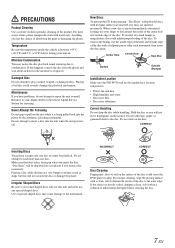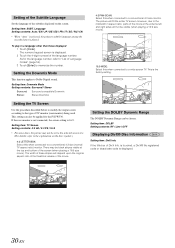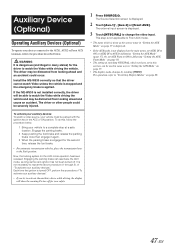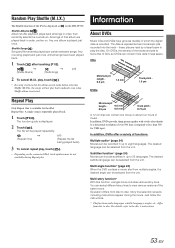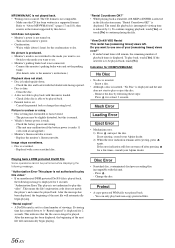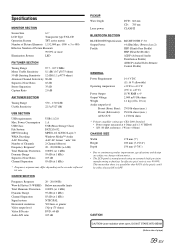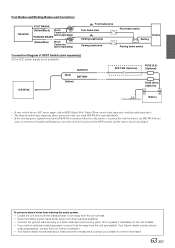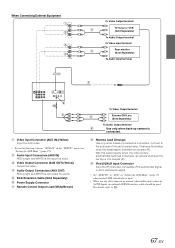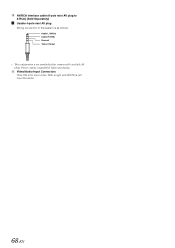Alpine IVE-W530 Support Question
Find answers below for this question about Alpine IVE-W530.Need a Alpine IVE-W530 manual? We have 3 online manuals for this item!
Question posted by keelayramey on August 30th, 2014
Compatibility With Htc One M8
Is the Alpine IVE-W530 compatible with the new HTC One M8? Both bluetooth and through the USB?
Current Answers
Answer #1: Posted by TechSupport101 on August 31st, 2014 1:23 AM
Hi. This device model (W530) was made specifically for iPod® and iPhone® - the W535HD id the one that works with Android and Blackberry devices.
Related Alpine IVE-W530 Manual Pages
Similar Questions
Alpine Ive-w530 16 Pin Readout Needed Please Help!
ive got a Alpine IVE-W530 unit but no harness i found a harness that come out of a completely differ...
ive got a Alpine IVE-W530 unit but no harness i found a harness that come out of a completely differ...
(Posted by mondaysmitty 1 year ago)
Ine-w940 Losing Bluetooth Connection Multiple Times
INE-W940 losing Bluetooth connection multiple times
INE-W940 losing Bluetooth connection multiple times
(Posted by lcuevas 7 years ago)
Malfunctioning Alpine Ive-w530
I recently purchased a 2011 Tacoma that had an after market Alpine stereo IVE-W530 installed sometim...
I recently purchased a 2011 Tacoma that had an after market Alpine stereo IVE-W530 installed sometim...
(Posted by bandjewels 8 years ago)
Is There Any Way That My 'htc' Mobile Phone Compatible With A 'alpine 9870 '
Trying to play my songs on my phone to my stereo system
Trying to play my songs on my phone to my stereo system
(Posted by Cordeiroj 9 years ago)
Can't Pair My Alpine Ive-w530 To Pair With My Htc One Android Phone.
They both pick up on eachother but when I hit yes to connect on my alpine receiver it just says, "ca...
They both pick up on eachother but when I hit yes to connect on my alpine receiver it just says, "ca...
(Posted by t40the1 10 years ago)