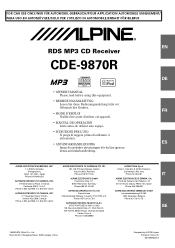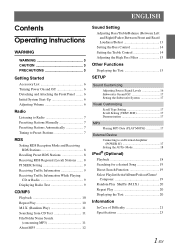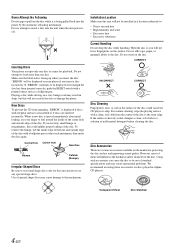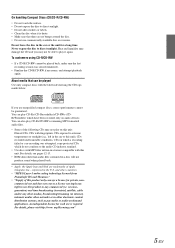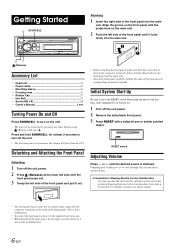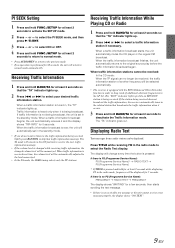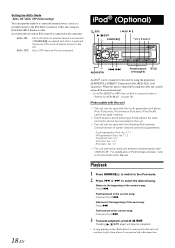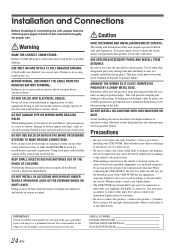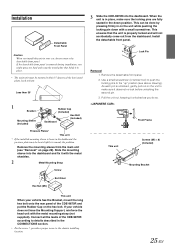Alpine 9870 Support Question
Find answers below for this question about Alpine 9870 - CDE Radio / CD.Need a Alpine 9870 manual? We have 1 online manual for this item!
Question posted by Cordeiroj on May 15th, 2014
Is There Any Way That My 'htc' Mobile Phone Compatible With A 'alpine 9870 '
Trying to play my songs on my phone to my stereo system
Current Answers
Related Alpine 9870 Manual Pages
Similar Questions
Anyone Figure Out How To Hack Alpine 9870 Ipod To Android Auxiliary Input ?
(Posted by Chuckdeherrera 9 years ago)
Cde-9870 - Cd Player
I cannot enter a cd ... the display shows ''no disc'' but i wonder if there isa disc stuck in it. pl...
I cannot enter a cd ... the display shows ''no disc'' but i wonder if there isa disc stuck in it. pl...
(Posted by drabetas 10 years ago)
How Do I Change My Alpine 9883 Radio/cd Clock?
Can you tell me the steps to change my clock on an alpine 9883 car radio/cd?
Can you tell me the steps to change my clock on an alpine 9883 car radio/cd?
(Posted by maggieandrews767 10 years ago)
Where Can I Find A Manual For My Alpine Cda 9883-radio/cd?
Ijust purchased a car which is equipped with an Alpine CDA 9883 Radio/CD player. I need information ...
Ijust purchased a car which is equipped with an Alpine CDA 9883 Radio/CD player. I need information ...
(Posted by lililyd 12 years ago)
How Do You Set The Time In The Cde-9870 Car Radio?
I have had my car radio (CDE-9870 for 2-3 yrs now and still do not know how to set the time ahead or...
I have had my car radio (CDE-9870 for 2-3 yrs now and still do not know how to set the time ahead or...
(Posted by calliope6 12 years ago)