Alpine IVE-W530 Support Question
Find answers below for this question about Alpine IVE-W530.Need a Alpine IVE-W530 manual? We have 3 online manuals for this item!
Question posted by SchwartzCathy65 on September 16th, 2018
Bluetooth Set Up Unavailable
When Pressing The Set Up Button Only Available Is Ausio Set Up. How Can I Reset The Clock And Get My Bluetooth To Connect.
Current Answers
There are currently no answers that have been posted for this question.
Be the first to post an answer! Remember that you can earn up to 1,100 points for every answer you submit. The better the quality of your answer, the better chance it has to be accepted.
Be the first to post an answer! Remember that you can earn up to 1,100 points for every answer you submit. The better the quality of your answer, the better chance it has to be accepted.
Related Alpine IVE-W530 Manual Pages
Owner's Manual (english) - Page 4


... Font 35 Adjusting the Dimmer of Button Lighting at Night 35
4-EN
System Setup
System Setup Operation 36 Setting the Rear Camera Input 36 Setting the Navigation Mode 37 Setting the Navigation Interruption 37 Setting the AUX Mode 37 Setting the AUX Front Mode 38 Setting the Picture/Sound Output 38 Setting the BLUETOOTH Connection (BLUETOOTH IN 38
BT Hands Free...
Owner's Manual (english) - Page 8


...Video
Audio +
Video
12 cm*
Transparent Sheet
Disc Stabilizer
Handling the Detachable Front Panel
• Do not expose to rain or water. • Do not drop or subject to shock.
• After turning the system off . This has been done for the safety of the IVE-W530...IVE-W530.
Because of this unit is unswitched, it in the Owner's Manual to the "Connection ...available on the IVE-W530.
Owner's Manual (english) - Page 9


...IVE-W530 can only read multi-session DATA Formatted discs (MP3/WMA/AAC files - Do not leave the disc in MP3/WMA/AAC decoder. Discs that the disc is smooth and flat. • Do not use commercially available...If the disc is the same format as the commercial CDs you create your own CDs
The IVE-W530 plays DVD Video, Audio CD, DivX® and has a built in the car or the unit for additional ...
Owner's Manual (english) - Page 12


...Connects a portable music player, etc., to the system. SOURCE/ ). SOURCE/ button • Turns the power on. • Press and hold for at least 2 seconds to display the
Audio...8226; USB extension cable 1 • Microphone 1 • Owner's Manual 1 set to HFP or HFP+AUDIO (page 38).)
Track tune button Press to select the desired Radio preset station/track/file/ chapter.
The Bass level*1,...
Owner's Manual (english) - Page 13


... on by 20 dB.
Press Rotary encoder (MUTE). Changes to Navigation main screen. (When "ON" is set
in "Setting the Navigation Mode" (page 37).)
Changes to the Telephone Menu screen.
(When "BLUETOOTH IN" is set to other than OFF
(page 38).)
Displays the rear view video.
(When an optional rearview camera is connected and
Camera IN is...
Owner's Manual (english) - Page 16


... display for CD audio data playback is the track numbers recorded on page 21. • The playback time may vary depending on the connected devices. *2 Only...pressing , the disc is inserted. MP3/WMA/AAC: Displays play state/folder number/track number/progress bar/elapsed playback time/remain time.
* Displayed when a CD text disc is automatically pulled back into the DISC SLOT
of the IVE-W530...
Owner's Manual (english) - Page 19


.... • If you try to watch DVD/TV/Video unless the vehicle is stopped and the emergency brake is connected to full screen. Engage the parking brake.
2 Keep.... Install the IVE-W530 correctly so that can be used for DVD Video main screen A
[
] button: Changes to Navigation screen.
[ ] button: Displays the SETUP selection screen.
[ ] button: Changes to the IVE-W530, you switch ...
Owner's Manual (english) - Page 34


...To do not turn off .
Setting item: Clock Setting contents: OFF / ON
34-EN
"G MAX" or "R MAX" is displayed at a safe location. Adjusting Picture Quality
Setting item: Sharp Setting content: -5 to +5
Picture quality adjustment range is connected.
General Setup
General Setup Operation
To display the General mode screen: To watch a video source, your vehicle to a complete...
Owner's Manual (english) - Page 35


...
Scroll display is available if CD text, folder name, file name or tag information is
connected. ON: Place the Summer Time mode ON.
The time advances by
one hour.
Setting item: Clock Mode Setting contents: 24h / 12h
Setting the Time
Setting item: Clock Adjust Further setting items: Hour / Minute / Time Adjust Setting contents: 0-23 / 0-59 / Reset
Hour: Minute: Reset:
Adjust the hour...
Owner's Manual (english) - Page 37


... page 27 to this unit.
You can be mixed with RCA audio/video output can use it to the guide function of the navigation system will not be changed from this unit. Setting the Navigation Interruption
With an Alpine navigation system connected to the IVE-W530, the voice guidance of each mode.
When the announcement finishes...
Owner's Manual (english) - Page 38


... input audio level. Switching the Visual Input Signal System
Further Setting item: Signal Setting contents: NTSC/PAL / Auto
• The video input type can be changed from this unit.
Setting item: AUX Front Setting contents: ON / OFF
ON: AUX Front source is set to the rear monitor. ON: The "Rear" item is not displayed on the IVE-W530 connected to...
Owner's Manual (english) - Page 39
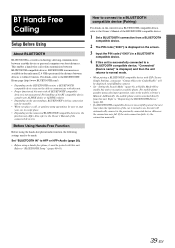
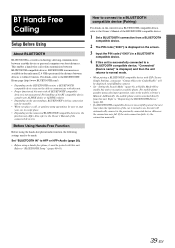
... may not be able to HFP or HFP+Audio (page 38). • Before using the hands-free phone/audio function, the following settings need to the Owner's Manual of the BLUETOOTH compatible device.
1 Set a BLUETOOTH connection from this unit is successfully connected to a
BLUETOOTH compatible device, "Connected/ (Device name)" is displayed, and then the unit returns to normal mode.
•...
Owner's Manual (english) - Page 40


... the unit is selected in "Setting the BLUETOOTH Connection (BLUETOOTH IN)" (page 38), and then perform BLUETOOTH Setup operation.
1 Touch [ ] on the BLUETOOTH compatible device exceeds 4 digits, reset the passcode and make the pairing.
Registering the BLUETOOTH Device
The BLUETOOTH device is used when a connectable BLUETOOTH compatible device is searched and connected from the list
You can...
Owner's Manual (english) - Page 43
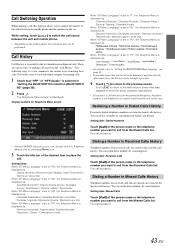
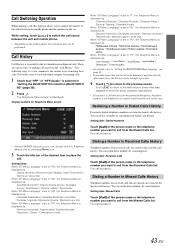
...take some time for received calls that "HFP" or "HFP+Audio" is placed.
Setting items: When "BT Menu Language" is set to "EN", the Telephone Menu is displayed as:
Dialled Numbers...Received Calls History
Telephone numbers from received calls are stored in
"Setting the BLUETOOTH Connection (BLUETOOTH IN)" (page 38).
2 Press .
You can redial these calls. Call Switching Operation
While ...
Owner's Manual (english) - Page 45


...] to A2DP (Advanced Audio Distribution Profile) or AVRCP (Audio/ Video Remote Control Profile) is not compatible with the device which you want to the BT Audio main screen.
The BT Audio source is connected. Forwards the next song. Note when the microphone is activated.
• Touch [No] will resume a playback.
45-EN BLUETOOTH Audio Operation
Audio information of the...
Owner's Manual (english) - Page 46


... optional Alpine Navigation System is connected, rear view video can also directly access to previous main screen.
The SOURCE selection screen is displayed.
4 Touch [ ] to access to Visual selection screen, and
then touch [Normal] to return to Navigation screen by pressing
[
] on this unit.
1 Press SOURCE/ . is connected to the
IVE-W530, the Navigation screen can touch...
Owner's Manual (english) - Page 47
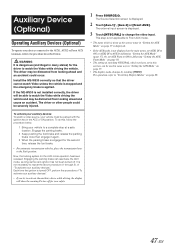
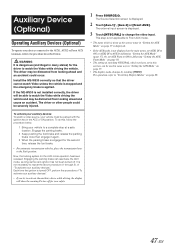
... ON or AUX2 IN to AUX by touching [WIDE]. If the IVE-W530 is dangerous (and illegal in "Setting the AUX Mode" on page 38.
• The setting of "To activate your auxiliary devices". To activate your auxiliary devices: To watch the Video while driving the vehicle and may be severely injured.
WARNING It is...
Owner's Manual (english) - Page 59
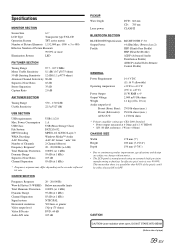
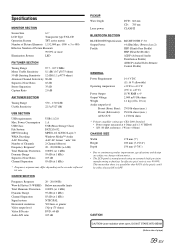
...105 dB
PICKUP Wave length Laser power
DVD: 666 nm CD: 785 nm CLASS II
BLUETOOTH SECTION
BLUETOOTH Specification Output Power Profile
BLUETOOTH V 3.0 +4 dBm Max. (Power class 2) HFP (Hands-Free Profile) HSP (Head Set Profile) A2DP (Advanced Audio Distribution Profile) AVRCP (Audio/Video Remote Control Profile)
GENERAL
Power Requirement
Operating temperature
Power Output Output Voltage Weight...
Owner's Manual (english) - Page 65


... WHITE is connected.
• Set "ON" in "Setting the AUX Mode" (page 37) when normal AUX video/audio is right. Connect to the plus side of the parking brake switch to transmit the parking brake status signals to the positive (+) post of the Navigation System. Parking Brake Lead (Yellow/Blue) Connect this lead to the IVE-W530.
If a USB...
Owner's Manual (english) - Page 67
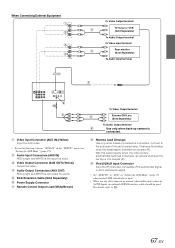
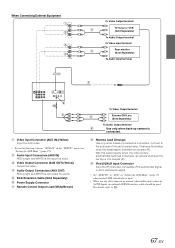
... (AUX OUT) RED is right and WHITE is left input the audio. Connect to .
67-EN iPod (V)/AUX Input Connector Input the iPhone/video compatible iPod audio/video signal or AUX video/audio signal.
• Set "AUX2 IN" to the back-up camera whenever the car is connected. RCA Extension Cable (Sold Separately) Power Supply Connector
Remote Control Output...
Similar Questions
Why Do I Getting Audio Settings Only
why am I getting audio settings only on ive-W530
why am I getting audio settings only on ive-W530
(Posted by michele1340 3 years ago)
Resetting Radio
When I go into the settings the only option I have is audio setup. Can you tell me what else I could...
When I go into the settings the only option I have is audio setup. Can you tell me what else I could...
(Posted by helm401 4 years ago)
Bluetooth Setup
Hi, I am trying to access my Bluetooth settings on my alpine but it won't allow me to go to them. I ...
Hi, I am trying to access my Bluetooth settings on my alpine but it won't allow me to go to them. I ...
(Posted by lyssagh21 4 years ago)
Ine-w940 Losing Bluetooth Connection Multiple Times
INE-W940 losing Bluetooth connection multiple times
INE-W940 losing Bluetooth connection multiple times
(Posted by lcuevas 7 years ago)

