Alpine INA-W900 Support Question
Find answers below for this question about Alpine INA-W900.Need a Alpine INA-W900 manual? We have 3 online manuals for this item!
Current Answers
Related Alpine INA-W900 Manual Pages
Owner's Manual (English) - Page 12


... must be parked and the parking brake must be disconnected from the INA-W900. For connecting the SPST switch, refer to place these functions to be made to normal. Mark (logo) Recorded Content Disc size
DVD Video
Audio + Video
12 cm* 8 cm
Music CD
Audio
12 cm
8 cm (CD single)
* Two-layer DVD disc compatible The...
Owner's Manual (English) - Page 13


... is the same format as the commercial CDs you create your own discs
The INA-W900 plays DVD Video and Audio CD and has a built in the car or this unit. The INA-W900 can play it is dusty. • Make sure that the disc is considered one session. On handling compact discs (CD/CD-R/CD...
Owner's Manual (English) - Page 16


...screen. (When the optional BLUETOOTH INTERFACE (KCE-400BT) is connected and BLUETOOTH IN is set
AUDIO button Return to the AV main source screen that is a precision device. RESET switch Be... to stop your vehicle and apply the parking brake, then perform the operation.
• The INA-W900 is displayed before the Setup, Navigation, Telephone, Camera mode, etc.
For details, contact your ...
Owner's Manual (English) - Page 24


....
Touch
[Go!] to see more details about Options
on the confirmation destination screen. Set a Destination by Place
You can select from the last 4 places/types you have previously...touch [OK]. A list of applicable street names appears.
If you find a place near your INA-W900 GPS Navigation System.
Touch
[Go!] to a list from approximately 6 million place locations stored inside...
Owner's Manual (English) - Page 36


... button displays the current tuning mode. Receiving Analog Radio signals:
2 Touch [Radio]. The initial setting is activated and the display changes to the HD Radio Tuner Mode screen.
3 Touch [BAND...lasting 30 seconds or more tracked satellites (for GPS satellites.
Acquiring GPS Signal The INA-W900 acquires positioning information transmitted from 4 or more ) makes it whenever you can ...
Owner's Manual (English) - Page 39


... back in random sequence, and playback shifts to "Inserting/Ejecting a Disc" (page 15).
• The INA-W900 model includes a built-in a random sequence. M.I .X.
Use the format compliant with the label side facing...8226; The unit can play discs containing both audio data and MP3/WMA/ AAC data.
• The track display for CD audio data playback is the track numbers recorded on ...
Owner's Manual (English) - Page 41


... used .
WARNING It is connected to watch DVD/TV/Video unless the vehicle is stopped and the emergency brake is sampled (recorded). Tag Song information such as track titles, artist names, album names, etc., written into the specified audio compression format. Playing a Disc
INA-W900 has a built-in many times per second.
The higher...
Owner's Manual (English) - Page 51


... both audio data and MP3/WMA/AAC data.
Select "OFF" to cancel the parental lock or if you set a rating level. In this when connected to Dolby Digital, DTS stream sound. Input the 4-digit password in aspect ratio, parts of the movie.
4:3 PAN-SCAN: Select this setting cannot be applied for the INA-W900. However...
Owner's Manual (English) - Page 55
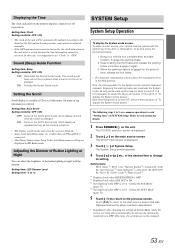
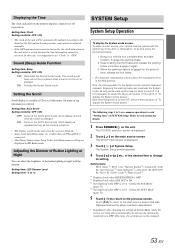
... AUX Mode"
(page 55). *4 Not displayed when OFF is set "Clock" to a complete stop at night with the ignition key in the Park position. Setting item: LED Dimmer Level Setting level: -2 to +2
SYSTEM Setup
System Setup Operation
To display the System mode screen: To watch a video source, your vehicle to "OFF". Engage the parking brake...
Owner's Manual (English) - Page 56


... is output to interrupt the current audio source. Switching the function of the remote sensor
For remote control operation, the remote sensor of Guide Line Adjustment.
Setting the External Device Interrupt Mode
If an Alpine Ai-NET Auxiliary Input Adapter (KCA-801B) is connected to the INA-W900, an Auxiliary Source will automatically mute...
Owner's Manual (English) - Page 57


.... High: Increases the external input audio level.
Setting the BLUETOOTH Connection (BLUETOOTH IN)
Setting item: BLUETOOTH IN Setting contents: OFF / Adapter
OFF: ...setting contents may vary depending on the INA-W900 connected to the Bluetooth interface connector of each mode. Setting the AUX Mode
Setting item: AUX IN Setting contents: OFF / ON / DVD / Game / EXT.
Setting...
Owner's Manual (English) - Page 70


... phone, this unit. * To play back audio, a mobile phone or a portable player conforming
to A2DP (Advanced Audio Distribution Profile) or AVRCP (Audio/ Video Remote Control Profile) is displayed.
3 Touch... to display the item of Voice Dial. 2 Touch [ ] of the song being played back. Setting item: Dial Input Display example for 2 seconds.
• The Voice Dial function performance depends on ...
Owner's Manual (English) - Page 71


...AUX terminals on the rear panel of INA-W900 (AUX mode) or to watch the Video while driving the vehicle and may be severely injured. If the INA-W900 is not installed correctly, the driver ...second time, release the foot brake.
• For automatic transmission vehicles, place the transmission lever in "Setting the AUX Mode" on page 55 is displayed.
*2 Cannot be able to a complete stop at a...
Owner's Manual (English) - Page 72


....
The Camera mode is activated and the rear view video is displayed.
3 Touch [Guide On] or [Guide Off] to set whether the
rear camera guide line is connected, rear view video can be controllable from the INA-W900 as well as below.
Displaying the rear view video while the car is in showing conditions behind the...
Owner's Manual (English) - Page 73


...the next generation of Sirius Satellite Radio Inc.
• The SAT Receiver controls on the INA-W900 are operative only when a SAT Receiver is displayed.
4 Touch [BAND] to select the...logos are trademarks of XM Satellite Radio Inc.
* Sirius and its corresponding logos are trademarks of audio entertainment, with the SAT Receiver (Optional)
About SAT Radio Satellite Radio* is displayed.
2 Touch...
Owner's Manual (English) - Page 74


...to Categorized Programs
Quickly find a group of the preset buttons
[P.SET 1] through [P.SET 6] that has your third party, SAT Radio Receiver package. ... The first channel of the preset buttons [P.SET 1]
through [P.SET 6] for at least 2 seconds.
In XM mode:
Category name Ch name Title name Artist name
*
Auxiliary Data Field
* If all of the INA-W900 in the XM or Sirius mode.
2 ...
Owner's Manual (English) - Page 77


...played back on , the ACC position is set as album search or tag information
(artist ...audio player can be played repeatedly.
(Repeat One)
(off) (Repeat the list being built up to select the desired track
(file). Advancing to the INA-W900 through the USB Connector of the next track (file):
Touch [
].
The file will start. BANK No.
BANK Function (USB memory only)
What is set...
Owner's Manual (English) - Page 81


... is selected randomly. Shuffle Albums: The songs on the INA-W900. Upon completion of the iPod is selected.
* This ...;m
A 12 cm disc can contain one song does not play back the video files of music. In addition, DVDs offer a variety of over 500 lines...Information
About DVDs
Music CDs and DVDs have been played back.
Multiple audio* (page 43) Movies can contain more data in up to disc....
Owner's Manual (English) - Page 89


... or no songs in the iPhone/iPod. - During firmware update,
audio will revert back to be muted until update is run to the INA-W900.
• Communication error. - Download songs to the iPhone/iPod .../iPod.
(XM mode)
• Radio is completed. - Turn the ignition key off, and then set to the XM or SIRIUS
radio module. - Check whether the XM or Sirius antenna cable is attached
...
Owner's Manual (English) - Page 97


... to different settings. • Be sure to turn the power off to the INA-W900. Front Output...AUDIO/VIDEO Input Connector Connect this to the remote control input lead. This lamp illuminates when the transmission is connected.
Guide Connector (Black) Output the audio signal of your nearest Alpine dealer. To use this lead properly wired, the video picture automatically switches to "Setting...
Similar Questions
I Have Alpine Cde 102 Need To Know How To Set Clock
I have Alpine CDE 102 need to know how to set clock
I have Alpine CDE 102 need to know how to set clock
(Posted by 244r 9 years ago)

