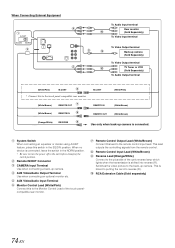Alpine IVA W200 Support Question
Find answers below for this question about Alpine IVA W200 - DVD Player With LCD Monitor.Need a Alpine IVA W200 manual? We have 1 online manual for this item!
Question posted by bucherg479 on July 4th, 2022
Brake Bypass
I cannot figure out how to watch DVDs on my Alpine Iva w200 it plays sound but no picture
Current Answers
Answer #1: Posted by Odin on July 4th, 2022 5:20 PM
See Soft button operation at https://www.manualslib.com/manual/207930/Alpine-Iva-W200.html?page=12#manual.
If the issue persists or if you require further advice, you may want to consult the company: use the contact information at https://www.contacthelp.com/alpine.
If the issue persists or if you require further advice, you may want to consult the company: use the contact information at https://www.contacthelp.com/alpine.
Hope this is useful. Please don't forget to click the Accept This Answer button if you do accept it. My aim is to provide reliable helpful answers, not just a lot of them. See https://www.helpowl.com/profile/Odin.
Related Alpine IVA W200 Manual Pages
Similar Questions
Loss Of Sound Everything Else Works Bluetooth Connecs No Audio On Cd Radio Bluet
Sound cut out sxm145bt no audio on anything cd radio or bluetooth it does connect but no sound
Sound cut out sxm145bt no audio on anything cd radio or bluetooth it does connect but no sound
(Posted by anpaakkinen 2 years ago)
Ideas To Activate Gps Function
I purchased a used ina-w910. I installed in my 2010 lariiat. Replaced with all alpine speakers , add...
I purchased a used ina-w910. I installed in my 2010 lariiat. Replaced with all alpine speakers , add...
(Posted by thomaswadetumbleson9 3 years ago)
System Setup
Hello...i cannot get my system set up buttons to show up on my setup screen. Only the audio setup an...
Hello...i cannot get my system set up buttons to show up on my setup screen. Only the audio setup an...
(Posted by Rickgordon54 7 years ago)
We're Can I Find AReplacement Dvd For My Alpine Iva W200
(Posted by HaissamSaleh 11 years ago)