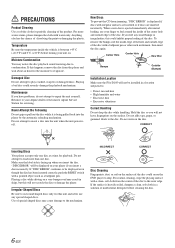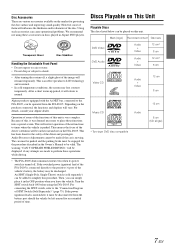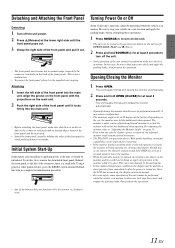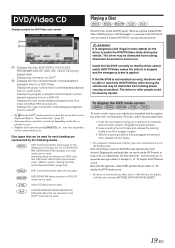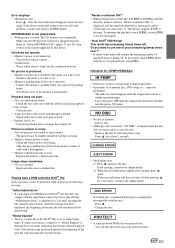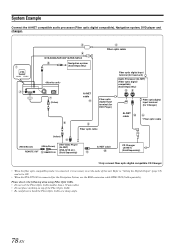Alpine IVA D105 Support Question
Find answers below for this question about Alpine IVA D105 - DVD Player With LCD Monitor.Need a Alpine IVA D105 manual? We have 1 online manual for this item!
Current Answers
Answer #1: Posted by addisk on June 1st, 2012 3:51 AM
The SETUP selection screen is displayed.
2 Touch [ ] of GENERAL SETUP.
The GENERAL setup screen appears.
3 Touch [ ] or [ ], etc., of the desired item to change
its setting.
Setting items:
CLOCK / CLOCK ADJUST / DAYLIGHT SAVING TIME /
DEMONSTRATION / BEEP / AUTO SCROLL / LANGUAGE
SELECT / LED DIMMER LEVEL
4 Touch [RETURN] to return to the previous screen
Setting item: CLOCK ADJUST
Further setting items : HOUR / MINUTE / TIME ADJUST
Setting content: 1-12 / 0-59 / RESET
HOUR: Adjust the hour.
MINUTE: Adjust the minute.
RESET: If the clock shows less than 30 minutes past, the
minute will be “0”; more than 30, the hour advances
Related Alpine IVA D105 Manual Pages
Similar Questions
have pac audio tr7 to by pass .but I hit the rest button and now I have no video from the screen?
how do I set the clock