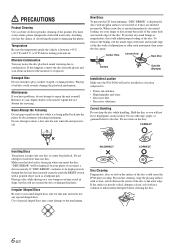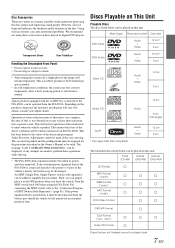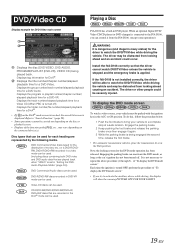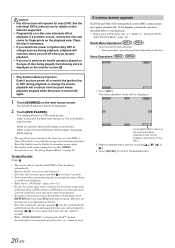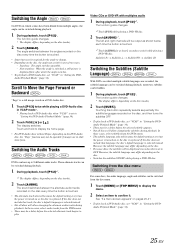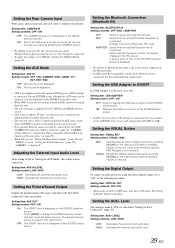Alpine IVA D106 Support Question
Find answers below for this question about Alpine IVA D106 - DVD Player With LCD Monitor.Need a Alpine IVA D106 manual? We have 1 online manual for this item!
Question posted by onebatride on May 16th, 2022
Dvd Player Shows Time Lapse Like Its Playing But Not On Screen? I Have A Pac Aud
Current Answers
Answer #1: Posted by SonuKumar on May 16th, 2022 9:57 AM
Im guessing that if you can hear sound but have no picture and this is newly installed that your unit is wired to your parking brake as a safety feature. You need to disconnect it and connect the wire to the radio ground to bypass it.
https://www.fixya.com/support/t4860862-iva_d106_car_dvd_player_no_picture_on_sc
Please respond to my effort to provide you with the best possible solution by using the "Acceptable Solution" and/or the "Helpful" buttons when the answer has proven to be helpful.
Regards,
Sonu
Your search handyman for all e-support needs!!
Related Alpine IVA D106 Manual Pages
Similar Questions
go to turn on alpine iva-d106 and still can't turn on my preamp eq like it used to with remote turn ...
dvd? Have a alpine iva-d106 multimedia player .I accidentally hit the reset button when my massive a...
Please can you give me the remote control model number for an alpine dvd player model dve-5207 Tony