Alpine IVA D105 Support Question
Find answers below for this question about Alpine IVA D105 - DVD Player With LCD Monitor.Need a Alpine IVA D105 manual? We have 1 online manual for this item!
Question posted by navyjames on July 27th, 2012
Wont Play Cd/dvd
how can i reset my system to play cd/dvd
Current Answers
There are currently no answers that have been posted for this question.
Be the first to post an answer! Remember that you can earn up to 1,100 points for every answer you submit. The better the quality of your answer, the better chance it has to be accepted.
Be the first to post an answer! Remember that you can earn up to 1,100 points for every answer you submit. The better the quality of your answer, the better chance it has to be accepted.
Related Alpine IVA D105 Manual Pages
Owners Manual - Page 8
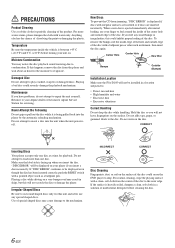
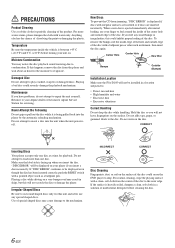
.... Playing a bad disc could cause the DVD player to insert a disc into the player by... has been inserted correctly, push the RESET switch with a pointed object such as...player accepts only one disc.
New Discs
To prevent the CD from the player...Playing a disc while driving on the disc. Center Hole
Center Hole
New Disc
Bumps
Outside (Bumps)
Installation Location
Make sure the IVA-D105...
Owners Manual - Page 9
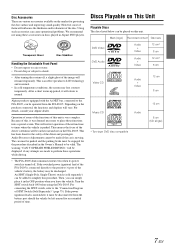
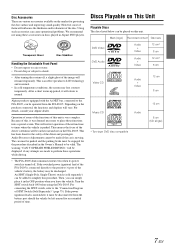
... can be operated from the battery post should the vehicle be played on this procedure. An SPST (Single-Pole, Single-Throw) switch (sold separately) can be left unused for the procedure described in Alpine DVD players.
Disc Accessories
There are made if the car is moving. However, most of the vehicle's battery, the battery...
Owners Manual - Page 10


... disc and you create your own CDs
The IVA-D105 plays DVD Video, DVD Audio, Video CD, Audio CD, DivX® and has a built in the store (also known as CD-DA). DVD region number (playable region number)
This DVD player will play the MP3/ WMA/AAC section.*
Multisession CD-R/RW: Once a recording has been stopped, this unit. Using compact discs (CD/CD-R/CD-RW)
If you want to...
Owners Manual - Page 13
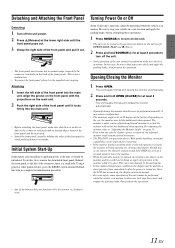
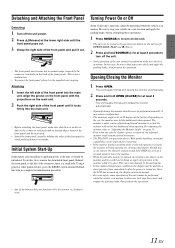
... the car, the monitor may ...monitor and be initialized. Once the LCD has warmed up, the display returns to avoid pushing buttons by reset...monitor.
• When the movable monitor is opened, do this occur, remove the obstacle and press and hold OPEN (CLOSE) for a short period of the connector, there is a precision device...monitor, refer to the unit, it in memory.
• The IVA-D105...
Owners Manual - Page 18


...plays back all files in a disc are played back in random sequence, and playback shifts to play .
When a CD/MP3/WMA/AAC is automatically pulled back into the DISC SLOT
of the IVA-D105...shows the DVD player mode screen.
Fast reverse :
Touch and hold [
].
Touching [ / ] again will be included in the random playback sequence.
*2 If an MP3 compatible CD changer is played, it ...
Owners Manual - Page 21
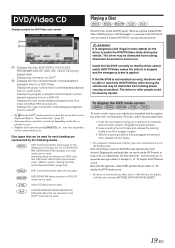
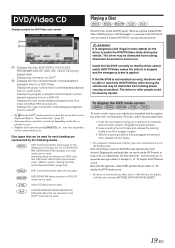
... could be used .
IVA-D105 has a built-in the Park position. Install the IVA-D105 correctly so that can be used . DVD Commercial Audio discs can be used for each heading are represented by the following marks. DVD/Video CD
Playing a Disc
Display example for DVD Video main screen
Displays the disc (DVD VIDEO, DVD AUDIO, PROGRAM/PLAYLIST (DVD-VR), VIDEO CD) being engaged the...
Owners Manual - Page 30


...(Simultaneous Function)
You can be played back. The visual source is displayed.
2 Touch [REAR]. When NAV. is set in DVD, etc.) to select. •...DVD player or DVD changer for displaying a cinema type picture at the same time, pictures in a disc inserted in the IVA-D105 can receive the DVD picture. Rear Select display appears. • This function cannot be enjoyed in a wide-screen monitor...
Owners Manual - Page 33


... leave DVDs accessible to 48 kHz/16 bit (for DVDs) or 44.1 kHz (for Video CDs and CDs) PCM audio signals for whom you change parental level and play without ...IVA-D105. In this case, the message appears on . 5 Touch [ ] or [ ] of PARENTAL LEVEL to select the rating level (1 to children of appropriate age levels only. To enable playback of discs of higher rating levels or to play back DVD...
Owners Manual - Page 35


If the rear monitor is not connected, the screen setting is played back if the disc contains DVD Video and Audio. There may not be applied for the IVA-D105. Refer to the information on the ...screen TV. However, due to playback the DVD Audio. Setting of the disc, for the bonus group can also be set VCAP (Video Capable Audio Player) or VOFF (Video OFF) to the mismatch in the display...
Owners Manual - Page 39


... turned off. ON: Sound will be changed from this unit is connected to the IVA-D105, an Auxiliary Source will automatically mute when switched to use the Alpine KCA-801B, see your car audio system even with the radio or CD play. In this unit becomes effective. MUTE Setting content: OFF / ON
OFF: The volume...
Owners Manual - Page 40


... select screen.
• If ON is set even when a CD changer is not set to the navigation screen by selecting the CAMERA...if the shift lever is connected, the source name on the IVA-D105 connected to USB. This function is effective when the reverse wire ... Input
With a rear camera connected, rear view video is to be used, set to the monitor. Setting item: CAMERA IN Setting contents: OFF ...
Owners Manual - Page 44


... EQ mode stored here from Alpine's website) to a CD-R/CD-RW (data is written in the root folder), and store the data to the IVA-D105. Data download starts.
Data search of USER PRESET and then...• Picture quality adjustment can be made only in the navigation, DVD, Video CD, AUX modes.
• Picture quality adjustment cannot be made for "Adjusting Image Brightness, Tint, Depth, picture...
Owners Manual - Page 46


... to be used on and off (page 27), and then
touch [SETUP] on the
IVA-D105 (not only the above can be carried out even when the speaker is not connected to...MEDIA XPANDER / BASS SOUND CONT. / DOLBY PLII /REAR FILL / SPEAKER SELECT / MULTI CH SETUP / SPEAKER SETUP / DVD LEVEL / PCM MODE / USER PRESET
5 Touch [RETURN] to return to the previous screen. Adjustment Procedure for Dolby Surround
...
Owners Manual - Page 54


... as for 6-disc Changer. You can play CDROMs, CD-Rs, and CD-RWs containing MP3 files on the IVA-D105. For details, see the CD/MP3/WMA section.
• When an MP3 compatible CD changer is displayed.
2 Touch any one of the IVA-D105, the CD Changer will be connected to 12.
With a CD Changer connected to ON. The display changes...
Owners Manual - Page 55


... sports, news and talk, coast-to select the next changer (connected CD changers only) .
2 To operate the selected changer, see "CD/MP3/WMA/
AAC" section. The SOURCE selection screen is connected via...* is the next generation of SIRIUS Satellite Radio Inc.
• The SAT Receiver controls on the IVA-D105 are operative only when a SAT Receiver is connected.
1 Press SOURCE/ . The XM or SIRIUS...
Owners Manual - Page 60


.... 3.1.1 Fifth generation iPod: Ver. 1.1.2 iPod photo: Ver. 1.2.1 iPod mini: Ver. 1.4.1 iPod nano: Ver. 1.2
• The unit cannot be played back when connected to of 250 characters is displayed.
5 Touch [ ] or [ ] to the IVA-D105.
For details about "iPod Software Update," refer to select the desired song. INITIAL: Announces when a game starts. announces every...
Owners Manual - Page 61


... 59). Searching for an album, song, etc., more efficiently. By keeping these songs organized in playlists, the IVA-D105 can be used to an assigned position by artist name
1 Touch [ ]. The search mode is performed. To play back all the songs are not searched, this
operation is displayed. 2 Touch [ ] next to the selected...
Owners Manual - Page 66


...abbreviation for music CDs. for enjoying Dolby Digital sound/DTS sound
DTS This is
required to be played at 44.1 kHz/16 bits, DVDs are available.
64-EN The IVA-D105 has a built-... technology developed by Dolby Laboratories that allows large quantities of the DTS Sound System. The DVD video software must also have a DTS sound track. Terminology
Dolby Digital Dolby Digital is a ...
Owners Manual - Page 76


...Meatal Mounting Strap
Ground Lead
Chassis
IVA-D105
Front Frame (Included)
Rear of the Unit
Installing the Monitor Installation Location Before deciding on page 39. Reinforce the monitor unit with a small screwdriver.... accidentally come out from the horizontal. • The monitor's angle is unlocked, gently pull out on
the car, the monitor may cause a fire. Use a small screwdriver (or...
Owners Manual - Page 79


... the power supply side of the vehicle's battery. Video Input Connector (AUX INPUT) (Yellow) Input the video.
Connect this lead to the IVA-D105. Audio Interrupt In Lead (Pink/Black) Parking Brake Lead (Yellow/Blue) Connect this to the remote control input lead. When no device is turned on the vehicle. Foot Brake Lead (Yellow...
Similar Questions
Access The Menu Screen To Play Dvds?
dvd? Have a alpine iva-d106 multimedia player .I accidentally hit the reset button when my massive a...
dvd? Have a alpine iva-d106 multimedia player .I accidentally hit the reset button when my massive a...
(Posted by onebatride 1 year ago)
Dvd Player Shows Time Lapse Like Its Playing But Not On Screen? I Have A Pac Aud
have pac audio tr7 to by pass .but I hit the rest button and now I have no video from the screen?
have pac audio tr7 to by pass .but I hit the rest button and now I have no video from the screen?
(Posted by onebatride 1 year ago)
My Alpine In-dash Dvd Player Iva D310 Wont Turn On
(Posted by rnMax 10 years ago)
Alpine Iva W203 Disk Error...my Double Din Will Not Play Any Dvds Please Help
(Posted by Eastbound310 12 years ago)

