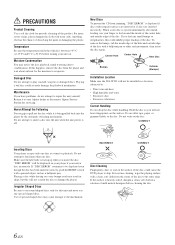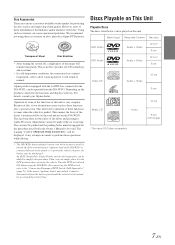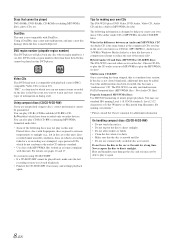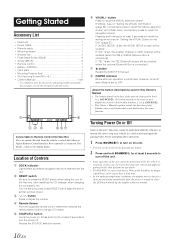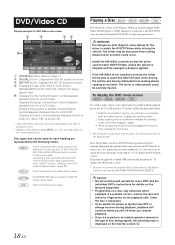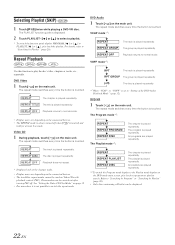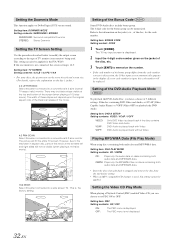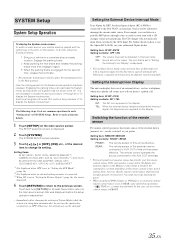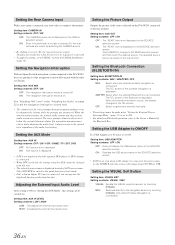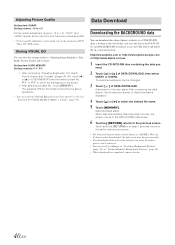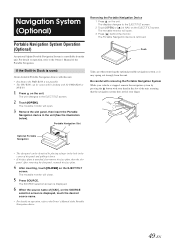Alpine IVA-W203 Support Question
Find answers below for this question about Alpine IVA-W203 - 6.5" Touch Screen 2-DIN DVD In-Dash Receiver.Need a Alpine IVA-W203 manual? We have 1 online manual for this item!
Question posted by Eastbound310 on March 21st, 2012
Alpine Iva W203 Disk Error...my Double Din Will Not Play Any Dvds Please Help
The person who posted this question about this Alpine product did not include a detailed explanation. Please use the "Request More Information" button to the right if more details would help you to answer this question.
Current Answers
Related Alpine IVA-W203 Manual Pages
Similar Questions
How Do I Figure Out My Aunt Bluetooth Pairing Code? On Alpine W203
(Posted by Anonymous-174835 7 months ago)
How Do I Reset My Alpine Iva-w203?
How do I reset my Alpine IVA-W203?
How do I reset my Alpine IVA-W203?
(Posted by adrianrx7 1 year ago)
Access The Menu Screen To Play Dvds?
dvd? Have a alpine iva-d106 multimedia player .I accidentally hit the reset button when my massive a...
dvd? Have a alpine iva-d106 multimedia player .I accidentally hit the reset button when my massive a...
(Posted by onebatride 1 year ago)
How To Replace Touch Screen & Lcd Screen On Alpine Iva-w505
(Posted by caleb3cb 8 years ago)
Want To Know What Wire I Hook Up My Back Up Camera To On Alpine Iva-w203
(Posted by trinisgv13138 9 years ago)