Alpine IVA D105 Support Question
Find answers below for this question about Alpine IVA D105 - DVD Player With LCD Monitor.Need a Alpine IVA D105 manual? We have 1 online manual for this item!
Question posted by rags2richshardwood on August 29th, 2013
Alpine Mobile Multimedia Station Iva-d105
how do I set the clock
Current Answers
There are currently no answers that have been posted for this question.
Be the first to post an answer! Remember that you can earn up to 1,100 points for every answer you submit. The better the quality of your answer, the better chance it has to be accepted.
Be the first to post an answer! Remember that you can earn up to 1,100 points for every answer you submit. The better the quality of your answer, the better chance it has to be accepted.
Related Alpine IVA D105 Manual Pages
Owners Manual - Page 8
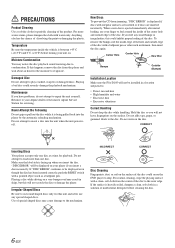
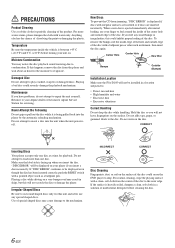
... the disc or damage the player. Make sure the label side is ejected immediately after initial loading, use your Alpine dealer or the nearest Alpine Service Station for this unit and never ... a solution of the disc could cause the DVD player to skip. Center Hole
Center Hole
New Disc
Bumps
Outside (Bumps)
Installation Location
Make sure the IVA-D105 will not be installed in skips, but this...
Owners Manual - Page 9
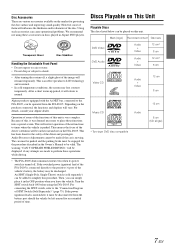
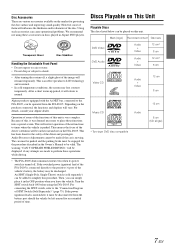
... in Alpine DVD players. This has been done for protecting the disc surface and improving sound quality. Using such accessories can simply place it will restrict operation of SPST Switch (Sold Separately)" (page 75). If the switched power (ignition) lead of the IVA-D105 is very complex. Mark (logo) Recorded content Disc size
DVD Video
Audio +
Video
12...
Owners Manual - Page 10


... not use menu screens recorded on audio devices. DVD region number (playable region number)
This DVD player will play it is dusty. •...RW discs: The IVA-D105 can read multisession DATA Formatted discs (MP3/WMA/AAC files - DVDs with playback control (PBC) compatible Video CDs (version ...the disc to find the scene you buy in the car or the unit for additional information. Do not leave the...
Owners Manual - Page 11


... DVD player is required. Reverse engineering or disassembly is prohibited.
• Manufactured under license from Fraunhofer IIS and Thomson"
• "Supply of the information recorded on the recording device...-audio or audio-on-demand applications. Using DVD-Rs/DVD-RWs/DVD+Rs/DVD+RWs
• This unit is compatible discs recorded in the DVD-Video and DVD-VR, DivX® mode.
• ...
Owners Manual - Page 15


...vary depending on the connected devices.
• When an optional DVD player or DVD changer compatible with Ai-NET are connected, AUX appears as "DVD" and DVD changer as "DVD" or "DVD-CHG" in "Setting the VISUAL Button" (page... Keypad Input Screen
The numeric keypad input screen is displayed when the DVD or Video CD mode is selected Working state indicator Displays volume level Function Guide:...
Owners Manual - Page 18


... AAC playback. • The track display for at least 3 seconds. • The IVA-D105 model includes a built-in the M.I .X. play . MP3/WMA/AAC: 1 Touch [PAGE1/2]*4 to "Search Function" on this mode, the tracks on the connected devices. The display shows the DVD player mode screen.
Fast forward :
Touch and hold [
]. Repeat Play
Touch [ ] to change...
Owners Manual - Page 19


... With low level sampling or bit rates set, playback may not function correctly or sound quality may be unplayable even though the extension is valid. This device also can play back are many different ...are CD-ROMs, CD-Rs, CD-RWs, DVD-Rs and DVD-RWs.
It is similar to create a disc using software with small file sizes. ID3 tags/WMA tags
This device supports ID3 tag v1 and v2, and WMA...
Owners Manual - Page 21
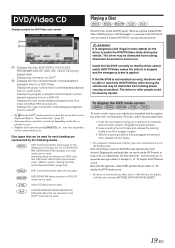
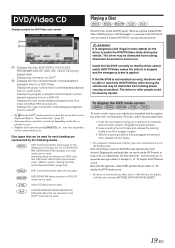
...DVD mode screen."
Engage the parking brake.
2 Keep pushing the foot brake and release the parking brake once then engage it from the IVA-D105. (except some operations)
WARNING It is not necessary to activate the auxiliary device... in the Park position. When an optional Alpine DVD/ Video CD/CD player (or DVD changer) is connected to the IVA-D105, you try to repeat the above procedure...
Owners Manual - Page 22


...play back a DVD-Audio disc, set "VCAP" in the DVD or Video CD mode ...monitor screen:
If a menu screen appears
On DVDs and Video CDs with the label side facing up. The SOURCE selection screen is automatically pulled back into the DVD/Video CD/CD player, the player... sources during Video CD playback, touch [RTN] after an operation has been performed. When an optional Alpine DVD player is left...
Owners Manual - Page 27


... ON/OFF while playing a DVD-VR disc.
Switching the Angle
On DVDs in which the angle switches. • To playback a DVD-Audio disc, set "VCAP" or "VIDEO" in
"Setting the DVD-Audio Playback Mode" (page ...playback;
The function guide changes. * The display differs, depending on or the disc is set in
"Setting the DVD-Audio Playback Mode" (page 33).
2 Touch PAGE [ ] or [ ].
The display ...
Owners Manual - Page 29


...; This adjustment becomes available when NAV.MIX is turned on the DVD, Video CD or CD changer. • A folder list is displayed only during MP3/WMA playback when the DVD player (DVA-5210) or changer compatible with NAV.MIX is set to wide or narrow. Setting range: L15 to R15
Adjusting the Fader: Touch [ ] or [ ] of...
Owners Manual - Page 30


...can be used when "Setting the Picture/Sound
Output" (page 38) is set in a wide-screen monitor by stretching out the picture horizontally and vertically. Rear Selection Function
While listening to 3 of the screen with the DVD player or DVD changer for displaying a ... a vertical black band at the same time, pictures in a disc inserted in the IVA-D105 can receive the DVD picture.
Owners Manual - Page 33


... only.
The PARENTAL screen appears. Setting item: DIGITAL OUT Setting contents: BITSTREAM / PCM
BITSTREAM: The digital output is currently restricted, change the rating level set the digital audio signal output from the IVA-D105.
Setting item: PARENTAL Setting content: INPUT
• When the settings are changed, the old settings are unsure about a DVD, play Dolby
Digital audio.
Owners Manual - Page 35


... the information on the jacket, etc., of the disc, for the IVA-D105. The width of the Bonus Code
Some DVD-Audio discs include bonus group. Refer to Dolby Digital, DTS stream sound. Setting item: DVD-A SETUP Setting contents: VIDEO / VCAP / VOFF
VIDEO:
VCAP: VOFF:
Only DVD Video is the factory setting.
33-EN Setting of these stripes will not be memorized.
Owners Manual - Page 36


....
ON: SEEK UP/DOWN is used only for DIGITAL and ANALOG radio
stations.
Displaying DivX® Disc Information
Setting item: DivX Information If [ ] of SOURCE.
The SOURCE SETUP screen appears...this setting cannot be
applied. Setting the Video CD Play Mode
When playing a Playback Control (PBC) enabled Video CD, you have priority during SEEK.
34-EN RADIO Setup
Digital SEEK Setting (...
Owners Manual - Page 39


... of the external monitor connected to FRONT.
The remote sensor of each mode.
37-EN IN Setting contents: OFF / ON
ON: Navigation source is turned off. DVD /
EXTPLYR OFF: AUX source is connected to the IVA-D105, an Auxiliary Source will be allowed to a portable MP3 player through your authorized Alpine dealer. Setting the External Device Interrupt Mode
If...
Owners Manual - Page 51


...STEREO: The sound output mode will automatically be switched between the front passenger and driver. Setting the Output Channel (OUTPUT MODE)
The sound output mode of the center speaker to ...
With Dolby Digital, the dynamic range is set to off by touching [OFF].
• This adjustment is effective when the setting of the internal DVD player can still be adjusted within the range of...
Owners Manual - Page 70


...it is broken. • The antenna is set at its mounting location. • The ...DVD/Video CD Player Operation section. Replace the fluorescent tube*.
* The fluorescent tube replacement is still not functioning normally, please review the items in the following the instructions in the DVD player.
-
Unable to the navigation system are in another station. Check your authorized Alpine...
Owners Manual - Page 71
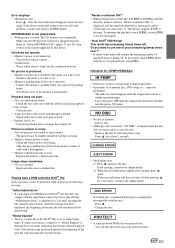
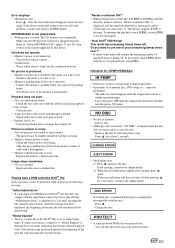
...your nearest ALPINE dealer. If...DVD setup, etc., cannot be slightly disturbed, but this unit. -
After the message has been displayed, the beginning of the next file will automatically be interrupted. "Rental countdown OK?" • While playing back a rental file, if B.SKIP or ENTER in the format supported by 1). Connect the monitor's parking brake wire and set... this device. After...
Owners Manual - Page 80
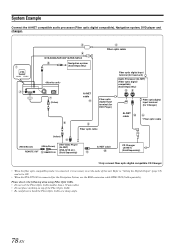
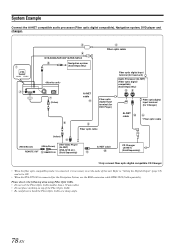
...8226; Be careful not to ON.
• When the NVA-N751AS is necessary to set to bend the Fiber Optic Cable at a sharp angle.
78-EN Please observe the...optic digital Input terminal (for DVD Player)
Ai-NET cable
Fiber optic digital Input terminal (for Changer)
*Fiber optic cable
(Yellow)
Fiber optic cable
(White/Brown)
(White/Brown)
REMOTE OUT
REMOTE IN
DVD Video Player (Ai-NET) (DVA-5210...
Similar Questions
How Do I Reset My Iva-d105
(Posted by ikua 10 years ago)
Is There A Way To Reset My Iva-d105. It Is Not Responding To Any Buttons I Press
(Posted by ikua 10 years ago)
Alpine D105
I have an alpine iva d105,what sat nav unit do I require with this unit?
I have an alpine iva d105,what sat nav unit do I require with this unit?
(Posted by bondi04 11 years ago)
Hello, I Need The Bluetooth Numeric Passkey For Alpine Mobile Media Station Iva-
i am trying to paire my blackberry with my car mobile media station i need to have the numeric passk...
i am trying to paire my blackberry with my car mobile media station i need to have the numeric passk...
(Posted by vish3001 11 years ago)
My Alpine Iva D106 W/ Lcd Dvd Player Was Dropped. How Can It Be Repaired
(Posted by andersonmyra79 12 years ago)

