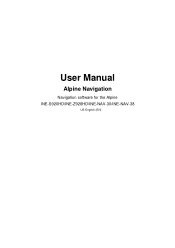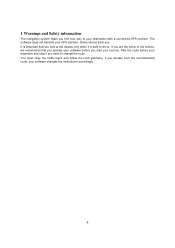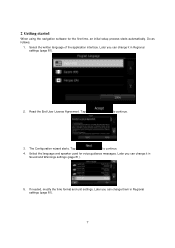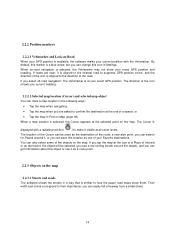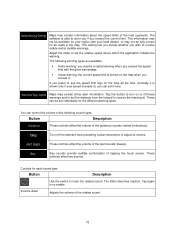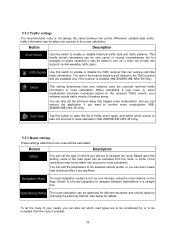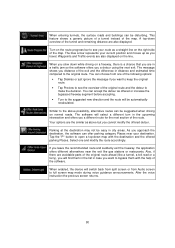Alpine INE-Z928HD Support Question
Find answers below for this question about Alpine INE-Z928HD.Need a Alpine INE-Z928HD manual? We have 5 online manuals for this item!
Question posted by Anonymous-103927 on March 20th, 2013
How Do I Change The Time?
The person who posted this question about this Alpine product did not include a detailed explanation. Please use the "Request More Information" button to the right if more details would help you to answer this question.
Current Answers
Related Alpine INE-Z928HD Manual Pages
Similar Questions
Ine-z928hd
I just need to have the program to update the unit. Can you guys help me with it or how do I get it ...
I just need to have the program to update the unit. Can you guys help me with it or how do I get it ...
(Posted by daniel09ynnad0986 11 months ago)
Alpine Ine-z928hd
I have a alpine one-z928hd and yesterday while playing all of a sudden it just turned off. I did che...
I have a alpine one-z928hd and yesterday while playing all of a sudden it just turned off. I did che...
(Posted by jesspadilla76 8 years ago)