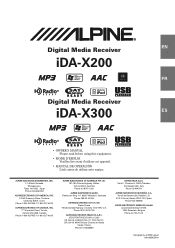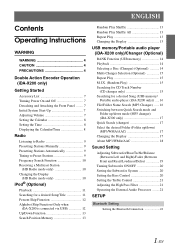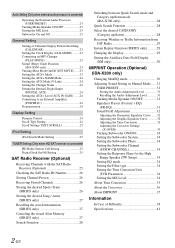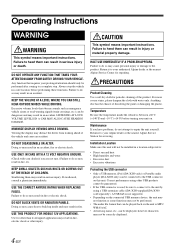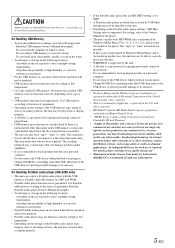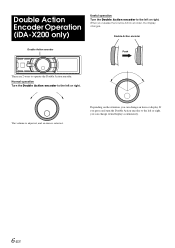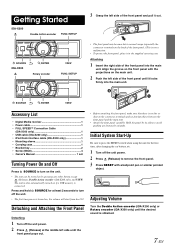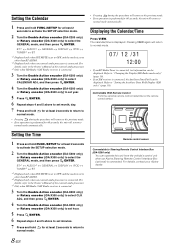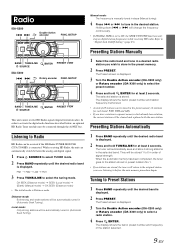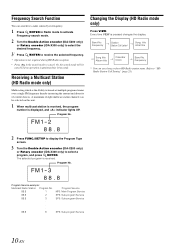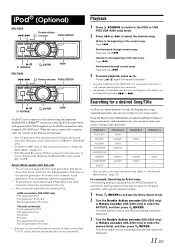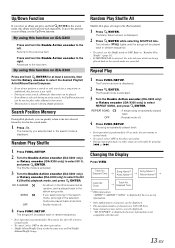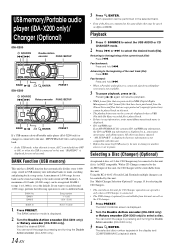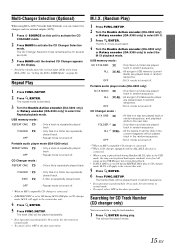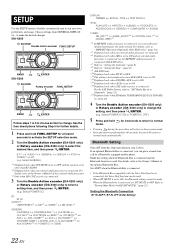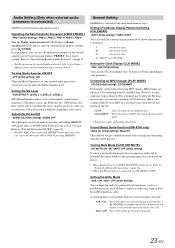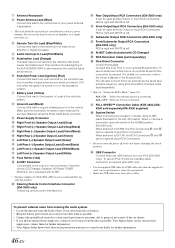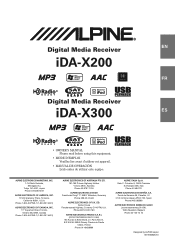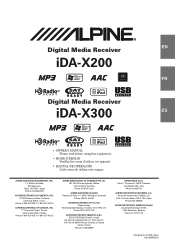Alpine IDA X200 Support Question
Find answers below for this question about Alpine IDA X200 - Radio / Digital Player.Need a Alpine IDA X200 manual? We have 1 online manual for this item!
Question posted by Anonymous-171571 on June 15th, 2022
Telefon Nas?l Ba?lan?r Bluetooth La
The person who posted this question about this Alpine product did not include a detailed explanation. Please use the "Request More Information" button to the right if more details would help you to answer this question.
Current Answers
Answer #1: Posted by SonuKumar on June 16th, 2022 11:52 AM
Please respond to my effort to provide you with the best possible solution by using the "Acceptable Solution" and/or the "Helpful" buttons when the answer has proven to be helpful.
Regards,
Sonu
Your search handyman for all e-support needs!!
Related Alpine IDA X200 Manual Pages
Similar Questions
Radio Alpine Ida-x200 Bluetooth
Please tell me if radio Apline ida-x200 support bluetooth, because i cant find adapter for it online...
Please tell me if radio Apline ida-x200 support bluetooth, because i cant find adapter for it online...
(Posted by vulas95 6 years ago)
Ine-w940 Losing Bluetooth Connection Multiple Times
INE-W940 losing Bluetooth connection multiple times
INE-W940 losing Bluetooth connection multiple times
(Posted by lcuevas 7 years ago)
Bluetooth Audio
How can i connect my galaxy s5 to my Alpine ida x200 via bluetooth and listen my musics? I dont real...
How can i connect my galaxy s5 to my Alpine ida x200 via bluetooth and listen my musics? I dont real...
(Posted by ricardofgomes88 8 years ago)
Alpine Bluetooth Device Cannot Be Authenticated
Hello I tried to update my radio cd-player Alpine CDE-103BT following the instruction on Alpine site...
Hello I tried to update my radio cd-player Alpine CDE-103BT following the instruction on Alpine site...
(Posted by molyricher 9 years ago)
How To Connect Bluetooth To Alpine Ida X200
(Posted by piMay 10 years ago)