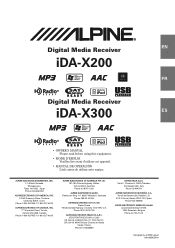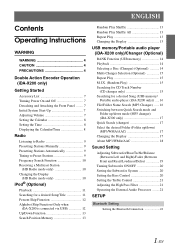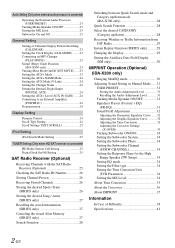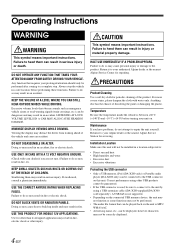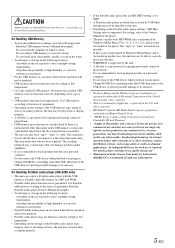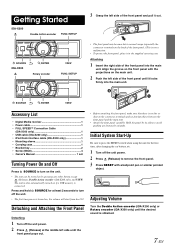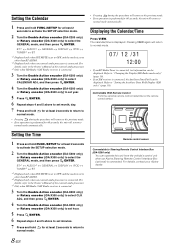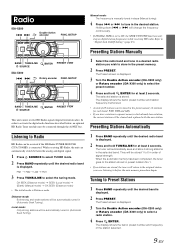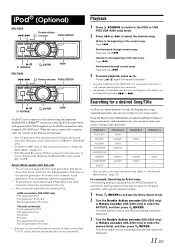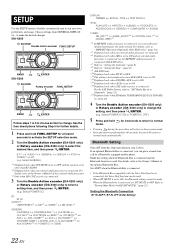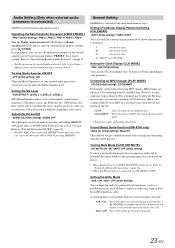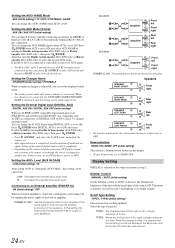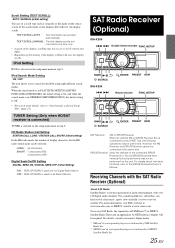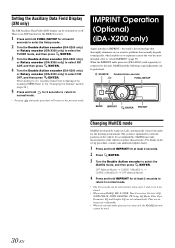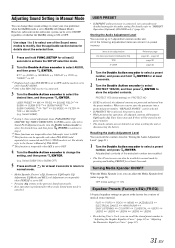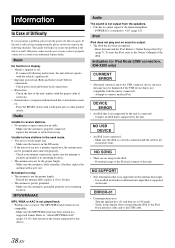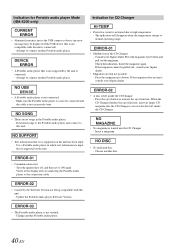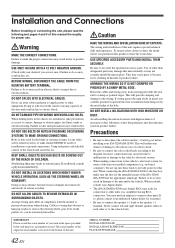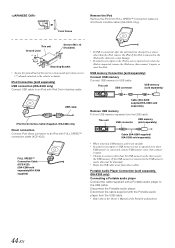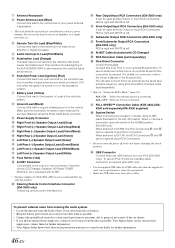Alpine IDA X200 Support Question
Find answers below for this question about Alpine IDA X200 - Radio / Digital Player.Need a Alpine IDA X200 manual? We have 1 online manual for this item!
Question posted by piMay on January 28th, 2014
How To Connect Bluetooth To Alpine Ida X200
The person who posted this question about this Alpine product did not include a detailed explanation. Please use the "Request More Information" button to the right if more details would help you to answer this question.
Current Answers
Related Alpine IDA X200 Manual Pages
Similar Questions
Connecting Bluetooth To My Phone
How do I connect the Bluetooth to my phone? Every time I try to select the Alpine CD player, my phon...
How do I connect the Bluetooth to my phone? Every time I try to select the Alpine CD player, my phon...
(Posted by jlwhitaker04 3 years ago)
How To Reset Password For My Bluetooth For The Alpine Ida X200?
How do I reset the password to my Alpine IDA X200?
How do I reset the password to my Alpine IDA X200?
(Posted by keandachavez 6 years ago)
Radio Alpine Ida-x200 Bluetooth
Please tell me if radio Apline ida-x200 support bluetooth, because i cant find adapter for it online...
Please tell me if radio Apline ida-x200 support bluetooth, because i cant find adapter for it online...
(Posted by vulas95 6 years ago)
Not Always Connecting Bluetooth
When I turn on my car the phome will say it is connected but the stereo will continue saying searchi...
When I turn on my car the phome will say it is connected but the stereo will continue saying searchi...
(Posted by thealphawolfman 10 years ago)