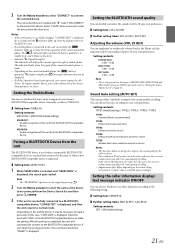Alpine CDE-133BT Support Question
Find answers below for this question about Alpine CDE-133BT.Need a Alpine CDE-133BT manual? We have 3 online manuals for this item!
Question posted by jlwhitaker04 on May 6th, 2021
Connecting Bluetooth To My Phone
How do I connect the Bluetooth to my phone? Every time I try to select the Alpine CD player, my phonesays "failed to connect"
Current Answers
Answer #1: Posted by Troubleshooter101 on May 7th, 2021 4:37 AM
Please respond to my effort to provide you with the best possible solution by using the "Acceptable Solution" and/or the "Helpful" buttons when the answer has proven to be helpful. Please feel free to submit further info for your question, if a solution was not provided. I appreciate the opportunity to serve you!
Troublshooter101
Related Alpine CDE-133BT Manual Pages
Similar Questions
How Do I Connect My Phone To My Alpine Cd Player
How do I connect my phone to my alpine cd player
How do I connect my phone to my alpine cd player
(Posted by Webb3233 9 years ago)
Not Always Connecting Bluetooth
When I turn on my car the phome will say it is connected but the stereo will continue saying searchi...
When I turn on my car the phome will say it is connected but the stereo will continue saying searchi...
(Posted by thealphawolfman 10 years ago)
How Can I Play Music From My Android Phone, On
My Cda-9853 Alpine Cd Player
(Posted by randyw51 12 years ago)