Alpine ICS-X7HD Support Question
Find answers below for this question about Alpine ICS-X7HD.Need a Alpine ICS-X7HD manual? We have 6 online manuals for this item!
Question posted by winboyer on July 2nd, 2014
No Am
I installed an Alpine CDE-143BT. It works fine, except it will not tune any AM stations. Is there an antenna trimmer on this unit?
Current Answers
There are currently no answers that have been posted for this question.
Be the first to post an answer! Remember that you can earn up to 1,100 points for every answer you submit. The better the quality of your answer, the better chance it has to be accepted.
Be the first to post an answer! Remember that you can earn up to 1,100 points for every answer you submit. The better the quality of your answer, the better chance it has to be accepted.
Related Alpine ICS-X7HD Manual Pages
Quick Reference Guide (english) - Page 4
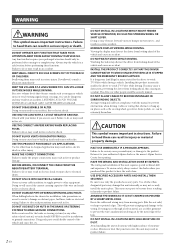
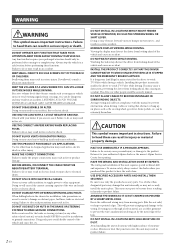
...for other injury.
Watching the video may result in fire or electric shock. Installing this unit requires special technical skill and... wiring that requires your authorized Alpine dealer or the nearest Alpine Service Center for installation, take such precautions may cause... to have the work done. MINIMIZE DISPLAY VIEWING WHILE DRIVING.
HAVE THE WIRING AND INSTALLATION DONE BY EXPERTS...
Quick Reference Guide (english) - Page 15


... be mounted. Note that the driver's voice can be completely retracted in a loss of the ICS-X7HD has the appropriate amperage. If it . Mounting Sleeve (Included)
Dashboard
This unit
2 Mounting the Microphone.
Microphone
Pressure Plates*1
Face Plate*2 (Included)
*1 If the installed mounting sleeve is located where the driver's voice
can be aware of this...
Quick Reference Guide (english) - Page 19


...Tuning Range Usable Sensitivity
530 - 1,710 kHz 22.5 µV/27 dBf
USB SECTION
USB requirements Max. Owner's manual
Specifications
BLUETOOTH SECTION
BLUETOOTH Specification Bluetooth V2.1+EDR
Output Power
+4 dBm Max. (Power class 2)
Profile
HFP (Hands-Free Profile)
OPP (Object Push Profile)
PBAP (Phone Book Access Profile)
A2DP (Advanced Audio Distribution Profile)
AVRCP (Audio/Video...
Owner's Manual (english) - Page 7


...performing these functions. INSTALL THE PRODUCT CORRECTLY SO THAT THE DRIVER CANNOT WATCH TV/VIDEO UNLESS THE VEHICLE IS STOPPED AND THE EMERGENCY BRAKE IS APPLIED.
Installing this product incorrectly ... to watch TV/Video while driving a vehicle.
DO NOT BLOCK VENTS OR RADIATOR PANELS. Cables or wiring that requires your authorized Alpine dealer or the nearest Alpine Service Center for other...
Owner's Manual (english) - Page 8


... played back on the unit is MP3/ WMA/AAC.
• The video file format that can ...Alpine dealer or the nearest Alpine Service Station for the procedure described in progress.
Anything else has the chance of this unit.
Installation Location
Make sure the ICS-X7HD will not be installed... performance using the ICS-X7HD. A USB hub is not guaranteed.
Playable audio file formats are made...
Owner's Manual (english) - Page 16


... that item will scroll along with your finger movement. Displayed when BLUETOOTH setting is pressed.
:Audio/Visual screen :Navigation screen :Phone screen* * Displayed when transmitting or during a call. The... when Media Control button 1, 2 or 3 is set to the currently selected audio/video application (source). Indicates the signal strength level of information, like the current time...
Owner's Manual (english) - Page 27


... turned OFF, perform the procedure of General Setup (While the
system is displayed.
2 Touch [General Setup].
Saving and Calling the Adjusted Picture Quality
When adjusting audio (video media), you can reactivate the General Setup Menu, as long as "CUSTOM." • Display Mode cannot be registered.
Each time the ignition is registered as...
Owner's Manual (english) - Page 33


...setting, touch [AUX In], the following 4-pole mini AV plug pin-out:
Audio L (White) Audio R (Red) Ground Video (Yellow)
• Please check pin-out carefully before use of this setting...
The unit accepts the following further items can be changed .
Setting item: Signal Setting contents: Auto (Initial setting) / NTSC / PAL
Auto: NTSC/PAL:
The video input ...ICS-X7HD at the same time.
Owner's Manual (english) - Page 42


...portable player conforming to A2DP (Advanced Audio Distribution Profile) or AVRCP (Audio/ Video Remote Control Profile) is displayed.
2 Touch [BLUETOOTH].
3 Touch [
] or [
] to the beginning of the next file: Touch [ ]. Not all functions work with all devices.
• During a call, sound on the BLUETOOTH audio source is controllable from the unit). Repeat Play
Available for BLUETOOTH...
Owner's Manual (english) - Page 44


..., DVD, Game mode display
[ Audio] Calls up the Audio Setup screen. (see "Audio Setup Operation" on page 20) ...video while driving the vehicle and may be severely injured.
• If you try to "Setting the AUX Mode" (page 33). • Depending on the connected unit, the onscreen buttons may not
work...to "On." Install the ICS-X7HD correctly so that the driver cannot watch TV/video unless the ...
Owner's Manual (english) - Page 58


...Video while driving the vehicle. Information display Title name/Artist name/Audio signal output/Subtitle Elapsed time Audio Setup button (see "Audio Setup Operation" on page 20) Display Setup button (see "Display Setup Operation" on the monitor screen:
1 Press the Home button. If the ICS-X7HD is not installed... other people could occur. The unit starts to play the USB Video.
• Refer also to...
Owner's Manual (english) - Page 61


... work with this unit.
If the ICS-X7HD is displayed.
Status Indicator The Indicator displays during video file playback or App Direct mode Touch the screen while the iPod/iPhone playback screen is not installed... When you change to the App Direct mode, audio/video content displayed in an iPhone/iPod touch can be analog output to watch the video screen of the file in the iPod/iPhone, ...
Owner's Manual (english) - Page 64


...of the ICS-X7HD.
• This function can be operated on the iPhone/iPod touch. • In the App Direct mode, applications which can be operated on the
unit, such as Music/Video or ...playing position depends on the album, the next album is set the Shuffle mode to the Audio/Video mode, the ICS-X7HD will be operated on the cover flow screen.
1 Touch artwork during play from artwork on ...
Owner's Manual (english) - Page 65


... installed.... Just start with this unit. 2 Launch Pandora®...Station name Song name Artist name Album name Rating/QuickMix/Bookmark icon Elapsed time Total playback time Artwork display
Listening to Pandora®
The Pandora® source can be
available.
Refer to "Using the Media Control buttons" (page 11).
• The operation to ON.
The ICS-X7HD...audio device, Change the audio device...
Owner's Manual (english) - Page 67


... is cancelled.
• This operation may not be possible, depending on this unit. "Like" or "Dislike" is gratifying every day. Aha (Optional)
Aha offers you quick, personalized access to content you really want, and it's their mission to ensure your stations with the ICS-X7HD. • Web content list (Facebook, podcast or internet radio...
Owner's Manual (english) - Page 71


... above solution does not work, tune in the antenna cable.
- Move the vehicle to connect another iPod/iPhone/USB memory device. Check your system is displayed, carefully follow the instructions in the vehicle is fully extended; Extend the antenna fully; In addition to tune stations in the following error messages.
If the unit is supported by the...
Owner's Manual (english) - Page 72


...installing the Pandora® Application. -
Replace the antenna...8226; The unit will revert ...Stations. • You have not created any button to the previous channel. BLUETOOTH Please check BLUETOOTH audio device. • The BLUETOOTH audio device is full.
- Check the settings for the ICS-X7HD and the mobile phone and reconnect. Check the settings for the ICS-X7HD and the BLUETOOTH audio...
Owner's Manual (english) - Page 74


...01% of Picture Elements
99% or more
Illumination System
LED
FM TUNER SECTION
Tuning Range
87.7 - 107.9 MHz
Mono Usable Sensitivity 9.3 dBf (0.8 µ... Book Access Profile) A2DP (Advanced Audio Distribution Profile) AVRCP (Audio/Video Remote Control Profile)
GENERAL
Power Requirement
Operating temperature
Maximum Power Output Output Voltage Weight Audio output level
Preout (Front, Rear):...
Owner's Manual (english) - Page 77


... the dashboard until it unlocked as you do so. This ensures that the unit is properly locked and will not accidentally come out from the mounting sleeve. The unit can now be removed from the dashboard. 5 Slide the ICS-X7HD into the unit, along the guides on either side. Screws (M5 × 8) (Included)
Ground Lead...
Owner's Manual (english) - Page 80


...input lead. Radio Antenna Receptacle
Remote Control...video picture automatically switches to the plus side of your nearest Alpine dealer.
CAMERA Connector
Video Input Connector (AUX INPUT) (Yellow) Input the video or camera. Audio... Refer to the ICS-X7HD.
Audio Interrupt In Lead.../Blue) Connect this unit.
Switched Power Lead ...installations instructions included with the SiriusXM tuner.
Similar Questions
Alpine Ics-x7hd Turns Off Then Back On When Turned To Loud. Help Please
(Posted by kirkclark22 8 years ago)
Ics-x7hd How To Install New Apps
three apps come phone music and navigation. I cannot install any new ones on a samsung phone or ipo ...
three apps come phone music and navigation. I cannot install any new ones on a samsung phone or ipo ...
(Posted by tturf 10 years ago)

