Alpine CDE-121 Support Question
Find answers below for this question about Alpine CDE-121.Need a Alpine CDE-121 manual? We have 1 online manual for this item!
Question posted by tbrmlakm on May 11th, 2014
How To Install Cde-121 Audio Deck
The person who posted this question about this Alpine product did not include a detailed explanation. Please use the "Request More Information" button to the right if more details would help you to answer this question.
Current Answers
There are currently no answers that have been posted for this question.
Be the first to post an answer! Remember that you can earn up to 1,100 points for every answer you submit. The better the quality of your answer, the better chance it has to be accepted.
Be the first to post an answer! Remember that you can earn up to 1,100 points for every answer you submit. The better the quality of your answer, the better chance it has to be accepted.
Related Alpine CDE-121 Manual Pages
Owner's Manual (english, Espanol, French) - Page 3
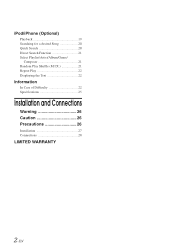
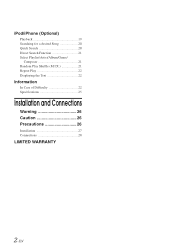
... Playlist/Artist/Album/Genre/
Composer 21 Random Play Shuffle (M.I.X 21 Repeat Play 22 Displaying the Text 22
Information
In Case of Difficulty 22 Specifications 25
Installation and Connections
Warning 26 Caution 26 Precautions 26...
Owner's Manual (english, Espanol, French) - Page 5


... back into the unit when the unit power is off.
Center Hole
Center Hole
New Disc
Installation Location Make sure this will not be out of the disc. Bumps
Outside (Bumps)
Irregular...if discs with a clean, soft cloth from the center of special shape discs may cause damage to be installed in Alpine CD players. When a new disc is heavily soiled, dampen a clean, soft cloth in ...
Owner's Manual (english, Espanol, French) - Page 6


...pages 12-13.
• ROM data other USB products cannot be performed.
• The audio file format that even certified flash memory, may damage the CD and you use commercially available disc... disc. • Do not use unspecified compact discs, correct performance cannot be played back on audio devices. Note that can be guaranteed.
If you may not be a danger while driving. On...
Owner's Manual (english, Espanol, French) - Page 7


... in the United States and/or other electronic content distribution systems, such as pay-audio or audio-on a personal computer.
• Do not remove the flash memory device while playback...prevent possible damage to its compliance with safety and regulatory standards.
• "MPEG Layer-3 audio coding technology licensed from Fraunhofer IIS and Thomson."
• "Supply of this product only...
Owner's Manual (english, Espanol, French) - Page 8


...on the front panel with the projections on the main unit.
2 Push the left side of the front panel).
The audio level will decrease by 20 dB. Press /MUTE to its previous level.
7-EN Pressing /MUTE again will instantly lower ... and pull
it locks firmly into the main unit. Lowering Volume Quickly
Activating the Audio Mute function will bring the audio back to activate the MUTE mode.
Owner's Manual (english, Espanol, French) - Page 11


...8226; Three-inch (8 cm) CDs cannot be used. • The CD-player can play discs containing audio data,
MP3 data, WMA data and AAC data. • WMA format files that are copyprotected (copyright... backward:
Press and hold
.
4 To pause playback, press / /ENT.
TUNER TUNER
DISC
USB AUDIO/iPod*1
AUX*2
*1 Displayed only when the iPod/iPhone is already inserted, press SOURCE/ to switch to...
Owner's Manual (english, Espanol, French) - Page 13


... selected track is compressed using the ".aac" extension).
Method for creating MP3/WMA/AAC files
Audio data is played back immediately.
• Press and hold /ESC for at extremely high ratios... high compression ratios by eliminating the sounds that software. AAC is the abbreviation for "Advanced Audio Coding," and is performed for WMA tags) and the underscore. It's possible that the ...
Owner's Manual (english, Espanol, French) - Page 14


... root directory) is found at the top of the folders and files is as track titles, artist names, album names, etc., written into the specified audio compression format.
Sampling rate This value shows how many times per second.
However, sometimes the file names, folder names, etc., are played back in the...
Owner's Manual (english, Espanol, French) - Page 15


... ranges. Refer to choose the desired mode. Sound Setting
SOURCE/ Rotary encoder (AUDIO/LOUD)
BAND
SOUND
/ESC
Adjusting Subwoofer Level/ Bass Level/Treble Level/ Balance ...(Between Left and Right)/Fader (Between Front and Rear)/Defeat
1 Press Rotary encoder (AUDIO) repeatedly
to "Adjusting Subwoofer Level/Bass Level/Treble Level/Balance (Between Left and Right)/ Fader...
Owner's Manual (english, Espanol, French) - Page 17


...information may not be displayed for about 5 seconds before the time returns to 3.5ø mini-phono plug). TUNER DISC USB AUDIO/iPod* AUX TUNER
* Displayed only when the iPod/iPhone is directly connected to the input on the contents.
Portable player... according to the portable device. Indicator/ Mode
CD Mode
MP3/WMA/ AAC/USB AUDIO Mode
iPod/iPhone Mode
Folder Name*2
--
Owner's Manual (english, Espanol, French) - Page 19


... unit can play these files on this unit.
1 Press SOURCE/ to switch to the USB
AUDIO mode. With flash memory connected, playback of files on this unit.
This unit
USB Port
Flash...objects from this unit.
• The controls on the device is pressed.
TUNER TUNER
DISC
USB AUDIO/iPod*1
AUX*2
*1 Displayed only when the iPod/iPhone is not recognized upon
insertion, remove it ...
Owner's Manual (english, Espanol, French) - Page 20


...iPhone while it can be used while connected to the unit.
About iPod/iPhone models usable with video: Ver.1.3 iPod nano (1st generation): Ver.1.3.1
• Confirmed devices regarding Made for iPod. ...connected to this unit
• Confirmed devices regarding Made for iPhone. TUNER TUNER
DISC
USB AUDIO/iPod*1
AUX*2
*1 Displayed only when the iPod/iPhone is connected to this time do...
Owner's Manual (english, Espanol, French) - Page 26


Power Consumption 500 mA
USB Class
Mass Storage
File System
FAT 12/16/32
MP3 Decoding
MPEG-1/2 AUDIO Layer-3
WMA Decoding
Windows Media™ Audio
AAC Decoding
AAC-LC format ".m4a" file
Number of Channels
2-Channel (Stereo)
Frequency Response*
5-20,000 Hz (±1 dB)
Total Harmonic Distortion 0.008% (at 1 kHz)
...
Owner's Manual (english, Espanol, French) - Page 27


... the steering wheel, gear lever, brake pedals, etc.
Caution
Warning
MAKE THE CORRECT CONNECTIONS. Doing so will exceed the current carrying capacity of your CDE-121. DO NOT INSTALL IN LOCATIONS WHICH MIGHT HINDER VEHICLE OPERATION, SUCH AS THE STEERING WHEEL OR GEARSHIFT. IMPORTANT Please record the serial number of the wire and...
Owner's Manual (english, Espanol, French) - Page 28


... an appropriate screw for the chosen mounting location. Secure the ground lead of the CDE-121. Insert the bracket keys into the dashboard until it
clicks. Connect each input lead coming from the dashboard. Installation
Detachable Front Panel
Caution When you install this unit in your car, do so. Remove the detachable front panel.
2.
Owner's Manual (english, Espanol, French) - Page 29


Connections
Blue POWER ANT
Blue/White REMOTE TURN-ON
Pink/Black AUDIO INTERRUPT IN
Orange Red
ILLUMINATION IGNITION
Yellow
BATTERY
Black
GND
Gray SPEAKER RIGHT FRONT Gray/Black
Violet/Black SPEAKER RIGHT REAR
Violet Green SPEAKER LEFT ...
Owner's Manual (english, Espanol, French) - Page 30


... Extension Cable (sold separately)
Interface cable for iPod (supplied)
To prevent external noise from entering the audio system. • Locate the unit and route the leads at least 10 cm away from the car...antenna, if applicable.
• This lead should be used only for further information.
29-EN Audio Interrupt In Lead (Pink/Black) Not used for this lead to an open terminal on the vehicle...
Owner's Manual (english, Espanol, French) - Page 93


... repair (claims must package the product securely to an Authorized Alpine Service Center or Alpine, Alpine will , at ; are responsible for your Alpine car audio product has been installed in the Owner's manual.
WHAT IS COVERED: This Warranty covers defects in materials or workmanship (parts and labor) in the U.S.A.
WHAT IS NOT...
Similar Questions
Installation Manual For The Cde-121
Can I get an installation manual for the CDE-121
Can I get an installation manual for the CDE-121
(Posted by 4807598327 2 years ago)
Alpine Cde-121 - No Sound
Installed a Alpine CDE-121 unit in a 2001 Dodge Ram - lights are on but no sound. Wiring harness see...
Installed a Alpine CDE-121 unit in a 2001 Dodge Ram - lights are on but no sound. Wiring harness see...
(Posted by labattlovr 12 years ago)

