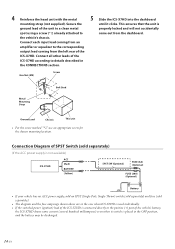Alpine ICS-X7HD Support Question
Find answers below for this question about Alpine ICS-X7HD.Need a Alpine ICS-X7HD manual? We have 6 online manuals for this item!
Question posted by erick17 on July 15th, 2015
Need Apline Ics X7hd Rca Output
The person who posted this question about this Alpine product did not include a detailed explanation. Please use the "Request More Information" button to the right if more details would help you to answer this question.
Current Answers
Related Alpine ICS-X7HD Manual Pages
Similar Questions
Where Can I Find An Update For My Ics-x7
where can I find an update for my older model alpine ics-x7. And how exactly do I get the update to ...
where can I find an update for my older model alpine ics-x7. And how exactly do I get the update to ...
(Posted by tanner4196 4 years ago)
One Of The Rca Output Not Working
One Of The Rca Output Not Working Fix Or What Model To Replace Also Use Rue-mirf remote
One Of The Rca Output Not Working Fix Or What Model To Replace Also Use Rue-mirf remote
(Posted by jimboese1 6 years ago)
Ine-w940 Losing Bluetooth Connection Multiple Times
INE-W940 losing Bluetooth connection multiple times
INE-W940 losing Bluetooth connection multiple times
(Posted by lcuevas 7 years ago)
Alpine Ics-x7hd Turns Off Then Back On When Turned To Loud. Help Please
(Posted by kirkclark22 8 years ago)
Ics-x7hd How To Install New Apps
three apps come phone music and navigation. I cannot install any new ones on a samsung phone or ipo ...
three apps come phone music and navigation. I cannot install any new ones on a samsung phone or ipo ...
(Posted by tturf 10 years ago)