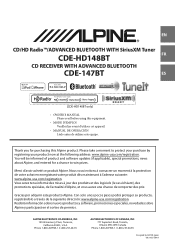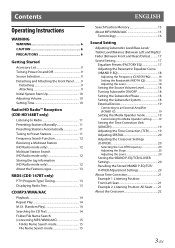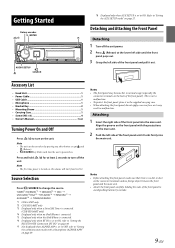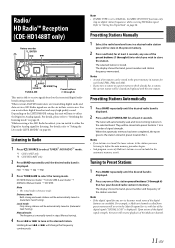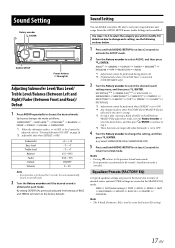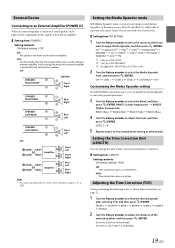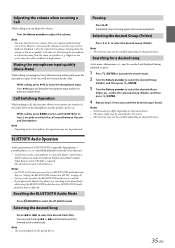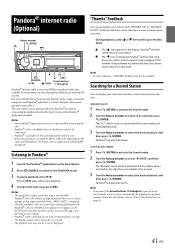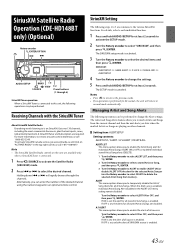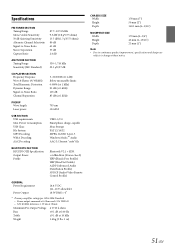Alpine CDE-HD148BT Support Question
Find answers below for this question about Alpine CDE-HD148BT.Need a Alpine CDE-HD148BT manual? We have 1 online manual for this item!
Question posted by Jillfp02 on March 8th, 2014
How Do I Turn Off Hd Radio And Just Get Analog.?
The person who posted this question about this Alpine product did not include a detailed explanation. Please use the "Request More Information" button to the right if more details would help you to answer this question.
Current Answers
Related Alpine CDE-HD148BT Manual Pages
Similar Questions
How Do I Turn Off An Alpine Cde-hd138bt
cannot figure out how to turn the radio off without removing the faceplate
cannot figure out how to turn the radio off without removing the faceplate
(Posted by Rbrown2150 8 years ago)
Cde-hd148bt Audio Problem
i only get audio from the tuner and nothing else. help?
i only get audio from the tuner and nothing else. help?
(Posted by mmingl1 10 years ago)
Installed 550 Hd Radio. Pickups Stations But No Song, Or Sound
(Posted by ernnettles 10 years ago)
Bass And Treble Settings
I noticed today that when i go through my settings of subwoofer, bass, treble settings that all i ap...
I noticed today that when i go through my settings of subwoofer, bass, treble settings that all i ap...
(Posted by delashmitb 10 years ago)
Can You Show Wire Harness
I don't have a plug in the back of my radio just wires
I don't have a plug in the back of my radio just wires
(Posted by dongantt17 10 years ago)