Alpine CDE-HD148BT Support Question
Find answers below for this question about Alpine CDE-HD148BT.Need a Alpine CDE-HD148BT manual? We have 1 online manual for this item!
Question posted by delashmitb on August 12th, 2013
Bass And Treble Settings
I noticed today that when i go through my settings of subwoofer, bass, treble settings that all i appear on the screen but bass and treble settings. I assume i turned something off
Current Answers
There are currently no answers that have been posted for this question.
Be the first to post an answer! Remember that you can earn up to 1,100 points for every answer you submit. The better the quality of your answer, the better chance it has to be accepted.
Be the first to post an answer! Remember that you can earn up to 1,100 points for every answer you submit. The better the quality of your answer, the better chance it has to be accepted.
Related Alpine CDE-HD148BT Manual Pages
User Manual - Page 1
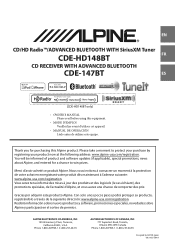
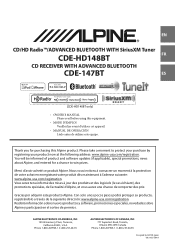
... vous aurez une chance de remporter des prix.
EN
R
CD/HD Radio™/ADVANCED BLUETOOTH WITH SiriusXM Tuner
CDE-HD148BT
FR
CD RECEIVER WITH ADVANCED BLUETOOTH
CDE-147BT
ES
Work s With
This HD Radio receiver enables:
(CDE-HD148BT only)
• OWNER'S MANUAL Please read before using this Alpine product. Gracias por adquirir este producto Alpine...
User Manual - Page 3
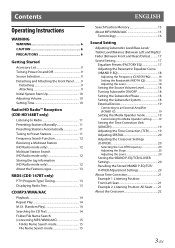
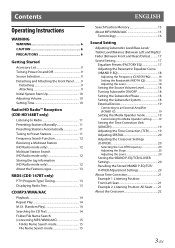
...
Adjusting Subwoofer Level/Bass Level/ Treble Level/Balance (Between Left and Right)/ Fader (Between Front and Rear)/Defeat...........17
Sound Setting 17 Equalizer Presets (FACTORY EQ 17 Adjusting the Parametric Equalizer Curve (9BAND P-EQ 18 Adjusting the Frequency (CENTER FRQ 18 Setting the Bandwidth (WIDTH (Q 18 Adjusting the Level 18 Setting the Source Volume Level 18 Turning Subwoofer...
User Manual - Page 4


...List (Ready on future update 26
SETUP
Setting 26 General Setting 27 Setting the Clock Display (CLOCK MODE) .........27 Setting the AUX SETUP mode 27 Setting the AUX NAME mode 27 Playing MP3... microphone input quickly (Voice Mute 35 Call Switching Operation 35
BLUETOOTH Audio Operation 35 Recalling the BLUETOOTH Audio Mode .......35 Selecting the desired Song 35 Pausing 35 Selecting the ...
User Manual - Page 5


...Radio Operation (CDE-HD148BT only) (Optional)
Receiving Channels with the SiriusXM Tuner 43 SiriusXM Setting 43
Managing Artist and Song Alerts 43 Setting the Favorite Sports Team Alerts ...... 44 Setting the Parental... 48 Audio 48 iPod 48 Indication for CD Player 48 Indication for Flash Memory 48 Indication for iPod Mode 49 BLUETOOTH mode 49 SiriusXM Advisory Messages (CDE-HD148BT only ...
User Manual - Page 7
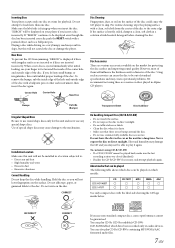
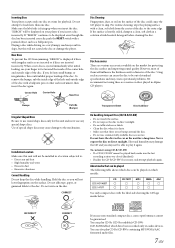
...ReWritables) which models. Bumps
Outside (Bumps)
Irregular Shaped Discs
Be sure to be guaranteed. CDE-HD148BT CDE-147BT
CD CD-TEXT MP3 WMA AAC
&#...Use only compact discs with a pointed object such as a ballpoint pen. Do not write on audio devices. INCORRECT
CORRECT
If you insert the disc. Playing a disc while driving on which have...
User Manual - Page 8


...be played back. • Flash Memory may take time to start playback. Please pay -audio or audio-on-demand applications. Pandora is not guaranteed. Protecting the USB Connection Terminal
• Only ...with permission. Use Flash Memory according to the terms of agreement. • Depending on the settings of the Flash Memory type, memory state or encoding software, the unit may not play ...
User Manual - Page 9
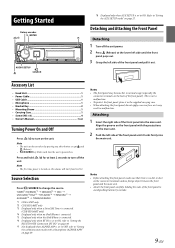
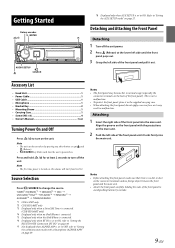
...turned on by mistake.
9-EN TUNER*1/HD RADIO*2 SIRIUSXM*3 DISC USB AUDIO*4/iPod*5 BT AUDIO*6 PANDORA*7 AUXILIARY*8 TUNER/HD RADIO *1 CDE-147BT only *2 CDE-HD148BT only *3 Displayed only when a SiriusXM Tuner is connected.
(CDE-HD148BT...4 • Owner's Manual 1 set to OFF, refer to "Setting
the communication mode with the projections...
User Manual - Page 11
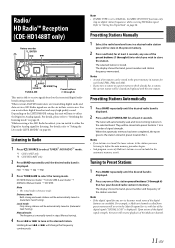
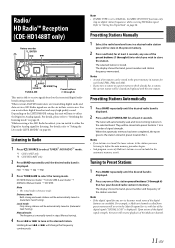
...Radio/ HD Radio™ Reception (CDE-HD148BT only)
Rotary encoder /ENTER
BAND
SOURCE TUNE/A.ME
VIEW/Tag
Preset buttons (1 through 6)
This unit is able to "Setting the Live mode (LIVE MODE)" ...channel.
11-EN When current AM/FM broadcasters are transmitting digital audio and data services, HD Radio signals are stored, the tuner returns to the station you can...
User Manual - Page 17
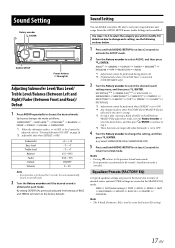
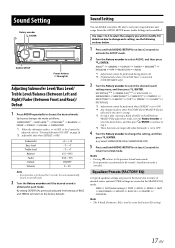
... 6)
Adjusting Subwoofer Level/Bass Level/ Treble Level/Balance (Between Left and Right)/Fader (Between Front and Rear)/ Defeat
1 Press AUDIO repeatedly to modify. Each press changes the mode as follows: SUBWOOFER*1 BASS LEVEL*2 TRE LEVEL*2 BALANCE FADER DEFEAT VOLUME SUBWOOFER
*1 When the subwoofer mode is set to OFF.
4 Turn the...
User Manual - Page 18


... the other .
Setting item: SUBW PHASE Setting contents: NORMAL (Initial setting) / REVERSE
Setting the Subwoofer System
When the subwoofer is output from the Subwoofer RCA Connectors (refer to create the Factory EQ settings. Turning Subwoofer ON/OFF
When the subwoofer is on, you can adjust the subwoofer output level (refer to "Adjusting Subwoofer Level/Bass Level/Treble Level/Balance...
User Manual - Page 19
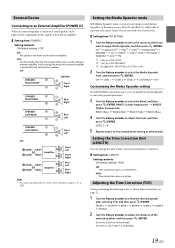
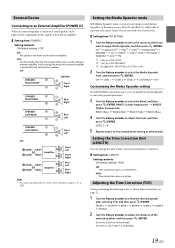
... CDE-HD148BT. *3 Be applied for MP3/WMA/AAC files in inches.
OFF: Use this setting, the head unit's internal amplifier is used to apply Media Xpander, and then press ENTER. The CD and iPod, etc. BAND1 (Lower frequencies) BAND3 (Higher Frequencies) BAND1 (Bass) BAND2 (Mid) BAND3 (High) BAND1 (Bass)
4 Turn...
User Manual - Page 24


...; PTY SELECT
HD Radio mode (CDE-HD148BT only): TUNER SET*2 VOL LV ADJ*3 MX SETTING*4 TUNER SET
SiriusXM mode (CDE-HD148BT only): ALERT MEMO*5 SXM SET*6 VOL LV ADJ*3 MX SETTING*4 ALERT MEMO
DISC mode: CD SET*7 VOL LV ADJ*3 MX SETTING*4 CD SET
USB mode: USB SET*8 VOL LV ADJ*3 ...
User Manual - Page 25
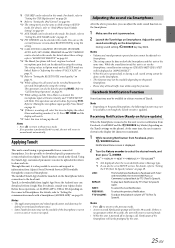
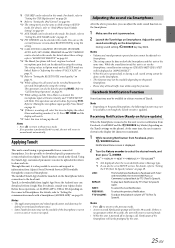
... setting cannot be done via the Smartphone, sound function settings on CDE-HD148BT/CDE-147BT will be uploaded for 60 seconds, the unit will return to share and rate.
Notification Menu screen is displayed.
2 Turn ... data may be
deleted or terminated without notice. • Some TuneIt functions may be prompted by using this setting. During sound setting, VSOURCE key may not
be...
User Manual - Page 26
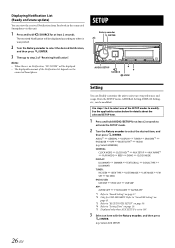
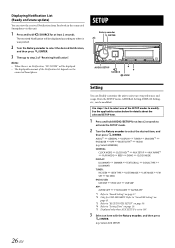
... SIRIUSXM*2 IPOD&USB APP BLUETOOTH*3 AUDIO (e.g. Displaying Notification List (Ready on page 17. *2 Only for CDE-HD148BT. SETUP
Rotary encoder /ENTER
AUDIO/SETUP SOURCE
VIEW
Setting
You can be displayed according to when it was posted.
2 Turn the Rotary encoder to select the desired Notification,
and then press...
User Manual - Page 29
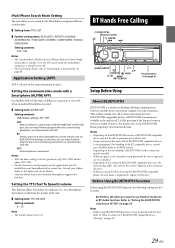
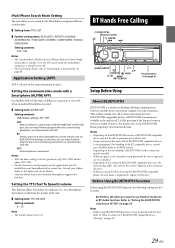
...Set ALPINE APP to USB when an iPhone is connected, or set to BT when an android Smartphone is paired.
Setting item: ALPINE APP
Setting contents: USB (Initial setting) / BT / OFF
USB: When an iPhone is connected to CDE-HD148BT/CDE...Notes • After the above setting, turn the ignition key off (ACC OFF)...
/ENTER
AUDIO/SETUP SOURCE
1/ 2/ ...
User Manual - Page 35
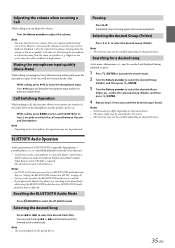
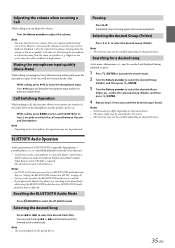
... sound between the Smartphone and the speakers in feedback. searching in a direction away from this unit. * To play back audio, a Smartphone or a portable player conforming to
A2DP (Advanced Audio Distribution Profile) and AVRCP (Audio/ Video Remote Control Profile) is directly related to the volume.
Adjusting the volume when receiving a Call
While calling, you want...
User Manual - Page 36
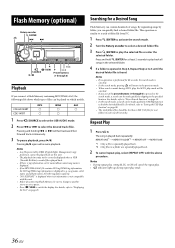
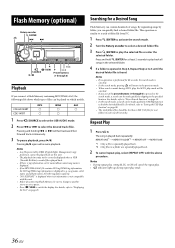
... seconds to play , setting M.I .X. This operation is similar to search a folder/file from PC.
1 Press ENTER to activate the search mode.
2 Turn the Rotary encoder to ....
MP3
WMA
AAC
CDE-HD148BT
CDE-147BT
1 Press VSOURCE to select the USB AUDIO mode.
2 Press or to "Setting the USB Skip function...
User Manual - Page 43
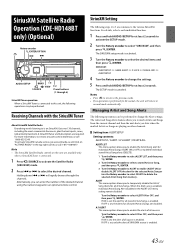
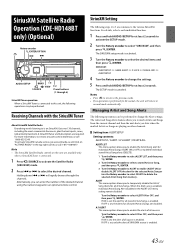
...Turn the Rotary encoder to select the desired items and
then press ENTER. SiriusXM Satellite Radio Operation (CDE-HD148BT only) (Optional)
Rotary encoder /ENTER/OPTION
AUDIO... news, talk and entertainment. The SETUP mode is on other channels.
Setting item: ALERTSETUP
Setting contents: ALERT LIST / ALERT / A S ALERT / DELETE ALL
ALERT LIST ...
User Manual - Page 49


...8226; The SiriusXM Tuner is disconnected or the unit is too low. -
SiriusXM Advisory Messages (CDE-HD148BT only)
The following messages may be displayed while operating the unit in the iPod/iPhone. - You...
• The active channel is not connected. - Change the text information to "Setting the Parental Control" on the current channel
lineup. Make sure the iPod/iPhone is correctly...
User Manual - Page 51
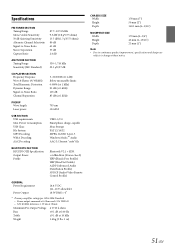
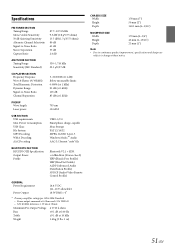
... (Audio/Video Remote Control Profile)
GENERAL Power Requirement
Power Output
14.4 V DC
(11~16 V allowable) 18 W RMS × 4*
* Primary amplifier ratings per CEA-2006 Standard • Power output: measured at 4 Ohms and ≤ 1% THD+N • S/N: 80 dBA (reference: 1 W into 4 Ohms)
Maximum Pre-Output Voltage 4 V/10 k ohms
Bass
±9.1 dB at 100 Hz
Treble
±...
Similar Questions
Ine-w940 Losing Bluetooth Connection Multiple Times
INE-W940 losing Bluetooth connection multiple times
INE-W940 losing Bluetooth connection multiple times
(Posted by lcuevas 7 years ago)
Deck Will Connect Phone But Not Media Via Bluethooth
Bluetooth icon flashes, does not read phone carrier, will read phone but not media
Bluetooth icon flashes, does not read phone carrier, will read phone but not media
(Posted by donmddm 8 years ago)
Cde-hd148bt Audio Problem
i only get audio from the tuner and nothing else. help?
i only get audio from the tuner and nothing else. help?
(Posted by mmingl1 10 years ago)
Whats The Difference Between The Cde-135bt And The Cde-143bt
(Posted by hamzaziadeh2006 10 years ago)

