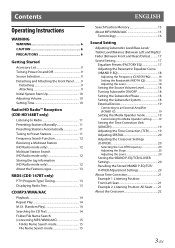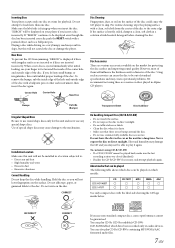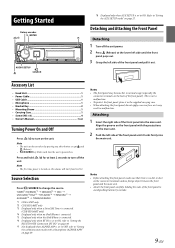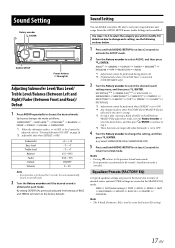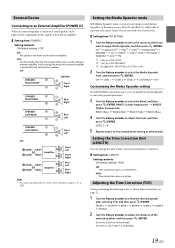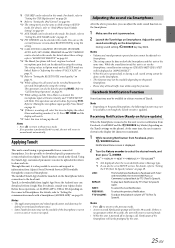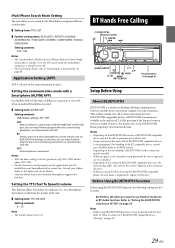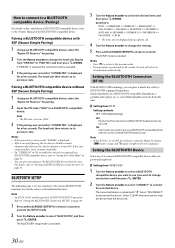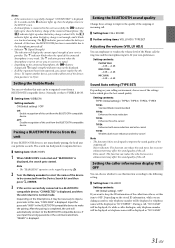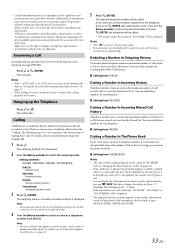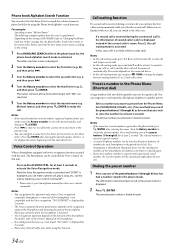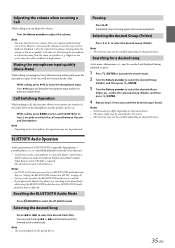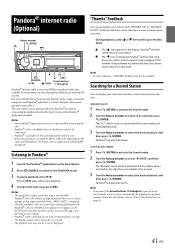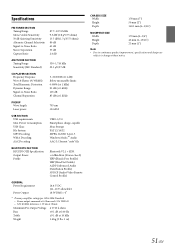Alpine CDE-HD148BT Support Question
Find answers below for this question about Alpine CDE-HD148BT.Need a Alpine CDE-HD148BT manual? We have 1 online manual for this item!
Question posted by donmddm on February 24th, 2016
Deck Will Connect Phone But Not Media Via Bluethooth
Bluetooth icon flashes, does not read phone carrier, will read phone but not media
Current Answers
Related Alpine CDE-HD148BT Manual Pages
Similar Questions
Cde-hd148bt Audio Problem
i only get audio from the tuner and nothing else. help?
i only get audio from the tuner and nothing else. help?
(Posted by mmingl1 10 years ago)
Connecting To Bmw 318i
all connected and everything works but the am band has no channels
all connected and everything works but the am band has no channels
(Posted by mkressgold 10 years ago)
Blue Tooth Phone & Car Speakers
i can not get iphone 4 to play via usb or bluetooth through the car speakers
i can not get iphone 4 to play via usb or bluetooth through the car speakers
(Posted by mkressgold 10 years ago)
Can I Connect My Ipod 4 To My Alpine Cde 100 Through The Usb?
(Posted by Isaiahmiller425 11 years ago)