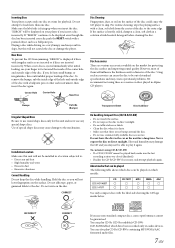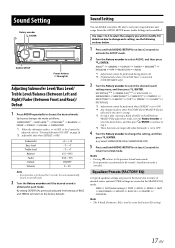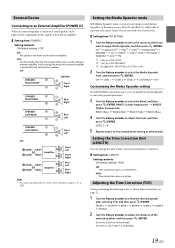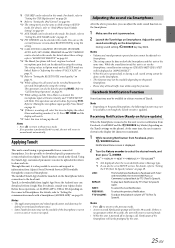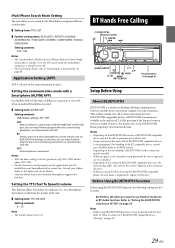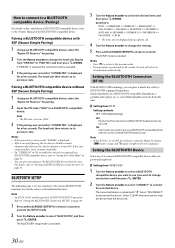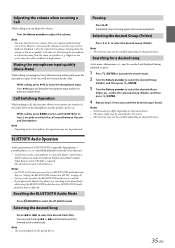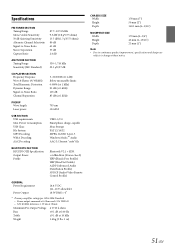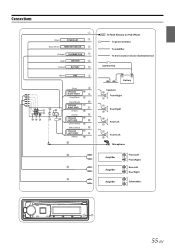Alpine CDE-HD148BT Support Question
Find answers below for this question about Alpine CDE-HD148BT.Need a Alpine CDE-HD148BT manual? We have 1 online manual for this item!
Question posted by mkressgold on September 1st, 2013
Blue Tooth Phone & Car Speakers
i can not get iphone 4 to play via usb or bluetooth through the car speakers
Current Answers
Related Alpine CDE-HD148BT Manual Pages
Similar Questions
Bluetooth Problems
I'm running the 510 firmware. The Bluetooth connectivity is unusable at this point. Situation:Pairin...
I'm running the 510 firmware. The Bluetooth connectivity is unusable at this point. Situation:Pairin...
(Posted by Newhouseport 5 years ago)
Deck Will Connect Phone But Not Media Via Bluethooth
Bluetooth icon flashes, does not read phone carrier, will read phone but not media
Bluetooth icon flashes, does not read phone carrier, will read phone but not media
(Posted by donmddm 8 years ago)
Lost Blue Tooth Connection
my battery went dead over the winter. Now I have lost use of phone and it will not play Pandora. The...
my battery went dead over the winter. Now I have lost use of phone and it will not play Pandora. The...
(Posted by jobie2215 9 years ago)
Cde-hd148bt Audio Problem
i only get audio from the tuner and nothing else. help?
i only get audio from the tuner and nothing else. help?
(Posted by mmingl1 10 years ago)
Streaming Audio Through Blue Tooth
I recently purchased a 133BT and when I stream music through bluetooth with either my girlfriends or...
I recently purchased a 133BT and when I stream music through bluetooth with either my girlfriends or...
(Posted by mist99856 11 years ago)