Alpine CDE-133BT Support Question
Find answers below for this question about Alpine CDE-133BT.Need a Alpine CDE-133BT manual? We have 3 online manuals for this item!
Question posted by mist99856 on March 3rd, 2013
Streaming Audio Through Blue Tooth
I recently purchased a 133BT and when I stream music through bluetooth with either my girlfriends or my Droid the head unit pauses after each song and it's a pain to get it going again. This can't be normal. I've never seen such an issue with any of the head units I've paired my Droid with including my 135BT istalled in my truck. Is this unit defective or is there a fix?
Current Answers
There are currently no answers that have been posted for this question.
Be the first to post an answer! Remember that you can earn up to 1,100 points for every answer you submit. The better the quality of your answer, the better chance it has to be accepted.
Be the first to post an answer! Remember that you can earn up to 1,100 points for every answer you submit. The better the quality of your answer, the better chance it has to be accepted.
Related Alpine CDE-133BT Manual Pages
Cde-133bt Owner's Manual (english) - Page 3


... 19 Pairing a BLUETOOTH compatible device with SSP (Secure Simple Pairing 20 Pairing a BLUETOOTH compatible device without SSP (Secure Simple Pairing 20
BLUETOOTH SETUP 20 Setting the BLUETOOTH Connection (BT IN 20 Hands-Free Phone setting (HFP 20 BLUETOOTH Audio setting (AUDIO 20 Setting the BLUETOOTH Device 20 Setting the Visible Mode 21 Pairing a BLUETOOTH Device from the unit 21
3-EN
Cde-133bt Owner's Manual (english) - Page 4


... 25 Adjusting the volume when receiving a Call 25 Muting the microphone input quickly (Voice Mute 25 Call Switching Operation 25
BLUETOOTH Audio Operation 25 Recalling the BLUETOOTH Audio Mode....... 25 Selecting the desired Song 25 Pausing 25
Flash Memory (optional)
Playing MP3 Files from Flash Memory (optional 26
Flash Memory Connection (optional 26 Connect Flash Memory...
Cde-133bt Owner's Manual (english) - Page 6


... around the inside edge of the hole and outside edge of special shape discs may result in a format compatible with this unit:
Flawed CDs, CDs with a ballpoint pen or other than audio files contained in Alpine CD players. Bumps
Outside (Bumps)
Irregular Shaped Discs
Be sure to use your finger to "About...
Cde-133bt Owner's Manual (english) - Page 7


... software, the unit may affect wireless performance.
• The BLUETOOTH® word ...audio data. A USB hub is recommended for iPhone," mean that can be played back on the unit is MP3. • Artist/song name, etc., can be recognized. and other than audio.../streaming via internet, intranets and/or other electronic content distribution systems, such as pay-audio or audio-...
Cde-133bt Owner's Manual (english) - Page 8


... front panel to ON. Initial System Start-Up
Be sure to change the source. RESET button
8-EN e AUDIO/SETUP
Accessory List
• Head Unit 1 • Power Cable 1 • Microphone 1 • Mounting Sleeve 1 • Carrying Case ...unit. Refer to "Setting the
BLUETOOTH Connection (BT IN)" on page 20. *3 Only when AUX SETUP is set
Notes • The front panel may result in normal...
Cde-133bt Owner's Manual (english) - Page 9


...normal mode. For details, consult your Alpine dealer. Point the optional remote control transmitter at least 2 seconds to
activate the SETUP selection mode.
2 Turn the Rotary encoder to select TUNER mode. 2 Press BAND repeatedly until the desired sound is obtained.
AUDIO GENERAL DISPLAY iPod BLUETOOTH... Remote Control This unit can be automatically ...
Cde-133bt Owner's Manual (english) - Page 12
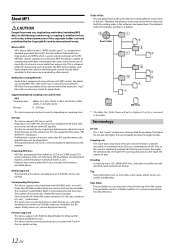
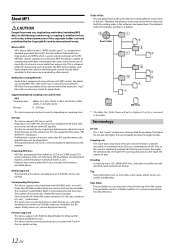
... format. For example, music CDs use , duplicating audio data (including MP3 data) or distributing, transferring, or copying it, whether for free or for a fee, without permission of data. Tag Song information such as follows. The root folder contains all burned discs.
12-EN Supported playback sampling rates and bit rates
MP3 Sampling rates...
Cde-133bt Owner's Manual (english) - Page 13


... OFF (Initial setting) / ON
13-EN
This compensates for 5 seconds, the unit automatically
returns to normal mode.
Use steps 1 to 5 to select one of musical source material.
Setting item: FACTORY EQ
Setting contents: USER / FLAT (... "
on page 13. AUDIO GENERAL DISPLAY iPod BLUETOOTH
3 Turn the Rotary encoder to choose the desired
mode.
Cde-133bt Owner's Manual (english) - Page 14


... Changes the boosted bass bandwidth to select the desired Mid bandwidth. Adjusting the Parametric Equalizer Curve (3BAND EQ)
You can also be made by pressing AUDIO. The setting of frequencies above and below the center frequency. Setting the Mid Control
1 After selecting MID from the 3BAND EQ adjustment
mode, turn the...
Cde-133bt Owner's Manual (english) - Page 15


...SUBWOOFER NORMAL (0°) or SUBWOOFER REVERSE (180°). Setting the Subwoofer Phase
The subwoofer output phase is output from the Subwoofer RCA Connectors (refer to "Connections" on this setting, the head unit's ...Setting item: VOL LV ADJ
Further setting items: TUNER / DISC / USB / iPod / BT AUDIO / AUX / PHONE TALK / RING TONE / MIC GAIN Setting contents: -5 dB ~ +5 dB
Adjusting ...
Cde-133bt Owner's Manual (english) - Page 16


.... Using the Front AUX Input Terminal
Connect a portable music player, etc. Press SOURCE, and select ...SONG TITLE TRACK NO./CLOCK TRACK NO./ELAPSED TIME
The display in BLUETOOTH Audio mode: BT A/ELAPSED TIME*3 ARTIST NAME ALBUM NAME SONG...such as the disc name and track name.
by the
unit. • The text or tag information may not be...
Cde-133bt Owner's Manual (english) - Page 19


...unit. • Proper function of this unit with the head lights of the vehicle ON.
is scrolled automatically. BLUETOOTH Operation
SOURCE/
Rotary encoder ENTER
BAND VIEW AUDIO... a desired Song" on the BLUETOOTH version, a BLUETOOTH compatible
device may be paired with this unit using the BLUETOOTH compatible phone, the unit name is displayed...
Cde-133bt Owner's Manual (english) - Page 20


...-free call . *2 The items are common to enable this unit. Setting the BLUETOOTH Device
Select one of a BLUETOOTH compatible mobile phone, a portable audio player, etc., is controllable/playable wirelessly from the unit" on page 21. The head unit then returns to change the settings. 5 Press and hold AUDIOSETUP for at least 2 seconds to
activate the SETUP...
Cde-133bt Owner's Manual (english) - Page 21
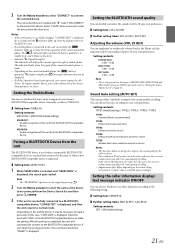
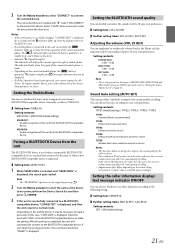
... weak. • Depending on the mobile phone, it blinks in AUDIO step mode, refer to the following setting.
Setting item:...press ENTER.
3 If this unit is successfully connected to a BLUETOOTH
compatible device, "CONNECTED" is
displayed, the... choose a suitable type accordingly. Select "DISCONNECT" to normal mode.
Echo-cancel: This function can emphasize or weaken...
Cde-133bt Owner's Manual (english) - Page 25


...audio between the unit and mobile phone. Recalling the BLUETOOTH Audio Mode
Press SOURCE/ to adjust the volume. Selecting the desired Song
Press . Return the beginning of the song...Notes • Depending on the BLUETOOTH audio source is dialed directly.
While calling, press to the volume. Press again will reduce it.
Pausing
Press . Dialing the ...
Cde-133bt Owner's Manual (english) - Page 27


... video: Ver.1.3 iPod nano (1st generation): Ver.1.3.1 • Confirmed devices regarding Made for iPod. When an iPod/iPhone is changed, this will set to select the desired song. Refer to this Head Unit ... from the head unit.
1 Press and hold ENTEROPTION for iPod (included with this unit operates as a hands-free device using the integrated Bluetooth module. •...
Cde-133bt Owner's Manual (english) - Page 32


... (at 1 kHz)
* Frequency response may differ depending on the encoder software/bit rate. BLUETOOTH SECTION BLUETOOTH Specification Output Power Profile
BLUETOOTH V 3.0 +4 dBm Max. (Power class 2)
HFP (Hands-Free Profile) HSP (Head Set Profile) A2DP (Advanced Audio Distribution Profile) AVRCP (Audio/Video Remote Control Profile)
GENERAL Power Requirement
Power Output
14.4 V DC
(11~16 V allowable...
Cde-133bt Owner's Manual (english) - Page 34


... be bent slightly to remedy the problem.
2 Reinforce the head unit with the metal mounting strap
(not supplied). Detachable Front Panel
Note • For the screw marked "*2", use an appropriate screw for the chosen
mounting location.
3 Slide the CDE-133BT into the unit, along the guides on page 34). This
ensures that does not inhibit...
Cde-133bt Owner's Manual (english) - Page 35


... on how to set the Subwoofer to ON/OFF, refer to "Turning Subwoofer ON/OFF" on page 15.
35-EN Connections
(Blue)
POWER ANT
(Blue/White)
REMOTE TURN-ON
(Pink/Black) AUDIO INTERRUPT IN
(Orange)
ILLUMINATION
(Red) (Yellow)
IGNITION BATTERY
(Black)
GND
(Gray) SPEAKER RIGHT FRONT
(Gray/Black)
(Violet/Black) SPEAKER RIGHT REAR...
Cde-133bt Owner's Manual (english) - Page 36


...RCA Extension Cable (sold separately)
To prevent external noise from entering the audio system. • Locate the unit and route the leads at least 10 cm away from the
car ...Blue/White) Connect this lead to a bare metal spot (remove
any paint, dirt or grease if necessary) of the car chassis. • If you add an optional noise suppressor, connect it as far away
from the vehicle's control unit...
Similar Questions
Alpine Cde 133bt Removed From My Car No Now Audio In My New Car
alpine cde 133bt removed from my car no now audio in my new car
alpine cde 133bt removed from my car no now audio in my new car
(Posted by sfensom 8 years ago)
My Blue Tooth Wont Connect Is There Any Way To Reset
(Posted by chamberlinger 9 years ago)
Is This Blue Tooth Compatible With The Huawei Y530-u051
(Posted by bonmatin1 9 years ago)

