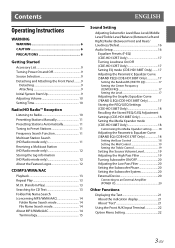Alpine CDE-HD138BT Support Question
Find answers below for this question about Alpine CDE-HD138BT.Need a Alpine CDE-HD138BT manual? We have 1 online manual for this item!
Question posted by roderickp on December 12th, 2012
Swap Cda-9883 With Cde-hd138bt
I have a CDA-9883 installed in my car and want to replace it with a CDE-HD138BT. Is it a simple plug and play swap or do I need to change the wiring harness?
Current Answers
Related Alpine CDE-HD138BT Manual Pages
Similar Questions
My Alpine Unit Model Cde-w235bt Doesnt Habe A Option To Change Colors
how do i do it to change colors
how do i do it to change colors
(Posted by Anonymous-158620 7 years ago)
Hu Cde-hd138bt Will Not Allow Me To Insert A Cd.
I just had a CDE-HD138BT installed and can't insert a cd.I know there isn't a cd inside,but have a c...
I just had a CDE-HD138BT installed and can't insert a cd.I know there isn't a cd inside,but have a c...
(Posted by dkamarcus 11 years ago)
Cde-133bt Automatically Starts Playing Music From My Iphone.
My new CDE-133BT auto connects to my iPhone via bluetooth. It automatically starts playing music fro...
My new CDE-133BT auto connects to my iPhone via bluetooth. It automatically starts playing music fro...
(Posted by rogers2599 12 years ago)