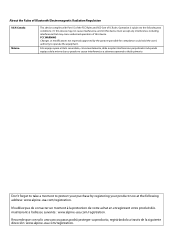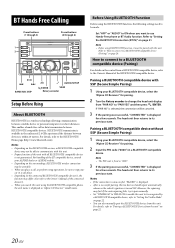Alpine CDE-W235BT Support Question
Find answers below for this question about Alpine CDE-W235BT.Need a Alpine CDE-W235BT manual? We have 3 online manuals for this item!
Question posted by Anonymous-158620 on May 3rd, 2016
My Alpine Unit Model Cde-w235bt Doesnt Habe A Option To Change Colors
Current Answers
Answer #1: Posted by BusterDoogen on May 3rd, 2016 1:11 PM
Changing Lighting Color (CDE-W235BT only)
You can change the lighting colour of the buttons of this unit.
Setting item: ILLUM
Setting contents:
ILUM TYPE1 (Initial setting) / TYPE2 / TYPE3 / TYPE4
TYPE1:
When the colour of SOURCE button is blue, the colour of the
other is red.
TYPE2:
When the colour of SOURCE button is green, the colour of the
other is green.
TYPE3:
When the color of SOURCE button is amber, the colour of the
other is red.
TYPE4:
When the colour of SOURCE button is red, the colour of the
other is red.
I hope this is helpful to you!
Please respond to my effort to provide you with the best possible solution by using the "Acceptable Solution" and/or the "Helpful" buttons when the answer has proven to be helpful. Please feel free to submit further info for your question, if a solution was not provided. I appreciate the opportunity to serve you!
Related Alpine CDE-W235BT Manual Pages
Similar Questions
I definitely have 12 volt power to the black and white leads coming out of the Alpine unit. The ster...
Alpine cde-w235bt USA Stuck at updating mode. no reset button works. it just says updating waiting f...
Can you tell me please step by step how can I change the colour fron CDE-W235BT? THANK YOU!
my alpine cde-w235bt does not put out any sound. all the functions work but as of yesterday it does ...