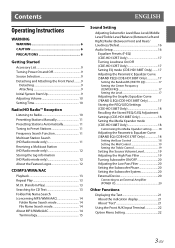Alpine CDE-HD138BT Support Question
Find answers below for this question about Alpine CDE-HD138BT.Need a Alpine CDE-HD138BT manual? We have 1 online manual for this item!
Question posted by dkamarcus on January 28th, 2013
Hu Cde-hd138bt Will Not Allow Me To Insert A Cd.
I just had a CDE-HD138BT installed and can't insert a cd.I know there isn't a cd inside,but have a cd icon on display.There isn't a Reset is there?
Current Answers
Related Alpine CDE-HD138BT Manual Pages
Similar Questions
Why After I Play A Cd, I Have To Hit Reset And Program My Tuner Again? Ths Happe
This happens every time .
This happens every time .
(Posted by blmsn99 2 years ago)
How Do I Turn Off An Alpine Cde-hd138bt
cannot figure out how to turn the radio off without removing the faceplate
cannot figure out how to turn the radio off without removing the faceplate
(Posted by Rbrown2150 8 years ago)
Swap Cda-9883 With Cde-hd138bt
I have a CDA-9883 installed in my car and want to replace it with a CDE-HD138BT. Is it a simple plu...
I have a CDA-9883 installed in my car and want to replace it with a CDE-HD138BT. Is it a simple plu...
(Posted by roderickp 11 years ago)