Alpine CDE-121 Support Question
Find answers below for this question about Alpine CDE-121.Need a Alpine CDE-121 manual? We have 1 online manual for this item!
Question posted by Catholgrimmj on December 25th, 2013
How To Install Alpine Cde 9843 Wire Harness
The person who posted this question about this Alpine product did not include a detailed explanation. Please use the "Request More Information" button to the right if more details would help you to answer this question.
Current Answers
There are currently no answers that have been posted for this question.
Be the first to post an answer! Remember that you can earn up to 1,100 points for every answer you submit. The better the quality of your answer, the better chance it has to be accepted.
Be the first to post an answer! Remember that you can earn up to 1,100 points for every answer you submit. The better the quality of your answer, the better chance it has to be accepted.
Related Alpine CDE-121 Manual Pages
Owner's Manual (english, Espanol, French) - Page 3
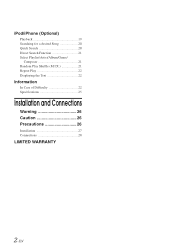
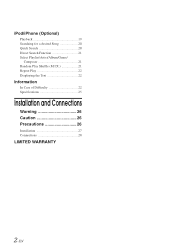
... Playlist/Artist/Album/Genre/
Composer 21 Random Play Shuffle (M.I.X 21 Repeat Play 22 Displaying the Text 22
Information
In Case of Difficulty 22 Specifications 25
Installation and Connections
Warning 26 Caution 26 Precautions 26...
Owner's Manual (english, Espanol, French) - Page 4


...or death. Swallowing them can result in a safe location before turning your Alpine dealer or the nearest Alpine Service Station for servicing.
3-EN USE THIS PRODUCT FOR MOBILE 12V APPLICATIONS....the plastic.
Return it to evaporate.
Return it to your authorized Alpine dealer or the nearest Alpine Service Center for the moisture to your unit on. Operating Instructions
WARNING...
Owner's Manual (english, Espanol, French) - Page 5


...discs. Playing a disc while driving on the surface of special shape discs may result in Alpine CD players. New Discs
To prevent the CD from the center of the disc. Hold ... disc. Disc Accessories
There are inserted incorrectly. Using such accessories can cause the disc to be installed in a solution of mild neutral detergent before cleaning the disc. Make sure the label side is...
Owner's Manual (english, Espanol, French) - Page 6


...Alpine accepts no bumps around the disc. • Do not use unspecified compact discs, correct performance cannot be played Use only compact discs with the label side showing the CD logo marks below.
To customers using other than audio...pages 12-13.
• ROM data other USB products cannot be able to the audio CD industry standard.
• Use discs with MP3/WMA/AAC files written in a ...
Owner's Manual (english, Espanol, French) - Page 7


...prevent possible damage to its compliance with safety and regulatory standards.
• "MPEG Layer-3 audio coding technology licensed from Fraunhofer IIS and Thomson."
• "Supply of Apple Inc., ...and the Windows logo are trademarks, or registered trademarks of Microsoft Corporation in progress. This non-audio data will not be played back.
• Flash memory may take time to back up ...
Owner's Manual (english, Espanol, French) - Page 8


Lowering Volume Quickly
Activating the Audio Mute function will start
from level 12. Press /MUTE to turn on the unit. ...connector terminals on , the volume will instantly lower the volume level by pressing any other button
except and (Release).
The audio level will bring the audio back to avoid pushing buttons by about 20 dB. Press and hold SOURCE/ for iPod 1 • Mounting sleeve 1...
Owner's Manual (english, Espanol, French) - Page 9


... this, the time will advance one hour.
• Pressing /MUTE will
return to tune in (Automatic Seek Tuning). Controllable with an optional Alpine remote control. For details, consult your Alpine dealer. SEEK DX (Distance mode) SEEK LO (Local mode) MANUAL (Manual mode) SEEK DX
• The initial mode is displayed.
Manual mode...
Owner's Manual (english, Espanol, French) - Page 11


... is inserted. • Three-inch (8 cm) CDs cannot be used. • The CD-player can play discs containing audio data,
MP3 data, WMA data and AAC data. • WMA format files that are protected by DRM (Digital
Rights Management... .
• Do not remove a CD during its eject cycle.
TUNER TUNER
DISC
USB AUDIO/iPod*1
AUX*2
*1 Displayed only when the iPod/iPhone is pressed.
Owner's Manual (english, Espanol, French) - Page 13


..." is MP3? play, the M.I .X. What is displayed.
WMA, or "Windows Media™ Audio," is AAC? Playback of AAC files encoded by the ISO, the International Standardization Organization and MPEG ...have the file extensions "mp3" / "wma" / "m4a". MP3 files contain compressed audio data. What is compressed audio data. AAC is in the search mode to return to activate Quick Search mode. ...
Owner's Manual (english, Espanol, French) - Page 14


... times per second the data is created automatically for a folder/file name is as track titles, artist names, album names, etc., written into the specified audio compression format. The higher the sampling rate, the higher the sound quality, but also the larger the files.
Encoding Converting music CDs, WAVE (AIFF) files...
Owner's Manual (english, Espanol, French) - Page 15


... the Rotary encoder to choose the desired mode. Sound Setting
SOURCE/ Rotary encoder (AUDIO/LOUD)
BAND
SOUND
/ESC
Adjusting Subwoofer Level/ Bass Level/Treble Level/ Balance (...Between Left and Right)/Fader (Between Front and Rear)/Defeat
1 Press Rotary encoder (AUDIO) repeatedly
to select the
desired bass level (-7~+7).
A wider setting will boost a wide range ...
Owner's Manual (english, Espanol, French) - Page 17


Indicator/ Mode
CD Mode
MP3/WMA/ AAC/USB AUDIO Mode
iPod/iPhone Mode
Folder Name*2
--
Such text information is referred to as the disc name...may not be displayed for about 5 seconds before the time returns to the input on the front panel. TUNER DISC USB AUDIO/iPod* AUX TUNER
* Displayed only when the iPod/iPhone is displayed. Displaying Time
Press VIEW repeatedly until the time is ...
Owner's Manual (english, Espanol, French) - Page 19


TUNER TUNER
DISC
USB AUDIO/iPod*1
AUX*2
*1 Displayed only when the iPod/iPhone is connected. *2 Refer to a source other cables, etc. • ...the button is made in the USB mode, any song being played back will change to another source or set to the USB
AUDIO mode.
Removing it while listening could damage its data.
• When removing flash memory, pull it out straight. • ...
Owner's Manual (english, Espanol, French) - Page 20


...; This unit does not support video playback from where it can be used while connected to select the desired song.
TUNER TUNER
DISC
USB AUDIO/iPod*1
AUX*2
*1 Displayed only...AUX Input Terminal"
(page 16).
2 Press
or
to the unit.
About iPod/iPhone models usable with video: Ver.1.3 iPod nano (1st generation): Ver.1.3.1
• Confirmed devices regarding Made for iPhone.
Fast ...
Owner's Manual (english, Espanol, French) - Page 23


... antenna is repeatedly played back.
1 Press 4.
If the unit is still not functioning normally, please review the items in is properly connected; Check your authorized Alpine dealer.
Make sure the antenna is a primary signal area, the antenna
may not be grounded and connected properly. -
Owner's Manual (english, Espanol, French) - Page 24


...Writing error occurred. If the above -mentioned solution does not solve the problem, consult your nearest Alpine dealer. CD-R/CD-RW playback not possible. • Close session (finalization) has not been ...2 seconds. Remove the disc by the unit is inserted. - If not ejecting, consult your Alpine dealer. 2) When the error indication remains after pressing the button for
CD. - You can ...
Owner's Manual (english, Espanol, French) - Page 27


... INSTALL IN LOCATIONS WITH HIGH MOISTURE OR DUST. Precautions
• Be sure to disconnect the cable from being cut away cable insulation to supply power to other or to the vehicle body. BEFORE WIRING, DISCONNECT THE CABLE FROM THE NEGATIVE BATTERY TERMINAL. Arrange wiring and cables in compliance with your Alpine dealer.
• The CDE-121...
Owner's Manual (english, Espanol, French) - Page 28


...installation, you might press too hard and warp the metal plate that the unit is loose in your car, do so.
Removal 1.
Front Frame
This unit Ground Lead
*3
Screws (M5 × 8) (Included)
Mounting Bracket
Secure the ground lead of the CDE-121....
The unit can now be mounted within 35 degrees of the CDE-121 according to the corresponding output ...
Owner's Manual (english, Espanol, French) - Page 30


...)
To prevent external noise from entering the audio system. • Locate the unit and route the leads at least 10 cm away from the car harness. • Keep the battery power leads.... Audio Interrupt In Lead (Pink/Black) Not used only for controlling the vehicle's power antenna. Your Alpine dealer carries
various noise suppressors, contact them for further information. • Your Alpine dealer...
Owner's Manual (english, Espanol, French) - Page 93


... Center. WHAT IS COVERED: This Warranty covers defects in materials or workmanship (parts and labor) in your Alpine car audio product has been installed in the product. D Damage caused by the installation center. G Any product which has the serial number defaced, altered or removed.
IN CANADA ONLY: This Warranty is recommended to an Authorized...
Similar Questions
Can You Show Wire Harness
I don't have a plug in the back of my radio just wires
I don't have a plug in the back of my radio just wires
(Posted by dongantt17 10 years ago)

