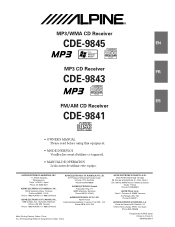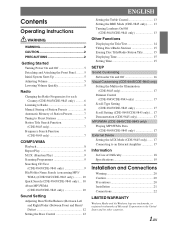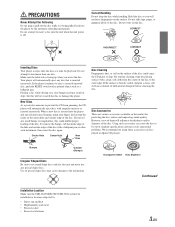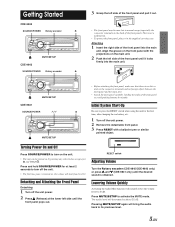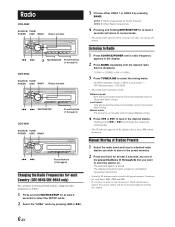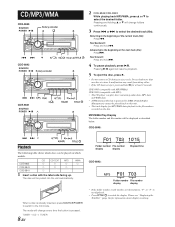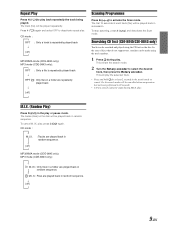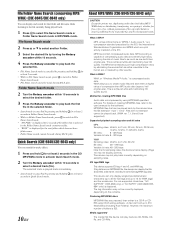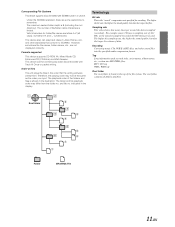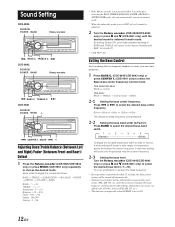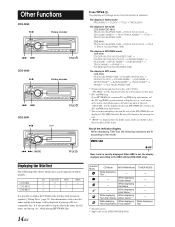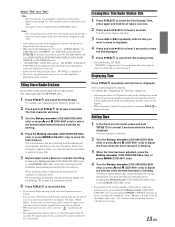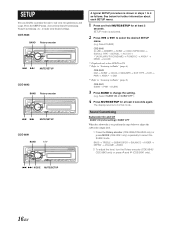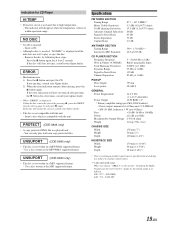Alpine CDE-9841 Support Question
Find answers below for this question about Alpine CDE-9841.Need a Alpine CDE-9841 manual? We have 1 online manual for this item!
Question posted by Anonymous-94039 on January 14th, 2013
My Radio Was Playing A Cd Then Just Stopped Getting Volume What Can This Mean
The person who posted this question about this Alpine product did not include a detailed explanation. Please use the "Request More Information" button to the right if more details would help you to answer this question.
Current Answers
Related Alpine CDE-9841 Manual Pages
Similar Questions
No Sound Or Volume On Radio Or Cd
unit powers on but no sound no matter the volume setting
unit powers on but no sound no matter the volume setting
(Posted by Chriskreyer 4 years ago)
When In Put Cds In I Get No Volume If Use Tuner It Has Volume... Cds Is Spinning
The CDs display shows track number and all that but no volume the Tuner and all. Has volume. WHEN ho...
The CDs display shows track number and all that but no volume the Tuner and all. Has volume. WHEN ho...
(Posted by missycobbrobertson 10 years ago)
Erorr Comes Up When I Switch From Radio To Cd And Theres A Cd In The Unit
(Posted by lohulk 10 years ago)