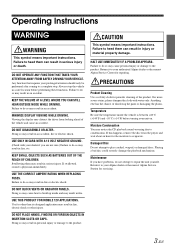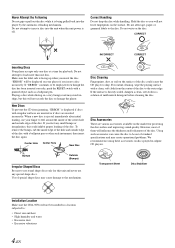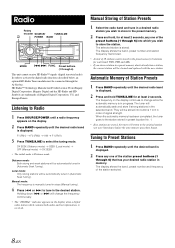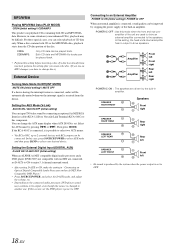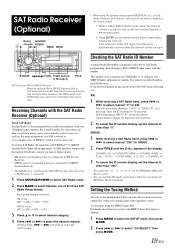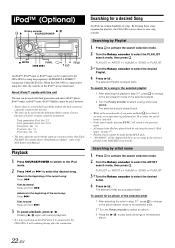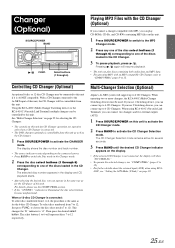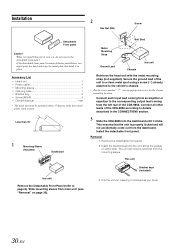Alpine CDA 9856 Support Question
Find answers below for this question about Alpine CDA 9856 - Radio / CD.Need a Alpine CDA 9856 manual? We have 1 online manual for this item!
Question posted by missycobbrobertson on April 13th, 2014
When In Put Cds In I Get No Volume If Use Tuner It Has Volume... Cds Is Spinning
The CDs display shows track number and all that but no volume the Tuner and all. Has volume. WHEN hooked up in other vehicle it works fine how do I fix this
Current Answers
Related Alpine CDA 9856 Manual Pages
Similar Questions
What Other Model Volume Knobs Will Work For Alpine Cd 121
(Posted by craigecourtney 3 years ago)
The Volume Is Not Working. Is There A Factory Reset Button?
Darling husband keeps pushing buttons and now we have no Audio on our Cde-151. Help?
Darling husband keeps pushing buttons and now we have no Audio on our Cde-151. Help?
(Posted by eringonzalez66 8 years ago)
Is This Compatible With Alpine Cd Shuttle Cha S 605?
(Posted by xk8500sl 9 years ago)
2001 Jag Xk8 Has 320 Watt Alpine W/cd Changer In Trunk. What Model Is This Unit
Model number of Alpine audio system in 2001 Jaguar XK8-I need a manual for the audio system
Model number of Alpine audio system in 2001 Jaguar XK8-I need a manual for the audio system
(Posted by rgcurrin 10 years ago)
Aux And D Aux
Was just wondering y my aux cord isn't giving out any sound from my alpin cd works and tuner work fi...
Was just wondering y my aux cord isn't giving out any sound from my alpin cd works and tuner work fi...
(Posted by antzuno47 10 years ago)