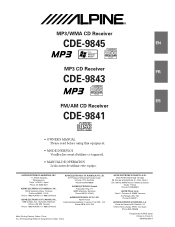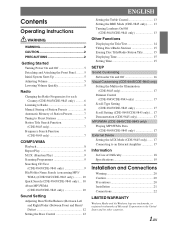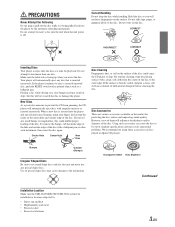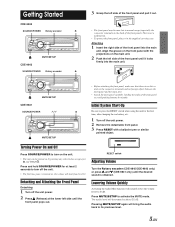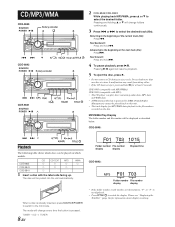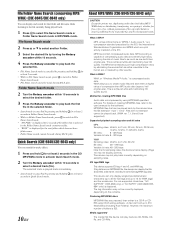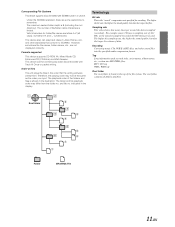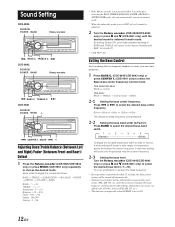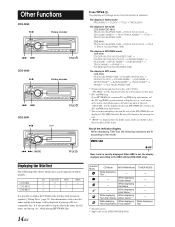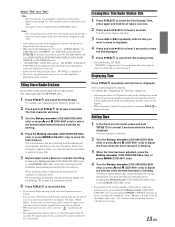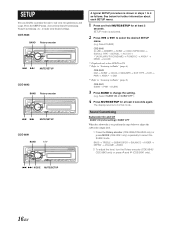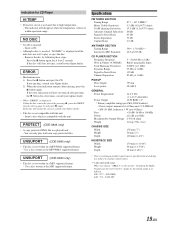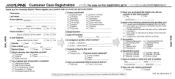Alpine CDE-9841 Support Question
Find answers below for this question about Alpine CDE-9841.Need a Alpine CDE-9841 manual? We have 1 online manual for this item!
Question posted by lohulk on March 5th, 2014
Erorr Comes Up When I Switch From Radio To Cd And Theres A Cd In The Unit
The person who posted this question about this Alpine product did not include a detailed explanation. Please use the "Request More Information" button to the right if more details would help you to answer this question.
Current Answers
Related Alpine CDE-9841 Manual Pages
Similar Questions
How Do I Change My Alpine 9883 Radio/cd Clock?
Can you tell me the steps to change my clock on an alpine 9883 car radio/cd?
Can you tell me the steps to change my clock on an alpine 9883 car radio/cd?
(Posted by maggieandrews767 10 years ago)
Alpine Car Radio Cd Intake Issues
my alpine cda-105 will only eject disc from the CD player. Any suggestions to fix the error? I ha...
my alpine cda-105 will only eject disc from the CD player. Any suggestions to fix the error? I ha...
(Posted by Brodylk 11 years ago)
My Radio Was Playing A Cd Then Just Stopped Getting Volume What Can This Mean
(Posted by Anonymous-94039 11 years ago)
Auxillary Cable
Can I hook an auxiliary cable up to this unit so I can listen to my iPod through the deck? Thanks, ...
Can I hook an auxiliary cable up to this unit so I can listen to my iPod through the deck? Thanks, ...
(Posted by steelelazer 11 years ago)
Where Can I Find A Manual For My Alpine Cda 9883-radio/cd?
Ijust purchased a car which is equipped with an Alpine CDA 9883 Radio/CD player. I need information ...
Ijust purchased a car which is equipped with an Alpine CDA 9883 Radio/CD player. I need information ...
(Posted by lililyd 12 years ago)