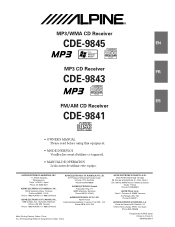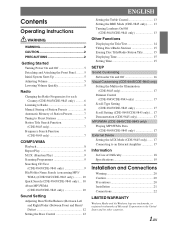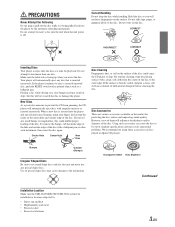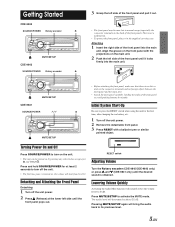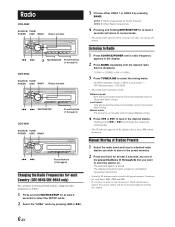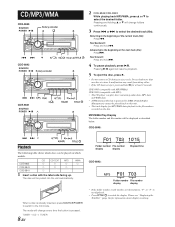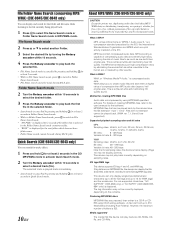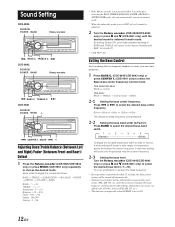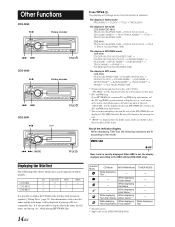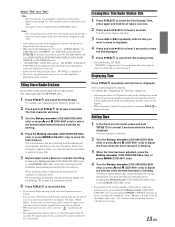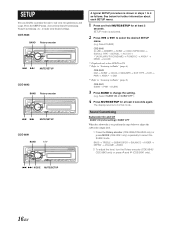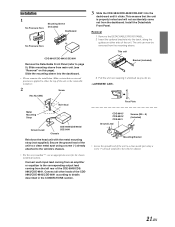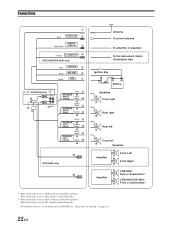Alpine CDE-9841 Support Question
Find answers below for this question about Alpine CDE-9841.Need a Alpine CDE-9841 manual? We have 1 online manual for this item!
Question posted by steelelazer on September 30th, 2012
Auxillary Cable
Can I hook an auxiliary cable up to this unit so I can listen to my iPod through the deck?
Thanks,
Eric
Current Answers
Related Alpine CDE-9841 Manual Pages
Similar Questions
Faceplate Compatibility With Other Alpine Car Stereos
I was wanting to know if the Alpine CDA-9883 Faceplate is compatible with the Alpine CDE-9881 car st...
I was wanting to know if the Alpine CDA-9883 Faceplate is compatible with the Alpine CDE-9881 car st...
(Posted by carideffert 7 years ago)
Ine-w940 Losing Bluetooth Connection Multiple Times
INE-W940 losing Bluetooth connection multiple times
INE-W940 losing Bluetooth connection multiple times
(Posted by lcuevas 7 years ago)
Nothing Has Volume Except Tuner
Recently installed 2 Alpine CDE-143BTs, one in my car, the second in my girlfriends car. Mine works ...
Recently installed 2 Alpine CDE-143BTs, one in my car, the second in my girlfriends car. Mine works ...
(Posted by Jdm89civicsi 8 years ago)
Alpine Cde-122 Stereo Dev Error
I have installed an Alpine CDE-122 stereo - all works except the Ipod. I have selected the USB port...
I have installed an Alpine CDE-122 stereo - all works except the Ipod. I have selected the USB port...
(Posted by mikjesk 12 years ago)