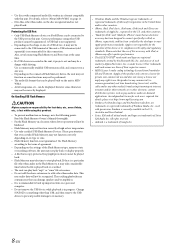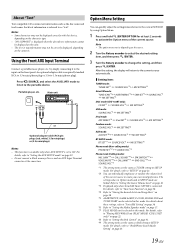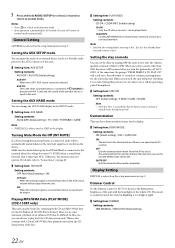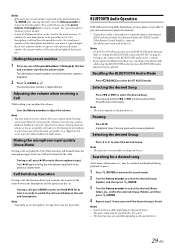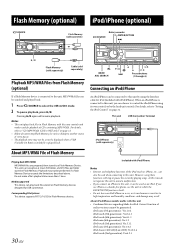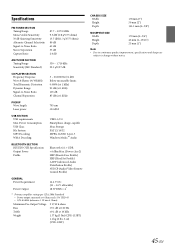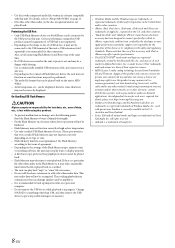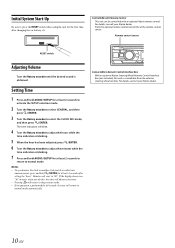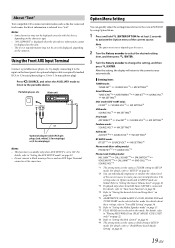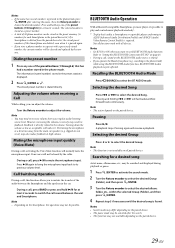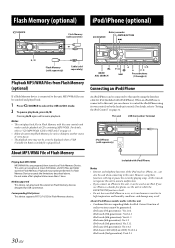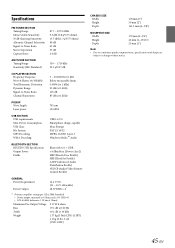Alpine CDE-153BT Support Question
Find answers below for this question about Alpine CDE-153BT.Need a Alpine CDE-153BT manual? We have 4 online manuals for this item!
Question posted by tomonaisland on October 13th, 2014
Remote Control
Is there any type of remote control for this unit? wired or wireless?
Current Answers
Answer #1: Posted by TommyKervz on October 14th, 2014 6:22 AM
This unit can be controlled with an optional Alpine remote control. For details, consult your Alpine dealer.
Related Alpine CDE-153BT Manual Pages
Similar Questions
Updates For Cde-hd149bt And Or How To Reprogram Remote Control Please And Thank
Yo
Yo
(Posted by kkasinec224 2 years ago)
Alpine Pxe-h650 Ir Receving Cable To Use With Remote Control
Hi Sir i need yr help regarding Alpine PXE-H650, i am having this unit but unfortunetly i lost the I...
Hi Sir i need yr help regarding Alpine PXE-H650, i am having this unit but unfortunetly i lost the I...
(Posted by indianyuvraj 6 years ago)
Audio Interrupt Wire To On 96 Chevyp/u
where do I hook up the pink and black wire on a 96 Chevy 4x4
where do I hook up the pink and black wire on a 96 Chevy 4x4
(Posted by crazyassinjun 8 years ago)