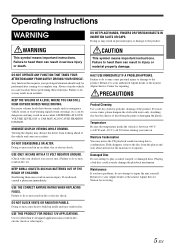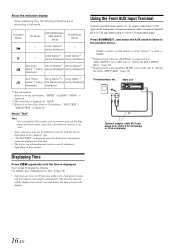Alpine CDE-126BT Support Question
Find answers below for this question about Alpine CDE-126BT.Need a Alpine CDE-126BT manual? We have 3 online manuals for this item!
Question posted by jagadishcsarma on January 29th, 2014
I Hear A Caller But When I Speak He Does Not Hear Me
The person who posted this question about this Alpine product did not include a detailed explanation. Please use the "Request More Information" button to the right if more details would help you to answer this question.
Current Answers
Answer #1: Posted by TommyKervz on January 29th, 2014 9:13 AM
Greetings. Try and restart the base system by unpluging it from the wall outlet and replugging it after. Let it fully initialize and then retry and observe. You will have to contact you telephone company if the issue persist.
Related Alpine CDE-126BT Manual Pages
Similar Questions
Dvd. I Hear Sound, But Can't See Movie. There Is A Visible Screen While Sound F
(Posted by tgboyington 2 years ago)
Ine-w940 Losing Bluetooth Connection Multiple Times
INE-W940 losing Bluetooth connection multiple times
INE-W940 losing Bluetooth connection multiple times
(Posted by lcuevas 7 years ago)
Caller Id
Hi wondering if you can help. I've just bought the above unit and it all seems to work fine except t...
Hi wondering if you can help. I've just bought the above unit and it all seems to work fine except t...
(Posted by frankr62749 10 years ago)
Can Hear Incoming Calls On Bluetooth But They Cannot Hear Me - Any Ideas ?
I have bluetooth connected tp my mobile phone on a new vehicle and alpine CDE 126BT -i can hear call...
I have bluetooth connected tp my mobile phone on a new vehicle and alpine CDE 126BT -i can hear call...
(Posted by seafresh 11 years ago)
Not Hearing
I canot here my cd it plays but u canot heare it I can listen to the radio so I know the speakers ar...
I canot here my cd it plays but u canot heare it I can listen to the radio so I know the speakers ar...
(Posted by Benjares85 11 years ago)