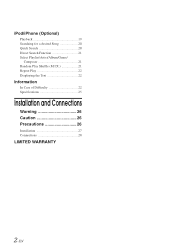Alpine CDE-121 Support Question
Find answers below for this question about Alpine CDE-121.Need a Alpine CDE-121 manual? We have 1 online manual for this item!
Question posted by 83candimarie on June 11th, 2015
The Black Wires Are Different From The Wiring Harness.can I Just Cut And Strip N
cut and strip...and connect?
Current Answers
Answer #1: Posted by TechSupport101 on June 11th, 2015 10:19 PM
Do see the installation section of the manual here which should have a clear and complete guide on installing the unit using a harness.
Related Alpine CDE-121 Manual Pages
Similar Questions
Where Or What Color Wire Do I Hook The Pink And Black Wire To?
Its on a 2002 acrua tl wire harness?
Its on a 2002 acrua tl wire harness?
(Posted by melissadow92 4 years ago)
Hookn Up My Alpine N My Burban, Wat Color Do I Hook My Pink And Black Wire To?
(Posted by tonyaandkyle 10 years ago)
Can You Show Wire Harness
I don't have a plug in the back of my radio just wires
I don't have a plug in the back of my radio just wires
(Posted by dongantt17 10 years ago)