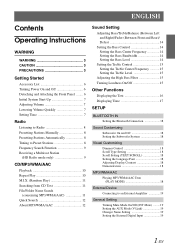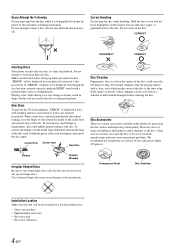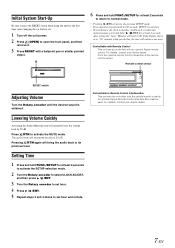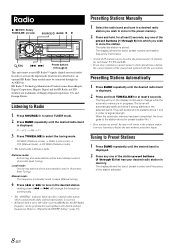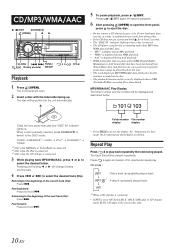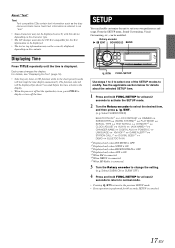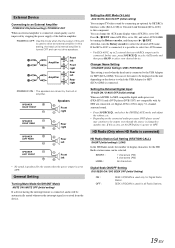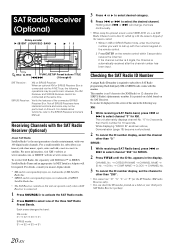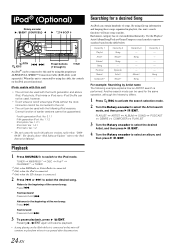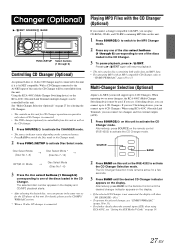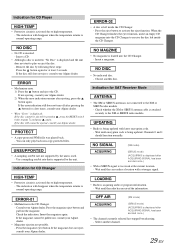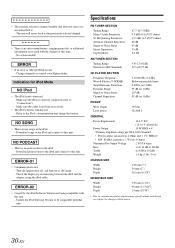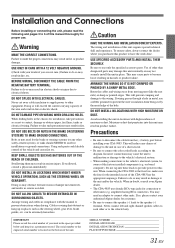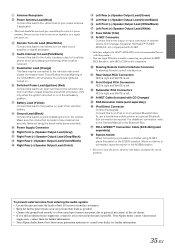Alpine CDA 9883 Support Question
Find answers below for this question about Alpine CDA 9883 - Radio / CD.Need a Alpine CDA 9883 manual? We have 1 online manual for this item!
Question posted by ehmax2 on July 1st, 2013
I Need A Usb Connection For Alpine 9883e. What To Buy?
The person who posted this question about this Alpine product did not include a detailed explanation. Please use the "Request More Information" button to the right if more details would help you to answer this question.
Current Answers
Related Alpine CDA 9883 Manual Pages
Similar Questions
Aux And Usb Connect
I'm having trouble connecting my iPhone 13 to my radio. When I plug into usb it will charge and it s...
I'm having trouble connecting my iPhone 13 to my radio. When I plug into usb it will charge and it s...
(Posted by Driftingthestreets 1 year ago)
Ina-w910 Usb Connection
i HAVE THE ALPINE INA-W910 And want to hook up another usb to the unit , Is it possible and if so ho...
i HAVE THE ALPINE INA-W910 And want to hook up another usb to the unit , Is it possible and if so ho...
(Posted by patrick462 11 years ago)
I Need To Know How To Connect My Android Phone To My Alpine Cda 9883
(Posted by yaskywhyaskwhy 11 years ago)
Alpine Cda-9883e Circuit Diagram
i need the alpine CDA-9883E complete circuit diagram that show all the component used in circuit not...
i need the alpine CDA-9883E complete circuit diagram that show all the component used in circuit not...
(Posted by azmi19486 12 years ago)
Where Can I Find A Manual For My Alpine Cda 9883-radio/cd?
Ijust purchased a car which is equipped with an Alpine CDA 9883 Radio/CD player. I need information ...
Ijust purchased a car which is equipped with an Alpine CDA 9883 Radio/CD player. I need information ...
(Posted by lililyd 12 years ago)