Alpine CDA 105 Support Question
Find answers below for this question about Alpine CDA 105 - 200 Watt AM/FM/MP3 iPod Receiver.Need a Alpine CDA 105 manual? We have 3 online manuals for this item!
Question posted by jessicatapak on July 19th, 2013
How Do You Pair Bluetooth From The Iphone 4s To The Cda-105 Deck?
I've been trying for weeks to pair y iPhone 4s and CDA105 deck, no idea how todo it!
Current Answers
There are currently no answers that have been posted for this question.
Be the first to post an answer! Remember that you can earn up to 1,100 points for every answer you submit. The better the quality of your answer, the better chance it has to be accepted.
Be the first to post an answer! Remember that you can earn up to 1,100 points for every answer you submit. The better the quality of your answer, the better chance it has to be accepted.
Related Alpine CDA 105 Manual Pages
Cda-105 Owners Manual - Page 1


... ELECTRONICS OF AUSTRALIA PTY.
LTD. Paris Nord Il, B.P. 50016, 95945 Roissy Charles de Gaulle
Cedex, France Phone 01-48638989
ALPINE ITALIA S.p.A.
Viale C. R
EN
MP3/WMA/AAC CD Receiver
CDA-105
FR
ES
• OWNER'S MANUAL Please read before using this equipment.
• MODE D'EMPLOI Veuillez lire avant d'utiliser cet appareil.
• MANUAL DE OPERACI...
Cda-105 Owners Manual - Page 3


...Automatically 8 Tuning to Preset Stations 8 Frequency Search Function 8 Receiving a Multicast Station (HD Radio™
Reception) (HD Radio mode only 8
CD/MP3/WMA/AAC
Playback 9 Repeat Play 9 M.I.X. (Random Play 10... Functions
Displaying the Text 15 Displaying Time 16
SETUP
BLUETOOTH IN
Setting the Bluetooth Connection 17
Visual Customizing
Changing Lighting Color 17 Adjusting Display...
Cda-105 Owners Manual - Page 4


... 21
Category Search mode 21 Channel/Artist/Song Search mode 21 Quick Search Function 21 Receiving Weather or Traffic Information from SAT Radio 21 Instant Replay Function (SIRIUS only) ......... ...22
USB memory (Optional)
Controlling USB memory (Optional 23 Playing MP3/WMA/AAC Files with the USB
memory (Optional 23
iPhone/iPod (Optional)
Playback 24 Searching for a desired Song 24 Quick ...
Cda-105 Owners Manual - Page 7


... correct performance cannot be guaranteed.
You can also play CD-Rs/CD-RWs containing MP3/WMA/AAC formatted audio files.
• Some of the following CDs may not be played back on which... standards. • The Bluetooth word mark and logos are trademarks of Apple Inc., registered in the U.S. Protecting the USB connector
• Only a USB memory iPhone/iPod can damage speakers and/or...
Cda-105 Owners Manual - Page 11
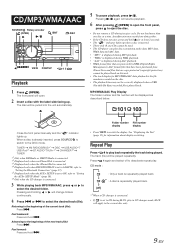
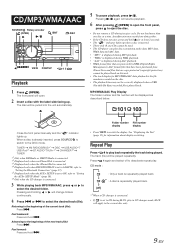
... or will be played repeatedly. See "Displaying the Text" (page 15) for MP3/WMA/AAC data playback is the file numbers recorded on this unit. • The...AUDIO*2/ USB iPod*3 BT AUDIO*4/AUX+*5 CHANGER*6
TUNER
*1 Only when XM Radio or SIRIUS Radio is connected. *2 Displayed only when no iPhone/iPod is connected. *3 Displayed only when the iPhone/iPod is connected. *4 Displayed only when BLUETOOTH...
Cda-105 Owners Manual - Page 17
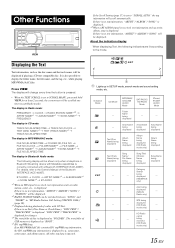
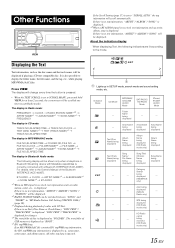
....
*4 The root folder of the Bluetooth INTERFACE (KCE-400BT). Indicator/ Mode
CD Mode
MP3/WMA/ AAC/USB AUDIO Mode
SAT RADIO/ HD RADIO
Mode
iPhone/ iPod/BT AUDIO Mode
Folder
-
displayed (SIRIUS
-...Radio
- being received
-
(HD Radio
mode only)
15-EN All other tag data is no tag information, "ARTIST"/"ALBUM"/"SONG" is displayed. *6 When a BT AUDIO signal is received, text information...
Cda-105 Owners Manual - Page 18


... depending on , press VIEW to as the disc name and track name. Select POWER IC)
BLUETOOTH IN*1 ILLUMINATION LCD CONTRAST DIMMER PLAY MODE SCROLL TYPE TEXT SCROLL INT MUTE*2 CLOCK ADJUST*3 AUX... ALERT*8 STATION CALL*9 DIGITAL SEEK*9 DEMO BLUETOOTH IN
*1 Displayed only when INT MUTE is OFF, and the mode is set to other than BT AUDIO.
*2 Displayed only when BLUETOOTH IN is OFF. *3 Refer to "Setting...
Cda-105 Owners Manual - Page 19


... and the subsequent words are displayed the same way until all tag information is full, it first. (If you use an MP3 changer, you can be selected. Set ADAPTE when the Bluetooth INTERFACE (KCE-400BT) is "0". Dimmer Control DIMMER AUTO (Initial setting) / DIMMER MANU
Set the DIMMER control to AUTO to DEMO...
Cda-105 Owners Manual - Page 25


... avoid a malfunction.
• If you use iPhone as an iPod. Playing MP3/WMA/AAC Files with the fifth generation and above iPod, iPhone 3G, iPhone, iPod touch, iPod classic, the first generation iPod nano, the second generation iPod nano or the third generation iPod nano only. TUNER XM RADIO/SIRIUS*1 DISC USB AUDIO*2/ USB iPod*3 BT AUDIO*4/AUX+*5 CHANGER*6 TUNER
*1 Only when XM Radio...
Cda-105 Owners Manual - Page 26


... least
2 seconds, or no iPhone/iPod is connected. *3 Displayed only when the iPhone/iPod is connected. *4 Displayed only when BLUETOOTH IN is set to ADAPTE, refer to
"Setting the Bluetooth Connection" (page 17). *5 Displayed...search
mode, and then press /ENT. TUNER XM RADIO/SIRIUS*1 DISC USB AUDIO*2/ USB iPod*3 BT AUDIO*4/AUX+*5 CHANGER*6
TUNER
*1 Only when XM Radio or SIRIUS Radio is connected....
Cda-105 Owners Manual - Page 28


...You can be displayed. • If the artist, album or song name, created in the iPhone/iPod.
Each press changes the display.
• When the TEXT SCROLL is no other songs are ...8226; Some characters may not be played back when connected to MANU, press and hold VIEW for the iPhone/iPod.
The songs within a selected category (playlist, album, etc.). Shuffle Albums: The songs on the ...
Cda-105 Owners Manual - Page 31


...A DVD or Video CD contains a large quantity of the audio processor. • "CMPM" is applied for MP3/WMA/AAC and iPhone/iPod. • "SAT"is applied for AM radio. • If an audio processor with the... reproduces a well-balanced sound close to 4 and
adjust all frequencies. MX uses this mode. FM (MX level 1 to 3): The medium to reproduce the sound accurately.
CMPM/SAT (MX level...
Cda-105 Owners Manual - Page 34


...0.6
20.4
8.0
57
5.7 193.8 76.4
7
0.7
23.8
9.4
58
5.8 197.2 77.7
8
0.8
27.2 10.7
59
5.9 200.6 79.1
9
0.9
30.6 12.1
60
6.0 204.0 80.4
10
1.0
34.0 13.4
61
6.1 207.4 81.7
11
1.1
37...
95.2 37.5
79
7.9 268.6 105.9
29
2.9
98.6 38.9
80
8.0 272.0 107.2
30
3.0 102.0 40.2
81
8.1 275.4 108.5
31
3.1 105.4 41.5
82
8.2 278.8 109... to delay the audio signal to the speakers...
Cda-105 Owners Manual - Page 35


...HPF (high pass filter) or LPF (low pass filter) of each speaker pair can be made according to the speakers. FLAT, 6, 12, 18, 24 dB/oct.
0 to -12 dB
...display) HPF cut-off LPF cut-off frequency (1/3 octave steps)
Slope
Level
HPF
LPF
HPF
LPF
----
20 Hz 200 Hz
---- About the Crossover
Crossover (X-OVER): This unit is controlled independently.
Depending on or set to a low ...
Cda-105 Owners Manual - Page 42


...compliance with high incidence of the unit. Arrange wiring and cables in doubt, consult your CDA-105. Be sure to disconnect the cable from moving parts (like the seat rails) or ...cables and wiring away from the (-) battery post before installing your Alpine dealer.
• The CDA-105 uses female RCA-type jacks for installation, take such precautions may result in hazards or product ...
Cda-105 Owners Manual - Page 43


... dashboard until it clicks. The unit can now be removed from the dashboard. Connect all other leads of the CDA-105. Remove the mounting sleeve from the left rear of the CDA-105 according to an iPhone/iPod with the metal mounting
strap (not supplied). Removal 1. This unit
Bracket keys (Included)
3. Less than 35°
Connect...
Cda-105 Owners Manual - Page 45


... switch is located on the bottom of the unit. To Bluetooth INTERFACE (KCE-400BT) (sold separately)
Antenna
To power antenna To amplifier or equalizer To vehicle phone To the instrument cluster illumination lead Ignition Key
Battery To USB memory or iPhone/iPod
Speakers Front right
Rear right Rear left
Front left
CD Changer...
Cda-105 Owners Manual - Page 46


...of the CDA-105 to dim...IN (sold separately)
Bluetooth interface connector Connect this to an optional Bluetooth INTERFACE (KCE-400BT...iPhone/iPod, Interface cable for controlling the vehicle's power antenna.
Remote Turn-On Lead (Blue/White) Connect this to the vehicle's instrument cluster illumination lead. When an IMPRINT audio...RED is right and WHITE is received. Ai-NET Cable (Included with ...
Om Cda-105_es - Page 1


..., Australia Phone 03-8787-1200
ALPINE ELECTRONICS GmbH Frankfurter Ring 117, 80807 München, Germany
Phone 089-32 42 640
ALPINE ELECTRONICS OF U.K.
R
EN
MP3/WMA/AAC CD Receiver
CDA-105
FR
ES
• OWNER'S MANUAL Please read before using this equipment.
• MODE D'EMPLOI Veuillez lire avant d'utiliser cet appareil.
• MANUAL DE...
Om Cda-105_fr - Page 1


... OF CANADA, INC. 777 Supertest Road, Toronto, Ontario M3J 2M9, Canada
Phone 1-800-ALPINE-1 (1-800-257-4631)
ALPINE ELECTRONICS OF AUSTRALIA PTY. R
EN
MP3/WMA/AAC CD Receiver
CDA-105
FR
ES
• OWNER'S MANUAL Please read before using this equipment.
• MODE D'EMPLOI Veuillez lire avant d'utiliser cet appareil.
• MANUAL DE OPERACI...
Similar Questions
How To Set Up Bluetooth On My Cda-105
(Posted by Draccl 9 years ago)
How To Connect Iphone Bluetooth To Alpine Cda 9885
(Posted by is2da 9 years ago)
How To Connect Bluetooth To Alpine Cda-105
(Posted by shekic 10 years ago)
How To Set Up Bluetooth On Alpine Cda-105
(Posted by srs11pep 10 years ago)
Bluetooth & Iphone
I tried to place a call using my iPhone 4 on bt but km unable to conect prpoerly the mic, where i mu...
I tried to place a call using my iPhone 4 on bt but km unable to conect prpoerly the mic, where i mu...
(Posted by Ivansm85 13 years ago)

