Alpine CDE-125BT Support Question
Find answers below for this question about Alpine CDE-125BT.Need a Alpine CDE-125BT manual? We have 3 online manuals for this item!
Question posted by Ivansm85 on April 7th, 2011
Bluetooth & Iphone
I tried to place a call using my iPhone 4 on bt but km unable to conect prpoerly the mic, where i must plug it on?
Current Answers
There are currently no answers that have been posted for this question.
Be the first to post an answer! Remember that you can earn up to 1,100 points for every answer you submit. The better the quality of your answer, the better chance it has to be accepted.
Be the first to post an answer! Remember that you can earn up to 1,100 points for every answer you submit. The better the quality of your answer, the better chance it has to be accepted.
Related Alpine CDE-125BT Manual Pages
Owner's Manual (french) - Page 1


.../WMA/AAC CD RECEIVER WITH BLUETOOTH® EN
CDE-126BT
MP3 CD RECEIVER WITH BLUETOOTH®
FR
CDE-125BT
ES
• OWNER'S MANUAL Please read before using this equipment.
• MODE...,
Tokyo 141-0031, Japan Phone 03-5496-8231
ALPINE ELECTRONICS OF AMERICA, INC. 19145 Gramercy Place, Torrance, California 90501, U.S.A.
Phone 0870-33 33 763
ALPINE ELECTRONICS FRANCE S.A.R.L. (RCS PONTOISE ...
Owner's Manual (espanol) - Page 1


.../WMA/AAC CD RECEIVER WITH BLUETOOTH® EN
CDE-126BT
MP3 CD RECEIVER WITH BLUETOOTH®
FR
CDE-125BT
ES
• OWNER'S MANUAL Please read before using this equipment.
• MODE...-ku,
Tokyo 141-0031, Japan Phone 03-5496-8231
ALPINE ELECTRONICS OF AMERICA, INC. 19145 Gramercy Place, Torrance, California 90501, U.S.A. Viale C. Phone 1-800-ALPINE-1 (1-800-257-4631)
ALPINE ELECTRONICS OF...
Owner's Manual (english) - Page 1


...Tokyo 141-0031, Japan Phone 03-5496-8231
ALPINE ELECTRONICS OF AMERICA, INC. 19145 Gramercy Place, Torrance, California 90501, U.S.A. Viale C. Phone 1-800-ALPINE-1 (1-800-257-4631)
ALPINE ...
MP3/WMA/AAC CD RECEIVER WITH BLUETOOTH® EN
CDE-126BT
MP3 CD RECEIVER WITH BLUETOOTH®
FR
CDE-125BT
ES
• OWNER'S MANUAL Please read before using this equipment.
• MODE D'...
Owner's Manual (english) - Page 3


...Functions
Displaying the Text 15 Displaying Time 16 Using the Front AUX Input Terminal 16
SETUP
BLUETOOTH Setting Setting the BLUETOOTH Connection (BT IN 17
Sound Customizing Subwoofer On and ...Off 17 Setting the Subwoofer System 17
Visual Customizing Changing Lighting Color (CDE-126BT only...
Owner's Manual (english) - Page 4


BT Hands-Free Calling
Setup Before Using 19 About BLUETOOTH 19 Before Using Hands-Free Function 19 How to connect to a BLUETOOTH compatible device (Pairing 20
BLUETOOTH SETUP 20 BLUETOOTH Setup Operation 20 Setting the BLUETOOTH Device 20 Setting the Search Mode 20 Setting the Received Calls automatically (Auto Answer 20 Deleting a BLUETOOTH... Memory 24
iPod/iPhone (Optional)
Playback 25...
Owner's Manual (english) - Page 7


...CD logo marks below. This non-audio data will not produce sound when played back. and other than audio data. CDE-126BT CDE-125BT
CD CD-TEXT MP3
WMA
AAC
Use only compact discs with safety and... to iPod, or iPhone, respectively, and has been certified by the Bluetooth SIG, Inc.
About media that can also play CD-Rs/CD-RWs containing MP3/WMA/AAC formatted audio files.
• Some...
Owner's Manual (english) - Page 8


...
• Head unit 1 • Power cable 1 • Interface cable for iPod (CDE-126BT only 1 • Microphone (4m 1 • Mounting sleeve 1 • Carrying case...audio back to avoid pushing buttons by pressing any other button except and (Release). This is not a malfunction.
• To protect the front panel, place... to press the RESET switch when using the unit for at the lower left...
Owner's Manual (english) - Page 10


... Mode" (page 19).
*3 Refer to "Using the Front AUX Input Terminal" (page 16)....CDE-126BT CDE-125BT
1 Insert a disc with the label side facing up . When a disc is displayed.
2 Press and hold TUNE/A.ME for at least 2 seconds.
They will be stored into the unit automatically, and the " " indicator lights up .
TUNER DISC USB AUDIO iPod*1/AUX+*2 AUX*3 TUNER
*1 Displayed only when the iPod/iPhone...
Owner's Manual (english) - Page 11


...CDE-125BT (compatible with MP3): • The CD-player can play or pause mode. MP3/WMA/AAC mode : : Only a file is repeatedly played back. See "Displaying the Text" (page 15) for at a time. 3 Press
or
to switch the display. Pressing / /ENT again will be used... is repeatedly played back. : Only files in the play discs containing audio data, MP3 data,
WMA data and AAC data. • WMA ...
Owner's Manual (english) - Page 16
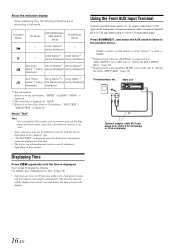
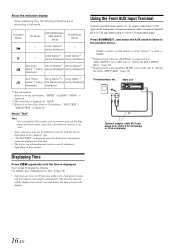
...the front panel.
Using the Front AUX Input Terminal
Connect a portable music player, etc. TUNER DISC USB AUDIO iPod*1/AUX+*2 AUX TUNER *1 Displayed only when the iPod/iPhone is connected and...text information cannot be displayed on the contents.
Main unit
or
Optional adapter cable (RCA pin plugs [red, white] 3.5ø miniplugs) or (3.5ø miniplugs)
Displaying Time
Press VIEW repeatedly ...
Owner's Manual (english) - Page 17


... useful if you can be used . Select SUBWOOFER) BT IN CLOCK ADJ*1 PLAY MODE AUX+ SETUP AUX+ NAME*2 AUX NAME POWER IC DEMO SUBWOOFER SUBW SYS*3 ILLUMINATI*4 DIMMER SCROLLTYPE TEXT SCR BT IN *1 Refer to select the desired
SETUP menu, and then press / /ENT. (e.g. BLUETOOTH Setting
Setting the BLUETOOTH Connection (BT IN) BT ADAPTER (Initial setting) / BT OFF With BLUETOOTH...
Owner's Manual (english) - Page 18


...enhanced CD may be played back.
• Perform this setting, the head unit's internal amplifier is used to OFF.
18-EN CDDA/MP3: CD data, MP3/WMA/AAC files in mixed mode, and
multi... OFF: Use this mode when the line output of the title have been shown. Select the type you can be played back. CDE-126BT:
Amplifier Amplifier
Front left
Front right
Rear left
Rear right
CDE-125BT:
Amplifier...
Owner's Manual (english) - Page 19


... portable music device and an iPod/iPhone cannot be made. BT Hands-Free Calling
Rotary encoder /VOICE DIAL SOUND/SETUP
2 (ABC)
/MUTE/
1 (ABC)
/ /ENT
Setup Before Using
About BLUETOOTH
BLUETOOTH is a wireless technology allowing communication between BLUETOOTH compatible devices.
• Depending on the BLUETOOTH version, a BLUETOOTH compatible device may differ.
Setting...
Owner's Manual (english) - Page 23


... the main car speakers (e.g.
TUNER DISC USB AUDIO iPod*1/AUX+*2 AUX*3 TUNER
*1 Displayed only when the iPod/iPhone is connected and AUX+ SETUP is set to...CDE-125BT
1 Press SOURCE/ to switch to eliminate it. The mode will resume the playback.
• The root folder is displayed as playback of CDs containing MP3/WMA/AAC. For details, refer to "CD/MP3/WMA/AAC" on which type of the audio...
Owner's Manual (english) - Page 24


...When this unit is connected by using the cable, the controls on page 19).
• If you use iPhone as a hands-free phone, use the unit in which the BLUETOOTH function is built.
• ...Ver.1.1.3 iPod with this unit by using the proprietary ALPINE FULL SPEED Connection Cable (KCE-433iV) (Supplied, CDE-126BT only). Media supported This device can be used as its mechanism is sensitive to...
Owner's Manual (english) - Page 25


... Each music category has its own individual hierarchy.
TUNER DISC USB AUDIO iPod*1/AUX+*2 AUX*3 TUNER
*1 Displayed only when the iPod/iPhone is connected and
AUX+ SETUP is set to ON, refer to...ARTIST search is made quickly by skipping to an episode from all songs in the iPod/iPhone. Use the Playlist/ Artist/Album/Song/Podcast/Genre/Composer/Audiobook search mode to select the ARTIST
...
Owner's Manual (english) - Page 31


... TECHNICIAN: PLACE OF PURCHASE:
31-EN Installation and Connections
Before installing or connecting the unit, please read the following and pages 5 to 7 of this unit. DO NOT DAMAGE PIPE OR WIRING WHEN DRILLING HOLES.
USE ONLY IN CARS WITH A 12 VOLT NEGATIVE GROUND.
(Check with your Alpine dealer.
• The CDE-126BT/CDE-125BT uses female...
Owner's Manual (english) - Page 32
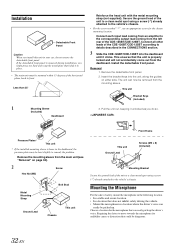
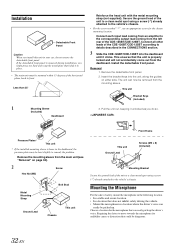
... (M5 × 8) (Included)
Mounting Bracket
Secure the ground lead of the CDE-126BT/CDE-125BT according to move towards the microphone for audibility causes a distraction that can
easily be...place.
• The main unit must be removed from the left rear of the unit to a clean metal spot using a screw (*3) already attached to the vehicle's chassis. • For the screw marked "*2", use...
Owner's Manual (english) - Page 33


...-ON
(Pink/Black)
AUDIO INTERRUPT IN
(Orange) (Red) (Yellow)
ILLUMINATION IGNITION
BATTERY
(Black)
GND
CDE-126BT only
(Gray) ...iPhone Antenna
To power antenna To amplifier Not used To the instrument cluster illumination lead Ignition Key
Battery
Speakers Front Right
Rear Right Rear Left
Front Left Amplifier Amplifier
Speakers
Front Left
Front Right CDE-126BT: RSueabrwoorofers*1 CDE-125BT...
Owner's Manual (english) - Page 34


... be used for controlling the vehicle's power antenna. Make sure the connection is made to bare metal and is left .
MIC Input Connector To Microphone. AUX+ OFF : When an iPod/iPhone is ...This will allow the backlighting of audio from other leads as possible.
Rear/Subwoofer Output RCA Connectors (CDE-126BT only)
Front/Subwoofer Output RCA Connectors (CDE-125BT only) RED is right and ...
Similar Questions
Loss Of Sound Everything Else Works Bluetooth Connecs No Audio On Cd Radio Bluet
Sound cut out sxm145bt no audio on anything cd radio or bluetooth it does connect but no sound
Sound cut out sxm145bt no audio on anything cd radio or bluetooth it does connect but no sound
(Posted by anpaakkinen 2 years ago)
Cde-125bt No Sound Except Radio
I have an alpine cde-125bt installed in a 02 jeep liberty.. i have sound when in radio mode, but not...
I have an alpine cde-125bt installed in a 02 jeep liberty.. i have sound when in radio mode, but not...
(Posted by mattmac00 12 years ago)
Is Motorola Atrix Compatable With The Cde-125bt
why won't my cde-125bt respond to a voice comand after i have successfully connected and paired with...
why won't my cde-125bt respond to a voice comand after i have successfully connected and paired with...
(Posted by Anonymous-27715 12 years ago)

