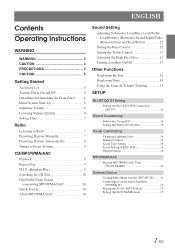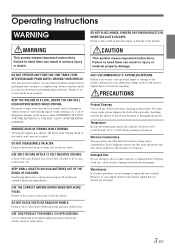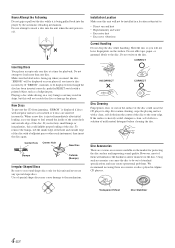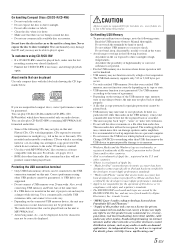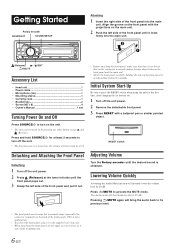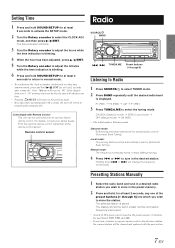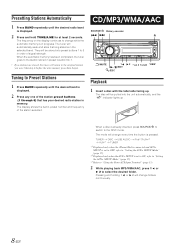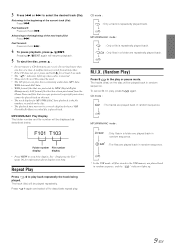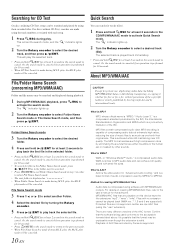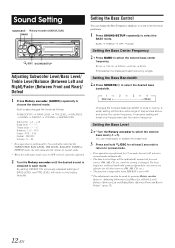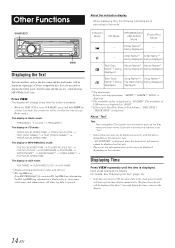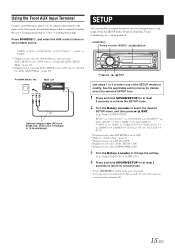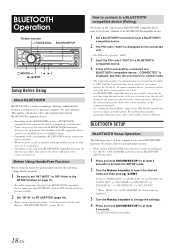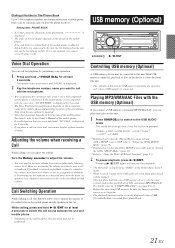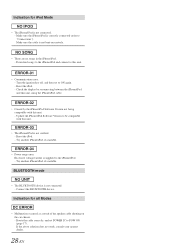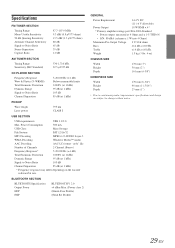Alpine 103BT Support Question
Find answers below for this question about Alpine 103BT - CDE Radio / CD.Need a Alpine 103BT manual? We have 1 online manual for this item!
Question posted by swagsavydog3012 on May 7th, 2016
Dc Error
The screen reads DC ERROR...how,l,do,I,fix,that?
Current Answers
Answer #1: Posted by Odin on May 7th, 2016 6:22 PM
Hope this is useful. Please don't forget to click the Accept This Answer button if you do accept it. My aim is to provide reliable helpful answers, not just a lot of them. See https://www.helpowl.com/profile/Odin.
Related Alpine 103BT Manual Pages
Similar Questions
Bluetooth Compatibility
is my Alcatel One Touch pop icon to cell phone Bluetooth compatible with the Alpine CDE 103bt radio
is my Alcatel One Touch pop icon to cell phone Bluetooth compatible with the Alpine CDE 103bt radio
(Posted by tattedtirey 8 years ago)
How Do I Change My Alpine 9883 Radio/cd Clock?
Can you tell me the steps to change my clock on an alpine 9883 car radio/cd?
Can you tell me the steps to change my clock on an alpine 9883 car radio/cd?
(Posted by maggieandrews767 10 years ago)
Alpine Cde-hd137bt Cd Audio Problems
Just installed CDE-HD137BT Alpine head unit. Radio plays but no CD audio. This is the second unit wi...
Just installed CDE-HD137BT Alpine head unit. Radio plays but no CD audio. This is the second unit wi...
(Posted by dkustes 11 years ago)
Where Can I Find A Manual For My Alpine Cda 9883-radio/cd?
Ijust purchased a car which is equipped with an Alpine CDA 9883 Radio/CD player. I need information ...
Ijust purchased a car which is equipped with an Alpine CDA 9883 Radio/CD player. I need information ...
(Posted by lililyd 12 years ago)
Cd Player No Sound
sound for radio no sound for cd .it reads the cd playes it but no sound
sound for radio no sound for cd .it reads the cd playes it but no sound
(Posted by randyperry123 14 years ago)