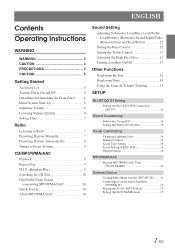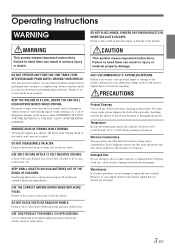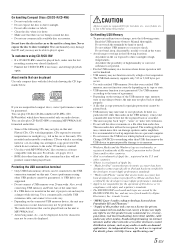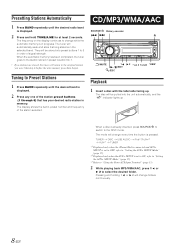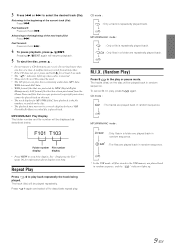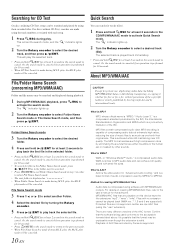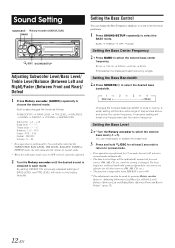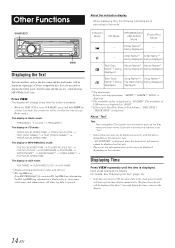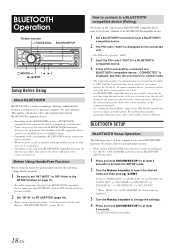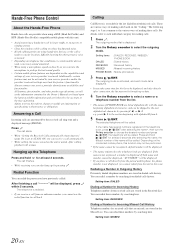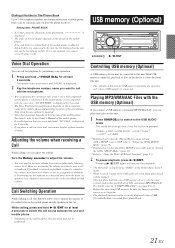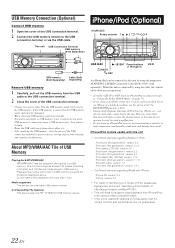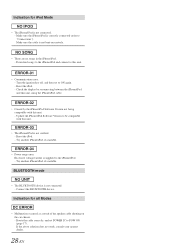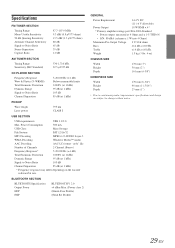Alpine 103BT Support Question
Find answers below for this question about Alpine 103BT - CDE Radio / CD.Need a Alpine 103BT manual? We have 1 online manual for this item!
Question posted by tattedtirey on November 1st, 2015
Bluetooth Compatibility
is my Alcatel One Touch pop icon to cell phone Bluetooth compatible with the Alpine CDE 103bt radio
Current Answers
Related Alpine 103BT Manual Pages
Similar Questions
Cell Phone And Bluetooth
so when I have my cell phones bluetooth paired with the bluetooth on the Alpine 126BT can i play my ...
so when I have my cell phones bluetooth paired with the bluetooth on the Alpine 126BT can i play my ...
(Posted by dargon198068 7 years ago)
How To Bluetooth Cell Phone To Alpine Cda-105
(Posted by Joecechabot 9 years ago)
How Do You Get The Radio To Pair With My Cell Phone
(Posted by ronaldbenoit71 10 years ago)
Compatible Cell Phone To Use With My Alpine System
Can I use my Moto_Version 0.58.20.WX445.Verizon.en.US with my Alpine System and if so how do I get m...
Can I use my Moto_Version 0.58.20.WX445.Verizon.en.US with my Alpine System and if so how do I get m...
(Posted by mccoy55 12 years ago)
Cd Player No Sound
sound for radio no sound for cd .it reads the cd playes it but no sound
sound for radio no sound for cd .it reads the cd playes it but no sound
(Posted by randyperry123 13 years ago)