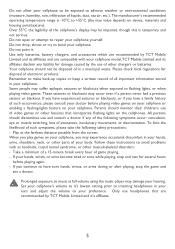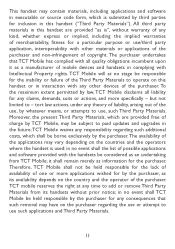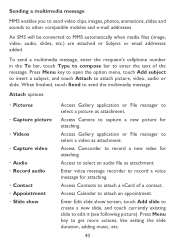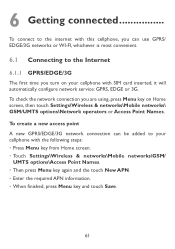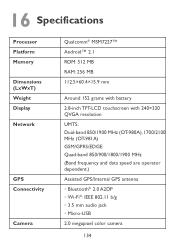Alcatel OT-981A Support Question
Find answers below for this question about Alcatel OT-981A.Need a Alcatel OT-981A manual? We have 1 online manual for this item!
Question posted by bjleigh45 on October 24th, 2017
8 Inch.
I want to turn off the T-Mobile sound when it comes on. Is there a way I can do that.
Current Answers
Related Alcatel OT-981A Manual Pages
Similar Questions
How Can I Restore Important Deleted Messages On Alcatel Ot-981a
My daughter deleted my messages and some had some very important information in them, I am desperate...
My daughter deleted my messages and some had some very important information in them, I am desperate...
(Posted by Texas75texas 10 years ago)
Alcatel Phones Ot-606 User Manual
how do I turn up sound of ringer
how do I turn up sound of ringer
(Posted by tamcneal37 10 years ago)
How To Hard Reset/factory Reset An Alcatel Ot-981a Phone?
My screen is blank and won't turn on everything else lights up i think it's stilll in power save mod...
My screen is blank and won't turn on everything else lights up i think it's stilll in power save mod...
(Posted by alowelm 11 years ago)
What Kind Of Battery I Can Use For Mobile Alcatel Ot-981a
(Posted by amrithans87 12 years ago)