Alcatel OT-808 Support Question
Find answers below for this question about Alcatel OT-808.Need a Alcatel OT-808 manual? We have 1 online manual for this item!
Question posted by thanvijahan on August 22nd, 2013
Two Numbers Of My Were Added To Black List.i Am Unable To Receive Call
from them.so how can i deletel those two numbers from black list?
Current Answers
There are currently no answers that have been posted for this question.
Be the first to post an answer! Remember that you can earn up to 1,100 points for every answer you submit. The better the quality of your answer, the better chance it has to be accepted.
Be the first to post an answer! Remember that you can earn up to 1,100 points for every answer you submit. The better the quality of your answer, the better chance it has to be accepted.
Related Alcatel OT-808 Manual Pages
User Guide - Page 2


...
Popular websites (like to stay in touch with your voicemail 22 3.3 Receiving a call 23 3.4 During a call 22 3.2 Calling your friends wherever you are, whenever you for PC instant messaging. Webcam The 2.0 Megapixel camera is the best companion for purchasing this mobile phone.
Bluetooth
With Bluetooth 2.0 supporting A2DP profiles, enjoy handsfree conversations. Video & Streaming...
User Guide - Page 3


... 7.7 Groups 35
8 Directory 36 8.1 Consulting your directory 36 8.2 Adding a contact 37 8.3 Available options 38
9 Call register 40 9.1 Call memory 40 9.2 My numbers 40 9.3 Billing ...40 9.4 Call settings 41
10 Media applications 43... 61 15.4 My creations 61 15.5 Unknown files 61 15.6 Ebook 61 15.7 Phone...61 15.8 Memory card 61 15.9 Managing audios, images, videos and creations 62 15...
User Guide - Page 4


..., etc).The manufacturer's recommended operating temperature range is -10°C to refrain from your ear while using a mobile phone while driving a vehicle constitutes a real risk, even when the hands-free kit is
adequately shielded from mobile phone RF energy.
• CONDITIONS OF USE:
You are requested to +55°C.
5
IP2809_808_UM_GEM_Eng_GB_26_100322.indd 5-6
6
2010-3-22 Tina16...
User Guide - Page 5


...your doctor before playing again. - Emergency call numbers may suffer epileptic seizures or blackouts when exposed..., it at points of charge. Never use your mobile phone regarding taking photographs and recording sounds with this symbol are...List, page 83). Collection bins at temperatures above
60°C. In European Union countries: These collection points are on your phone...
User Guide - Page 6


... and are used under license. As mobile devices offer a range of functions, they can be put on the market. microSD Logo is a radio transmitter/receiver. OT-808 Bluetooth QD ID B015352
eZiText™ and...Directive 1999/5/ EC (R&TTE) is applicable in the U.S.
It is also advised to keep mobile phones away from the body.
• LICENCES
Obigo®
is free of any metal and...
User Guide - Page 15
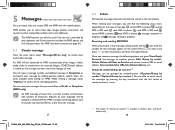
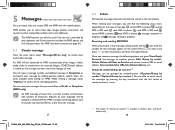
... all the messaging options.
Press to view it and press to other compatible mobiles and e-mail addresses. An SMS will be billed as more than one message.
27
IP2809_808_UM_GEM_Eng_GB_26_100322.indd 27-28
5.2 Inbox
All received messages (read MMS in phone, message reception in progress and message sending in Outbox, Sent, and Draft folders...
User Guide - Page 16
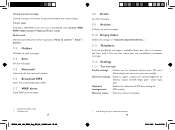
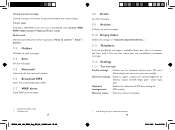
... send it.
Memory status • Memory used on the phone.
(1) Inbox/Sent folder only. (2) Outbox only.
29... messages in "Inbox/Outbox/Sent/Drafts...".
5.11 Templates
A list of delivery report On/Off. Alphabet
• Enables the...All sent messages.
5.5 Voicemail
View and edit the voicemail number.
5.6 Broadcast SMS
Store the received Broadcast SMS.
5.7 WAP alerts
Store WAP push messages.
5.8...
User Guide - Page 20


.... You can move from the list (Mobile, Home, Office, etc.) using the PC suite.
8.2 Adding a contact
Select the directory in your favourite, whose ringtone you wish to transfer ("Options\Send vCard\By Bluetooth").
If you use your phone abroad, store the numbers in which you must be sent to and received from the directory. Sending Vcard...
User Guide - Page 25


... this service. Extra fees might also be shown.
Edit
Edit the name or URL of a feed.
Update
Refresh the content of a feed.
(1) Depending on your mobile phone at anytime, anywhere!
Once subscribed to a feed, it is a huge time saver providing news updates from a website in roaming states. 48
2010-3-22 Tina16:33...
User Guide - Page 27


..., and generally of any damage or consequence resulting from the handset being replaced/repaired, the mobile phone owner should repeat the operation and download or set Java audio, vibration, network and identify ...damage or alter any software already in the "Java" menu by selecting "Download application".The list of any function are subsequently used, as well as a main menu for quick access. ...
User Guide - Page 28


...- Position the object or landscape in a multimedia message (MMS) to a mobile phone or an
email address. - send them directly by data cable or microSD card...adding frames (see page 71). - 13 Camera
Your mobile phone is fitted with a camera for taking photos and shooting videos that you can use in framing mode Before taking the photo, you may directly delete it , you can adjust a number...
User Guide - Page 30


...the list of "My videos", press "Options" to play the video and send by MMS, Email or Bluetooth.
14 Profiles
With this menu, you may set your phone ringtone... your settings, you can launch the recording of key beep. If you receive a call in recording mode, video recording will be displayed). Adjust the volume... mobile screen as a viewfinder and press the "Options" softkey for an alarm or...
User Guide - Page 32


..., it .
Empty folder
• Delete all the photos captured by the user, originally embedded in the phone and downloaded to the item chosen, you can use "Mark" function, to select multiple files.
15.5 ...My videos
The "My videos" album contains all video clips recorded by your mobile phone.
Memory card
• To format or to query its memory status.
15.9 Managing audios, images,...
User Guide - Page 34


... or receive a phone call with another bluetooth device. Settings • Visibility: Select whether you want to proceed in two steps: -
16 Bluetooth™ (1
Access this range and set of your phone. Only one from the list. If the Bluetooth device has keyboard/keypad, enter the same set as "Visible to get it with OT-808. 65...
User Guide - Page 36


... you are required to plug in headset first.Your phone will repeat at one time (Options\Set as my city). 17.5 Clock
17.5.1 Alarm
Your mobile phone has a built-in alarm clock with key or ...appropriate
exchange rate.
(1) In Radio mode, you to have settings of 10 new cities to the list (Options\Add).
17.6 Converter
17.6.1 Unit converter
You can use the Weight and Length conversion by...
User Guide - Page 40
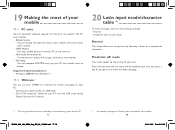
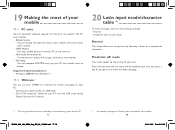
... a webcam for free from the website. 19 Making the most of your mobile
19.1 PC suite
You can use your OT-808 as Chinese, please see specific input leaflets. 78
2010-3-22 Tina16:33:32 Connect your mobile phone to connect PC to phone.
Backup/restore
• You can compose SMS/MMS easily on your PC...
User Guide - Page 42


... not apply to defects to your country. (2) The life of a rechargeable mobile phone battery in terms of implied warranties, so the preceding limitations or exclusions may ... you .
(1) The warranty period may occur in case labels or serial numbers (IMEI) have been removed or altered.
Repaired Phone and accessories are entitled to (without any nature whatsoever, including but excludes any...
User Guide - Page 43
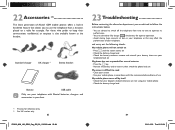
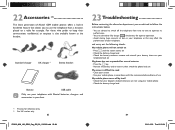
...Stereo headset
Battery
USB cable
Only use your telephone with the recommended conditions of your mobile phone • Check the battery charge level
(1) Pictures for optimal operation. • Avoid...My screen is difficult to read • Clean your screen • Use your mobile phone in accordance with Alcatel batteries, chargers and accessories in your box.
23 Troubleshooting
Before ...
User Guide - Page 44


... calls (see page 41)
Unable to send and receive MMS • Check your phone memory available as it might be swamped; My mobile phone will not connect to a network • Try connecting in the manual • Check with your operator to make outgoing calls
• Make sure you have dialled a valid number and press the key...
User Guide - Page 45


...PIN codes • Contact your network operator to obtain the PUK code (Personal Unblocking
Key) I am unable to connect my telephone to my computer • Install first of all Alcatel's PC suite • Use...via Bluetooth • Make sure that Bluetooth is turned on and your mobile phone is visible to other
users (see page 65) My mobile phone is dead, can't power on • Make sure your battery ...
Similar Questions
To Block A Number
i want to block a number but i didnt found any blocking option in OT 808
i want to block a number but i didnt found any blocking option in OT 808
(Posted by prasannakorrapati93 10 years ago)
How To Switch Home Internet On A Alcatel Ot 606a Mobile Phones?
How do you switch to home internet on a alcatel ot 606a mobile phones?
How do you switch to home internet on a alcatel ot 606a mobile phones?
(Posted by hopeobi96 10 years ago)
How To Fix My Screen On Alcatel Ot-808 As It Went Black?
My phone screen went black amd want to fixed it i can do my self even if need open teh phone and fix...
My phone screen went black amd want to fixed it i can do my self even if need open teh phone and fix...
(Posted by walaasohim 10 years ago)
How Can Remove Numbers Which Have Been Added To Black List?
(Posted by thanvijahan 10 years ago)
How Do You Install Speed Dial On Alcatel Onetouch Mobile Phones?
(Posted by Anonymous-108745 11 years ago)

