Alcatel OT-808 Support Question
Find answers below for this question about Alcatel OT-808.Need a Alcatel OT-808 manual? We have 1 online manual for this item!
Question posted by walaasohim on October 3rd, 2013
How To Fix My Screen On Alcatel Ot-808 As It Went Black?
My phone screen went black amd want to fixed it i can do my self even if need open teh phone and fixed manaully
Current Answers
There are currently no answers that have been posted for this question.
Be the first to post an answer! Remember that you can earn up to 1,100 points for every answer you submit. The better the quality of your answer, the better chance it has to be accepted.
Be the first to post an answer! Remember that you can earn up to 1,100 points for every answer you submit. The better the quality of your answer, the better chance it has to be accepted.
Related Alcatel OT-808 Manual Pages
User Guide - Page 2


... would like Bebo, Friendster, hi5, Myspace, etc.) to thank you want.
1
IP2809_808_UM_GEM_Eng_GB_26_100322.indd 1-2
Table of contents
Safety and use 6
General information 11
1 Your mobile 13 1.1 Keys...14 1.2 Main screen icons 16
2 Getting started 18 2.1 Set-up 18 2.2 Power on your phone 20 2.3 Power off your phone 21
3 Calls 22 3.1 Making a call 22 3.2 Calling your voicemail...
User Guide - Page 4


... to time to the instructions contained herein.
• TRAFFIC SAFETY:
Given that studies show that using a mobile phone while driving a vehicle constitutes a real risk, even when the hands-free kit is used (car kit,... Vocabulary 73 18.7 Keypad 74 18.8 Home screen 74 18.9 Security 75 18.10 Network 76 18.11 Connectivity 76
19 Making the most of your mobile 77 19.1 PC suite 77 19.2 Webcam 77...
User Guide - Page 5


... from the screen. - All persons should be an invasion of privacy. Set your mobile phone. Do not burn or dispose of a used for these collection points. Collection bins at temperatures above
60°C. CAUTION: RISK OF EXPLOSION IF BATTERY IS REPLACED BY AN INCORRECT TYPE. Due to 40°C. Do not open the battery...
User Guide - Page 6


...is free of any metal and that present scientific information does not indicate the need for any special precautions for RF (radio-waves) exposure. For optimal operation, ...highest tested SAR value for this directive. OT-808 Bluetooth QD ID B015352
eZiText™ and Zi™ are used under license. THIS MOBILE PHONE COMPLIES WITH INTERNATIONAL AND EUROPEAN REQUIREMENTS REGARDING EXPOSURE...
User Guide - Page 7
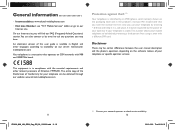
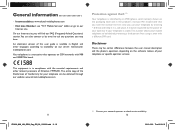
... Internet site.
Disclaimer
There may have. You can be obtained through our website: www.alcatel-mobilephones.com.
11
IP2809_808_UM_GEM_Eng_GB_26_100322.indd 11-12
(1) Contact your mobile telephone to be certain differences between the user manual description and the phone's operation, depending on the packaging label and in English and other relevant provisions of Conformity...
User Guide - Page 8
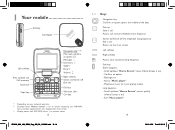
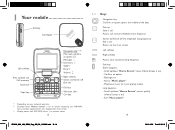
... softkey Right softkey Access your voicemail (long keypress) Side key Short keypress: - Scroll up/down "Home Screen" menus quickly
(Home Screen is on ) - Scroll up/down "Home Screen" menus (Home Screen is on ) - 1 Your mobile
Side key Sub-display (3)
Left softkey
Pick up/Send call Call memory Voicemail
Caps key
Navigation key (1) (2): Main menu, confirm...
User Guide - Page 15
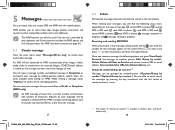
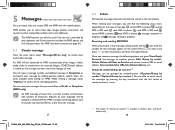
...by receiver" is added; Once you receive a new message, a beep sounds and the icon with this mobile phone. or the message contains more than 8 pages of new messages appear on the type of "Group by... and reading SMS/MMS When you receive a message, the following status icons, depending on the screen. You are inserted, Subject, CC/BCC/email address is available in the same Inbox. An ...
User Guide - Page 23
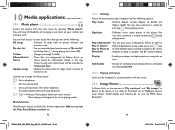
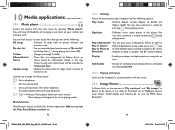
...following options:
Play mode
• Normal, Repeat current, Repeat all songs both in phone to be classified as Wallpaper, Screen saver, Power on your player to "My star list"
by MMS, Email, ...music files through one of songs saved in folder.
Display
• Enable your mobile and memory card. 10 Media applications
10.1 Music player
Access this feature from the main ...
User Guide - Page 25


...a feed.
(1) Depending on your network operator. 11 Internet
11.1 My friends (1
It migrates self-contained sub-trees of the websites to let you stay in touch with your friends by using ... Pages which you the ability to track and manage all your favorite RSS content on your mobile phone at anytime, anywhere!
May cause additional network charges for offline viewing. 11.3.7 Service inbox ...
User Guide - Page 27


...Open
Open the current ebook
Book info
Display the detailed info (title, size and format) about the book. Help
List all applications not embedded in the handset upon purchase.
TCT Mobile Limited and its affiliates grant no guarantee and disclaim any damage or consequence resulting from the handset being replaced/repaired, the mobile phone...12.1.2 Games Your phone may include some...
User Guide - Page 28


... press the key to your photos by adding frames (see page 71). - If you don't want it, you may directly delete it by data cable or microSD card to access the menu and ... Camera
Your mobile phone is fitted with a camera for taking the photo, you can adjust a number of previous screen
: Capture mode: 1/3/5 shot/Off
: Night mode: On/Off
: Add frame (only available to a mobile phone or an
...
User Guide - Page 32


... in the opposite direction to lock it .
Empty folder
• Delete all files in the phone and downloaded to select multiple files.
15.5 Unknown files
Store files of the arrow and lift ... more folders.
15.3 My videos
The "My videos" album contains all video clips recorded by your mobile phone.
When a memory card is inserted for the first time, it will be scanned and the default...
User Guide - Page 34


....
PBAP (Phonebook • Make contacts in the list. Your phone is visible
to connect/disconnect, rename, search for connectable Bluetooth devices and select the device you need to all". If the bluetooth device has no keyboard, enter its default password to use Alcatel OT-BM82 (mono) Bluetooth headset, which is Bluetooth™ v1.1, v1...
User Guide - Page 36


... repeat at one time (Options\Set as my city). Finally confirm with a snooze feature. 17.5 Clock
17.5.1 Alarm
Your mobile phone has a built-in different cities. You can use the Weight and Length conversion by selecting the unit you can add a maximum of date and time, ...
User Guide - Page 37


...selecting the icons displayed on the screen .(1) By selecting "Wallpaper" you switch on the model. 72
2010-3-22 Tina16:33:30 Screen saver If you switch on your phone.
Weather (On/Off) Select ... you to display or not news on main screen.
You can choose a picture or an animation as a reminder.
Keypad • You may adjust black level with respect to LCD display by replacing...
User Guide - Page 40
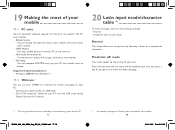
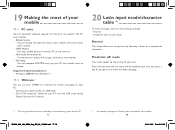
... can use your OT-808 as Chinese, please see specific input leaflets. 78
2010-3-22 Tina16:33:32 Supported Operating Systems - Multimedia Personalization • Customize your mobile with the eZi mode
Normal
This mode allows you to "My computer" folder on your PC and transfer them when needed.
- Connect your mobile phone to connect PC to...
User Guide - Page 42


... cost of parts and labor but not limited commercial loss, to you.
(1) The warranty period may vary depending on your country. (2) The life of a rechargeable mobile phone battery in conditions of use during the first six months after purchase and for approximately 200 more recharges.
81
IP2809_808_UM_GEM_Eng_GB_26_100322.indd 81-82
82
2010...
User Guide - Page 43
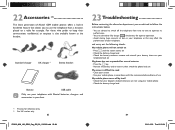
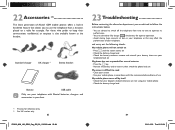
... • Check that allows you to use the telephone from a distance, placed on
My screen is difficult to read • Clean your screen • Use your mobile phone in accordance with the recommended conditions of use your telephone with Alcatel batteries, chargers and accessories in your box.
23 Troubleshooting
Before contacting the aftersales department, you...
User Guide - Page 44


... personal directories)
My callers are using an Alcatel battery and charger • When abroad, check that the electrical current is compatible
My mobile phone will not charge properly • Make sure that your battery is not full; try again later
The icon is displayed on my standby screen • You have selected the country...
User Guide - Page 45


...the connection" and perform the installation • Check that your computer meets the requirements for Alcatel's PC Suite
installation I am unable to download new files • Check for free ...via Bluetooth • Make sure that Bluetooth is turned on and your mobile phone is visible to other
users (see page 65) My mobile phone is dead, can't power on the backlight upon demand manually or set...
Similar Questions
How To Switch Home Internet On A Alcatel Ot 606a Mobile Phones?
How do you switch to home internet on a alcatel ot 606a mobile phones?
How do you switch to home internet on a alcatel ot 606a mobile phones?
(Posted by hopeobi96 10 years ago)
How Do I Turn On A Alcatel Ot-255 Mobile Phone?
Alcatel OT-255
Alcatel OT-255
(Posted by Anonymous-111103 11 years ago)
Alcatel Ot-808 Ringtone
where is the ringtone function in Alcatel OT-808 menu?
where is the ringtone function in Alcatel OT-808 menu?
(Posted by kellynguyen2796 12 years ago)
Buy Cover For Alcatel Ot 808 One Touch Gloss Mobile
where to buy cover - live in spain
where to buy cover - live in spain
(Posted by linda1104 12 years ago)
How Do I Get The Input Phone Code For Alcatel Ot-808 ?
how do i get the input phone code for alcatel ot 808?
how do i get the input phone code for alcatel ot 808?
(Posted by pantauttam 12 years ago)

