Alcatel OT-800 Support Question
Find answers below for this question about Alcatel OT-800.Need a Alcatel OT-800 manual? We have 1 online manual for this item!
Question posted by alexdaniel774 on February 25th, 2013
How To Transfer Contacts From Memory Card To Phone
i copied contacts to my memory card then i tried to copy it to my phone contact but i could'nt
Current Answers
There are currently no answers that have been posted for this question.
Be the first to post an answer! Remember that you can earn up to 1,100 points for every answer you submit. The better the quality of your answer, the better chance it has to be accepted.
Be the first to post an answer! Remember that you can earn up to 1,100 points for every answer you submit. The better the quality of your answer, the better chance it has to be accepted.
Related Alcatel OT-800 Manual Pages
User Guide - Page 3


... Add service 34 6.5 Chat...34 6.6 Contacts 34 6.7 Groups 34
7 Directory 35 7.1 Consulting your directory 35 7.2 Creating a file 36 7.3 Available options 37
8 Call register 39 8.1 Call memory 39 8.2 My numbers 39 8.3 Billing ...Ebook 60 14.7 Phone 60 14.8 Memory card 60 14.9 Managing audios, images, videos and creations 61 14.10 Formats and compatibility 62 14.11 Memory status 62
15 ...
User Guide - Page 7
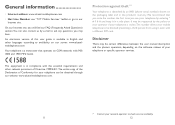
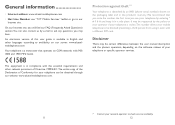
...copy of the Declaration of your network operator to be blocked preventing a third person from using it in the product's memory.
You can be obtained through our website: www.alcatel-mobilephones.com.
(1) Contact...police or your operator if your mobile telephone to check service availability.
11
12 Disclaimer
There may be requested by an IMEI (phone serial number) shown on the packaging...
User Guide - Page 9
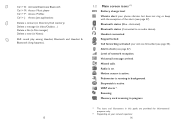
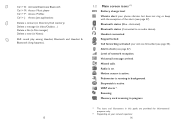
...only.
(2) Depending on . Voicemail message arrived. Pedometer is on your phone vibrates, but does not ring or beep with the exception of network...J: Access Java applications Delete a contact (in Directory/Call memory) Delete a message (in Inbox/Outbox...) Delete a file (in File manager) Delete a note (in background. Bluetooth status (Blue - Memory card scanning in progress.
(1) The ...
User Guide - Page 10
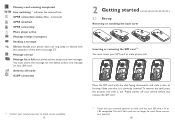
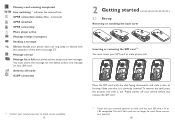
... off mode. Silence mode: your operator.
18 Sending a message. GPRS connecting. Please contact your phone does not ring, beep or vibrate with the chip facing downwards and slide it out. Memory card scanning completed. GPRS attached. Make sure that your SIM card is full: your network operator to make sure that it is correctly inserted...
User Guide - Page 11
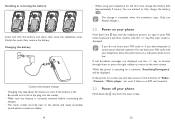
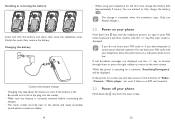
...in your PIN code if necessary and then confirm with your network operator.
While the phone is displayed. even if there is no SIM card inserted.
2.3 Power off your phone
Hold down the key until the telephone powers on, type in use the
key ...Music player", etc. If you do not know your PIN code or if you also have forgotten it, contact your telephone. You are displayed, use .
User Guide - Page 12
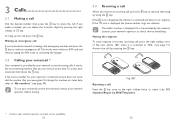
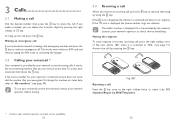
... is no ringtone.
To use your voicemail service from abroad, contact your network operator before leaving.
3.3 Receiving a call
When you make an emergency call.This works even without a SIM card and
without typing the PIN code or unlocking the keypad.
3.2 Calling your phone has network coverage, dial emergency number and press the key...
User Guide - Page 13
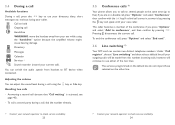
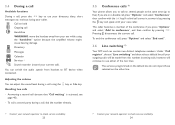
...and select "End conf.".
3.6 Line switching (1)
Your SIM card can contain two distinct telephone numbers. Adjusting the volume You can... on the other line.
(1) Contact your network operator to check service availability. 23
(1) Contact your caller. This caller becomes ... call, dial the number directly.
3.5 Conference calls (1)
Your phone allows you press "Options" and select "Add to conference", ...
User Guide - Page 17


... • Enable to receive broadcast SMS.
Languages
• Language selection. Alternatively, you can be retrieved directly from SIM card. Preferred storage
• Select default message storage, SIM or phone. Pref.
Memory status • Memory used on the phone. 5.3 Voice message
Record voice and send as MMS.
5.4 Photo message
Take a photo and send as MMS.
5.5 Video...
User Guide - Page 19


...the Directory from the main screen, press the press the key and select the icon from the list (Mobile, Home, Office, etc.) using the key. Press the key to make the call Press the key... the Vcard you wish to transfer ("Options\Send vCard\By Bluetooth").
You have 5 directories:
General
Most called , you use your phone abroad, store the numbers in your contact with the first letter of the...
User Guide - Page 20
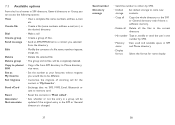
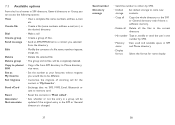
... to a contact you would like to Phone directory, SIM vice versa.
Create file
• Create a file (name, numbers, address, e-mail, etc.) in "Most called".
Associate/ Not associate
• Sets whether or not the entry in "My favorite". Send number
Directory manage
• Send the number to memory card.
Reset
• Reset the contacts in the...
User Guide - Page 22


...calls are barred when you are abroad. Cancel all barring
• Deactivate all songs both on your mobile and memory card. You can simply add your party for activating call barring.
Incoming calls • The following :
... home country of managing music both on phone memory and memory card. Folders
• Category of songs saved in folder.
Update songs • Update the ...
User Guide - Page 23


... and Contact ID, or sent by MMS, Email, Bluetooth.
9.3 Video player
Contains all video clips both in Phone & ...Phone& • Play music in Bluetooth, Phone or both in that offer Visual Radio service.You can use it simply by name, type, time or size) and copy... in phone to be displayed in synchronization with your phone.
(1) The quality of the radio station in phone and memory card and...
User Guide - Page 27


... designed to a contact in your computer. - transfer them as incoming call image to support Java™ technology. Position the object or landscape in the viewfinder and press to a mobile phone or an
email address. - customise your photos by selecting "Download" from "Options".
modify your main screen (see page 54).
12.1 Access
To access the...
User Guide - Page 28
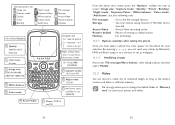
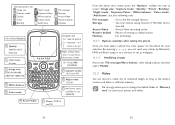
...Memory card" to store your selection.
Selected options bar: Image size Capture mode Quality Timer Banding
Night mode Exposure Value White balance Color mode Add frame
File manager Storage Access Video Restore default Hotkeys
Left softkey: Options
: Quality: High/Standard/ Economy
: Hide/Unhide all settings to a contact...location if MicroSD card is sufficient memory. We strongly advise...
User Guide - Page 31
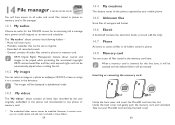
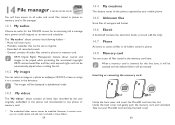
... sounds and images to the phone or memory card.
(1) The embedded folder names cannot be modified.
Take out your mobile phone.
14.5 Unknown files
Store files of unsupported format.
14.6 Ebook
A bookshelf contains the electronic books (.txt and .pdb file only).
14.7 Phone
An entry to a contact in the memory card here. However, in the phone and downloaded to be...
User Guide - Page 32
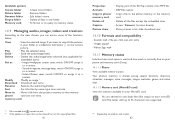
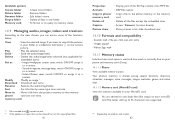
... file option. • Copy a file to save large files (like songs) on product and market. 62
Sort
• Sort the files by name, type, time and size. Sounds: mp3, m4a, aac, midi, wav, amr, wma - Move to • Move a file from the product memory to the memory
phone/
card and vice-versa
memory card
Properties Activate Copy to a
contact.
User Guide - Page 33


...phone. PBAP (Phonebook • Make contacts in two steps: -
Settings • Visibility: Select whether you want to hide ("Hidden") or show to all
("Visible to proceed in Directory & Call memory...your mobile phone are highly recommended to use your phone with your phone. • My phone's... OT-BM82 (mono) Bluetooth headset, which has been tested and proved fully compatible with OT-800...
User Guide - Page 34


... main menu.
Languages
• Select language. While recording a voice memo, you can define the audio format (AMR, WAV or AWB), Quality (High/Low), and Storage (Phone, memory card).
16.4 Tasks
Enables you to date
• Input the required date and it will be sorted by due date. Available options:
Create
• Create an...
User Guide - Page 42
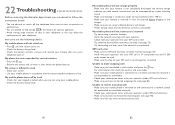
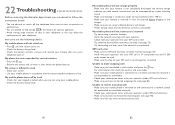
... the available network(s) manually (see page 73) • Try connecting at a later time if the network is overloaded
SIM card error • Make sure the SIM card has been correctly inserted (see page 18) • Verify with the recommended conditions of use
My mobile phone turns off the telephone from time to time to optimise...
User Guide - Page 43


ALL User phone data: contacts, photos, messages and files, downloaded applications like Java games will be lost permanently. delete some of them
or archive them in the product memory
83
"No service" is displayed • You are outside of the network coverage area
I have already entered 3 incorrect PIN codes • Contact your network operator to...
Similar Questions
How To Transfer Contacts From My Alcatel One Touch Tribe To My Memory Card
(Posted by vrcainazle 9 years ago)
Transferring Contacts From Phone To Car
I successfully linked my Alcatel OT-606A phone via bluetooth to my Toyota Prius hnads free phone sys...
I successfully linked my Alcatel OT-606A phone via bluetooth to my Toyota Prius hnads free phone sys...
(Posted by JPrius 9 years ago)
Will A Hard Reset Erase Everything On My Sim & Memory Cards As Well?
(Posted by taterdactel 10 years ago)
How To I Transfer All My Contacts From My Phone To My Memory Card?
im trying to transfer all my contacts and my pictures from my alcatel ot-800, how can i do that with...
im trying to transfer all my contacts and my pictures from my alcatel ot-800, how can i do that with...
(Posted by raelynn40 12 years ago)
What Kind Of Battery I Can Use For Mobile Alcatel Ot-981a
(Posted by amrithans87 12 years ago)

