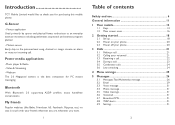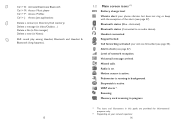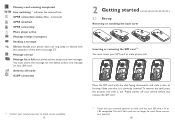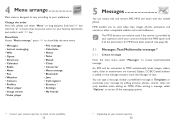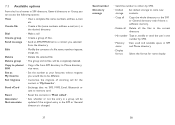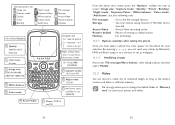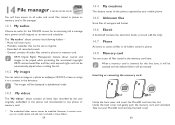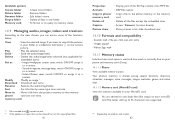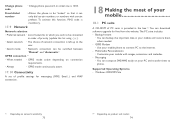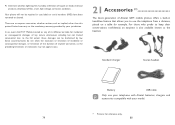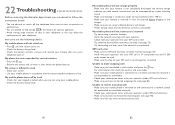Alcatel OT-800 Support Question
Find answers below for this question about Alcatel OT-800.Need a Alcatel OT-800 manual? We have 1 online manual for this item!
Question posted by vrcainazle on July 18th, 2014
How To Transfer Contacts From My Alcatel One Touch Tribe To My Memory Card
The person who posted this question about this Alcatel product did not include a detailed explanation. Please use the "Request More Information" button to the right if more details would help you to answer this question.
Current Answers
Related Alcatel OT-800 Manual Pages
Similar Questions
How Do I Save My Contacts To The Sd Card, On My Alcatel 871a?
i need help saving my contacts to the SD card on this phone.
i need help saving my contacts to the SD card on this phone.
(Posted by raquelcollazodixon 10 years ago)
Can I Download A Alcatel Ot-800 One Touch Tribe Pc Suite.
The one that came with my mobile was outdated and could not be used with windows 7
The one that came with my mobile was outdated and could not be used with windows 7
(Posted by jac555 10 years ago)
How To Transfer Contacts From Memory Card To Phone
i copied contacts to my memory card then i tried to copy it to my phone contact but i could'nt
i copied contacts to my memory card then i tried to copy it to my phone contact but i could'nt
(Posted by alexdaniel774 11 years ago)
How To I Transfer All My Contacts From My Phone To My Memory Card?
im trying to transfer all my contacts and my pictures from my alcatel ot-800, how can i do that with...
im trying to transfer all my contacts and my pictures from my alcatel ot-800, how can i do that with...
(Posted by raelynn40 12 years ago)