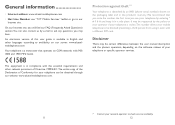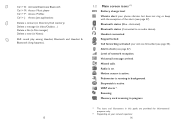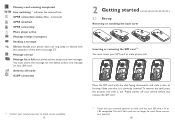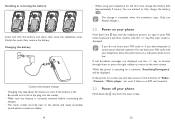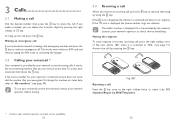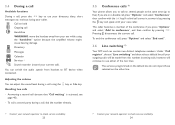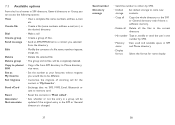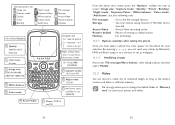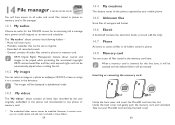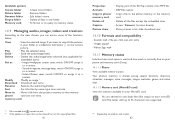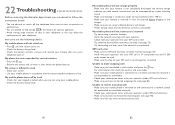Alcatel OT-800 Support Question
Find answers below for this question about Alcatel OT-800.Need a Alcatel OT-800 manual? We have 1 online manual for this item!
Question posted by raelynn40 on March 23rd, 2012
How To I Transfer All My Contacts From My Phone To My Memory Card?
im trying to transfer all my contacts and my pictures from my alcatel ot-800, how can i do that without doing it one by one?
Current Answers
Related Alcatel OT-800 Manual Pages
Similar Questions
How To Transfer Contacts From My Alcatel One Touch Tribe To My Memory Card
(Posted by vrcainazle 9 years ago)
Memory Card
what does it mean if I insert memory card into phone but at the top of the phone it shows a memory c...
what does it mean if I insert memory card into phone but at the top of the phone it shows a memory c...
(Posted by hendersontiffany68 10 years ago)
How To Transfer Contacts From Memory Card To Phone
i copied contacts to my memory card then i tried to copy it to my phone contact but i could'nt
i copied contacts to my memory card then i tried to copy it to my phone contact but i could'nt
(Posted by alexdaniel774 11 years ago)
I Have A Problem Deleting Files From My Memory Card.every Time That I Want To Wa
(Posted by evansosoro82 12 years ago)