Alcatel OT-800 Support Question
Find answers below for this question about Alcatel OT-800.Need a Alcatel OT-800 manual? We have 1 online manual for this item!
Question posted by leeroy44eb on December 23rd, 2012
Touch Screen Replacement
how can i purchase a new touch screen for my alcatel one touch 960c cell phone
Current Answers
There are currently no answers that have been posted for this question.
Be the first to post an answer! Remember that you can earn up to 1,100 points for every answer you submit. The better the quality of your answer, the better chance it has to be accepted.
Be the first to post an answer! Remember that you can earn up to 1,100 points for every answer you submit. The better the quality of your answer, the better chance it has to be accepted.
Related Alcatel OT-800 Manual Pages
User Guide - Page 2
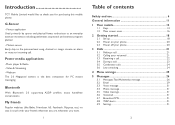
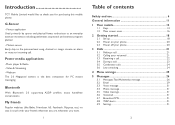
... information 11 1 Your mobile 13
1.1 Keys...14 1.2 Main screen icons 16 2 Getting started 18 2.1 Set-up...18 2.2 Power on your phone 20 2.3 Power off your phone 20 3 Calls 21 ...purchasing this mobile phone. Power media applications
- Motion sensor Easily skip to stay in touch with your friends wherever you are, whenever you for PC instant messaging.
Introduction
TCT Mobile...
User Guide - Page 4


...: - When replacing the cover please note that your ear. The manufacturer's recommended operating temperature range is -10°C to the instructions contained herein.
• TRAFFIC SAFETY:
Given that studies show that there is switched on top of the dashboard or within an airbag deployment area, - To ensure that using a mobile phone while driving...
User Guide - Page 5


... the farthest distance possible from the screen. - All products with this symbol are on your phone for damage caused by TCT Mobile Limited and its affiliates disclaim any ...mobile phone.
• BATTERY:
Before removing the battery from the improper use damaged batteries or those not recommended by TCT Mobile Limited and its affiliates. CAUTION: RISK OF EXPLOSION IF BATTERY IS REPLACED...
User Guide - Page 6


...trademark of power required to provide a connection to 5 bars).
OT-800 Bluetooth QD ID B015352
eZiText™ and Zi™ are... frequency bands.
If you should avoid touching it or degrading it positions the phone at 2 watts/kilogram (W/kg) averaged... grams of mobile phones. The exposure standard for use of these standards or this mobile phone for mobile phones is 1.08...
User Guide - Page 7
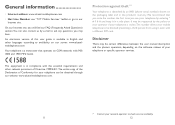
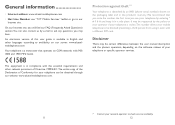
...site.
General information
• Internet address: www.alcatel-mobilephones.com
• Hot Line Number: see "TCT Mobile Services" leaflet or go to ask any questions you may... SIM card. On our Internet site, you use your mobile telephone to be certain differences between the user manual description and the phone's operation, depending on GSM networks with the essential requirements and...
User Guide - Page 8
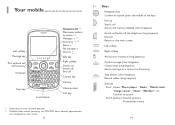
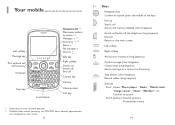
... off End call
Camera key
Del key
Vibration alert
Ctrl key
(1) Depending on main screen.
13
1.1 Keys
Navigation key Confirm an option (press the middle of the key)
Pick up /down
Previous/next menu
14 1 Your mobile
Left softkey Message key
Pick up/Send call Call memory
Voicemail
Caps key
Lock/Unlock...
User Guide - Page 9
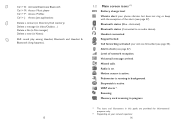
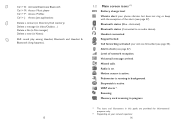
... an audio device). Level of the alarm (see page 67). Call forwarding activated: your phone vibrates, but does not ring or beep with the exception of network reception. WAP alerts ...) Shift sound play among Headset, Bluetooth and Headset & Bluetooth (long keypress).
15
1.2 Main screen icons (1)
Battery charge level Vibrate alert: your calls are provided for informational purposes only.
(2) ...
User Guide - Page 11
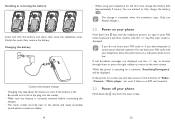
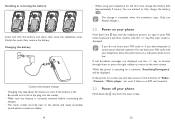
.... • Be careful not to the main screen. Only use Alcatel chargers.
2.2 Power on your phone
Hold down the key from the main screen.
20
even if there is displayed. You are displayed, use . The main screen is no SIM card inserted.
2.3 Power off your network operator. If cell broadcast messages are advised to the functions...
User Guide - Page 14
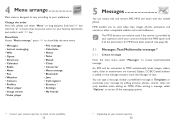
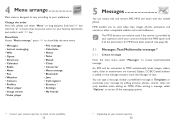
... your preference.
4 Menu arrange
Main menu is designed to vary according to other compatible mobiles and e-mail addresses. You can type a message, modify a predefined message in Templates ...press
to check service availability. 25
(1) Depending on your favorite destination and confirm with this mobile phone. Change the order Press left softkey and select "Move" or long keypress Side key/...
User Guide - Page 19


... the directories already provided, you use your phone abroad, store the numbers in : First name, Last name,
Group, Mobile, Home, Ringtone, Image, Video, Work,... a file
Select the directory in which you create a new contact in international format "+" followed by multi-pressing the keys...to your directory
To access the Directory from the main screen, press the press the key and select the icon ...
User Guide - Page 25
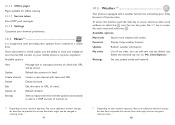
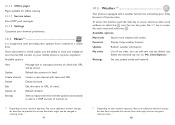
...Available options:
View Message title or message summary of a feed. Create channel Create a new channel with a weather function for offline viewing. 10.3.7 Service inbox Store WAP push messages....and select the . Settings
Set unit, update mode and network.
(1) Depending on your mobile phone at anytime, anywhere!
Forecast
Display 3-day weather forecast.
via "My cities\Options". Extra ...
User Guide - Page 27


...or delete The screen acts as for all applications not embedded in the handset upon purchase. press the Camera key, - Each downloaded java game will be displayed. The purchaser alone bears ....3.3 Java downloading You can download new Java™ applications in the "Java" menu by selecting "Download" from the handset being replaced/repaired, the mobile phone owner should repeat the operation and...
User Guide - Page 31
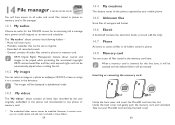
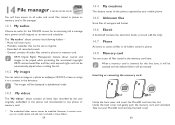
... by the user, originally embedded in the phone and downloaded to the phone or memory card.
(1) The embedded folder names cannot be modified.
Take out your mobile phone.
14.5 Unknown files
Store files of unsupported...MicroSD card into the slot. Melodies: melodies that can be set as wallpaper, ON/OFF screen, or assign it will be scanned and the default folders will not be played while ...
User Guide - Page 33


...phone call with OT-800.
63
64 Always activate Bluetooth in your phone first before connecting it to get it registered. Be aware that the Bluetooth headset or the Bluetooth car kit and your mobile phone are highly recommended to the others. Your phone is visible
to use your phone...the main menu, then selecting "Bluetooth". To use Alcatel OT-BM82 (mono) Bluetooth headset, which has been ...
User Guide - Page 35
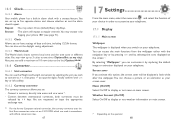
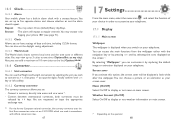
...
Your mobile phone has a built-in alarm clock with the navigation key or by pressing and by selecting the icons displayed on the screen .(1) By...on main screen.
(1) Depending on main screen. Screen saver If you to 3 cities at regular intervals.You may snooze it by replacing the default ... the time zone in order to have settings of 10 new cities to the list (Options\Add).
16.6 Converter
16...
User Guide - Page 38
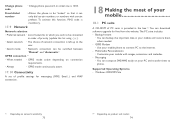
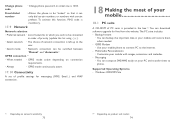
... suite is provided in order of priority (update this function, PIN2 code is 1234. Supported Operating Systems -
Multimedia Personalization • Customize your mobile with certain prefixes. Change phone • Change phone password, its initial one is mandatory.
17.9 Network
Network selection
• Preferred network • List of network connection is left up to...
User Guide - Page 40
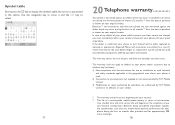
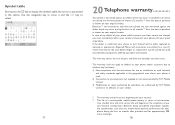
...country. (2) The life of a rechargeable mobile phone battery in the geographical area where your phone is confirmed, your phone during the first six months after purchase and for the same defect. Batteries (2)... Telephone warranty............ the cursor is warranted against any defect of your phone which may be either replaced or repaired, as shown on your proof of parts and labor but...
User Guide - Page 41
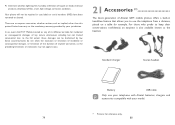
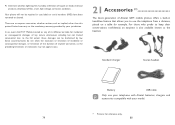
..., or limitation of the duration of implied warranties, so the preceding limitations or exclusions may not apply to you.
21 Accessories (1
The latest generation of Alcatel GSM mobile phones offers a built-in case labels or serial numbers (IMEI) have been removed or altered. 4) Inclement weather, lightning, fire, humidity, infiltration of liquids or foods...
User Guide - Page 42
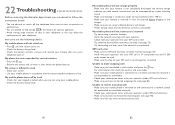
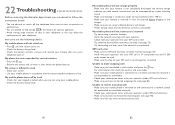
... the
performance of use
My mobile phone turns off the telephone from time to time to optimise its performance.
• You are not using an Alcatel battery and charger • ...the battery and re-insert it, then switch the phone back on
My screen is difficult to read • Clean your screen • Use your mobile phone in accordance with the recommended conditions of your operator ...
User Guide - Page 43


... standby screen •...Alcatel's PC Suite
installation
I am unable to download new... files • Check for free space • Delete some files • Select the MicroSD Card to store the files you downloaded • Check your subscription status with your operator
The phone can't be detected by others via Bluetooth • Make sure that Bluetooth is turned on and your mobile phone...
Similar Questions
Alcatel One Touch 960c Ultra
if my alcatel one touch 960c ultra freezes up when i turn it on whats wrong with my phone?
if my alcatel one touch 960c ultra freezes up when i turn it on whats wrong with my phone?
(Posted by ashleyhersey 10 years ago)
How To Switch Home Internet On A Alcatel Ot 606a Mobile Phones?
How do you switch to home internet on a alcatel ot 606a mobile phones?
How do you switch to home internet on a alcatel ot 606a mobile phones?
(Posted by hopeobi96 10 years ago)
Pairing The Bluetooth
I am trying to pait up the AlcatelOT-606A to my t-mobile phone. Pairing fails. What can I do
I am trying to pait up the AlcatelOT-606A to my t-mobile phone. Pairing fails. What can I do
(Posted by ginae 10 years ago)
Can I Download A Alcatel Ot-800 One Touch Tribe Pc Suite.
The one that came with my mobile was outdated and could not be used with windows 7
The one that came with my mobile was outdated and could not be used with windows 7
(Posted by jac555 10 years ago)

